[Plugin] SectionCutFace
-
Here's v2.5 http://forums.sketchucation.com/viewtopic.php?p=172583#p172583
'<No_Face>' option added, so you get just lines without faces.
'Lock Cut' option added so you can't accidentally move the group.
A class test replaces typename, optimizing speed. -
Thank you TIG.
-
@tig said:
Here's v2.5 http://forums.sketchucation.com/viewtopic.php?p=172583#p172583
'<No_Face>' option added, so you get just lines without faces.
'Lock Cut' option added so you can't accidentally move the group.
A class test replaces typename, optimizing speed.That was quick! Thanks TIG. Still looking forward to the time when S.U. lets you remove that 0.2mm offset

-
poche is finally my friend
thanks tig!
-
TIG, 2.5 works fine here. Thank you.
POSSIBLE ENHANCEMENT:
A way to toggle the visibility of the the SU Section Cuts and the visibility of its SectionCutFace geometry automatically.
Advantage would be to eliminate the need for the user of digging into nested sections, turning on and off section plane display, selecting a different section plane, turning on and off its active mode, etc.Scenario: User goes to the Outliner, searches for "CUT.", clicks on a SectionCutFace group, right-clicks for A context menu and has a choice to toggle the visibility. If the SectionCutFace geometry is visible then it is hidden (if it is locked, it is unlocked) and the SU Section Cut associated with it is no longer active and vice versa if the SectionCutFace is not visible. Possibly a warning (or a listing of other SectionCutFaces) if there is more than one SU Section Plane in the active context when activating an SU Section Cut?
I guess for something like this to work, there would have to be someway (when the SectionCutFace geometry is created) to associate the internal object number assign to it by SU with that of the SU Section Plane.
John
-
thanks!! you just save me a lot of precious time filling the spaces in photoshop!!!
-
I like this plugin because it is stable
 had no crashes so far. Only when I tried to render with twilightrender inside SU everything rendered like a whole model without cut. Is there a possibility to render a cut model with filled faces?
had no crashes so far. Only when I tried to render with twilightrender inside SU everything rendered like a whole model without cut. Is there a possibility to render a cut model with filled faces? -
You also need to cut the "rest" of your model away with Zorro 2 (which writes itself into the section plane context menu).
Note however that it will irreversibly modify your model so always only work on a copy or make a backup before.
These are Twilight renders made this way:
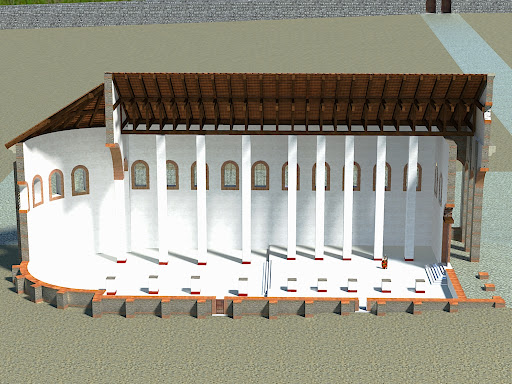


-
Thanks a lot,it helped me, now I'll use both plugins
 . It is the coolest feature in sketchup to be able to make pictures with section cuts.
. It is the coolest feature in sketchup to be able to make pictures with section cuts. -
I put the file in plugin folder and shows this error:
Error Loading File SectionCutFace.rb
C:/Program Files/Google/Google SketchUp 7/Plugins/SectionCutFace.rb:1: syntax error
<!DOCTYPE html PUBLIC "-//W3C//DTD XHTML 1.0 Strict//EN" "http://www.w3.org/TR/xhtml1/DTD/xhtml1-strict.dtd">
^
C:/Program Files/Google/Google SketchUp 7/Plugins/SectionCutFace.rb:2: syntax error
<html xmlns="http://www.w3.org/1999/xhtml" dir="ltr" lang="en-gb" xml:lang="en-gb">
^
C:/Program Files/Google/Google SketchUp 7/Plugins/SectionCutFace.rb:2: syntax error
<html xmlns="http://www.w3.org/1999/xhtml" dir="ltr" lang="en-gb" xml:lang="en-gb">
^what can i do?
-
@cgomez73 said:
I put the file in plugin folder and shows this error:
Error Loading File SectionCutFace.rb
C:/Program Files/Google/Google SketchUp 7/Plugins/SectionCutFace.rb:1: syntax error
<!DOCTYPE html PUBLIC "-//W3C//DTD XHTML 1.0 Strict//EN" "http://www.w3.org/TR/xhtml1/DTD/xhtml1-strict.dtd">
^
C:/Program Files/Google/Google SketchUp 7/Plugins/SectionCutFace.rb:2: syntax error
<html xmlns="http://www.w3.org/1999/xhtml" dir="ltr" lang="en-gb" xml:lang="en-gb">
^
C:/Program Files/Google/Google SketchUp 7/Plugins/SectionCutFace.rb:2: syntax error
<html xmlns="http://www.w3.org/1999/xhtml" dir="ltr" lang="en-gb" xml:lang="en-gb">what can i do?
That is NOT the real file!
Somewhere along the line you have saved the linking html code and not the .rb file itself
None of that quoted text appears in the real script's file.
Have you successfully Ruby scripts before ?
You should be able to click on the link OR right-click context-menu 'Save_as' and then give it a path/name.
I'll PM'd you a zipped version. Download that zip file - hopefully it won't corrupt. Extract the .rb file from the zip and put the .rb file into the Plugins folder, replacing the corrupted version you have at the moment! Restart Sketchup to see if it works. -
Thanks with continuing to develop this plugin -- it comes in very handy when needed.
-
Is there a way to alter the code so that one could limit the choices for solid fill color? I typically only use 3-4 colors in my models, depending on what I'm doing. I can leave it default, and change later, but it would be nice not to have the long list pop when I do want to switch.
I've looked at the code, see where the materials get called, but do not know enough to enter a list of specific options.
-
@bmike said:
Is there a way to alter the code so that one could limit the choices for solid fill color? I typically only use 3-4 colors in my models, depending on what I'm doing. I can leave it default, and change later, but it would be nice not to have the long list pop when I do want to switch.
I've looked at the code, see where the materials get called, but do not know enough to enter a list of specific options.Find lines #424+:
colours = Sketchup::Color.names.join('|') cedges = colours ###v1.3 colours = "<Default>|<No_Face>|"+colours ###v1.3###v2.5
and change it thus:
colours = ["Red|Orange|Yellow|Green|Blue|Violet|Black|White|Gray|Brown|Pink"] cedges = colours ###v1.3 colours = "<Default>|<No_Face>|"+colours ###v1.3###v2.5
In the first line add whatever colors you want inside the [], inside "", always ensure there is a '|' separator between each of them as shown above - the full list of available colors is here http://code.google.com/apis/sketchup/docs/ourdoc/color.html#introduction - note the spelling must be as shown, e.g. 'gray' NOT 'grey' etc...
If you don't want the edges (cedges) to have the same color choices at the faces, then change the second line to be its own [] list.
If you don't want '<Default>' and/or '<No_Face>' options you can either put # in front of the third line to stop it loading completely, OR just remove the unwanted option - always ensure that there is a '|' separator between each of them and the rest of the colors.Now later on... lines #430+
@@colour = Sketchup::Color.names[7] if not @@colour ### Black @@edge = Sketchup::Color.names[7] if not @@edge ### Black
To set the default color[s] in the dialog either work out which value to put instead of [7], remembering that the 1st item is [0] etc, and the 8th item is [7] - e.g.@@colour = colours[8] if not @@colourin the above example if the two '<>' options are also added to the colors list.
OR simply set it by its 'name' thus:
@@colour = "Black" if not @@colour
[that's always assuming that you have 'Black' in your color list!] -
Thanks TIG!
I'll look at this weekend. Big project to detail and move into LayOut next week for construction documents, so this will be helpful.Yes, black is always in my model, usually my line color!
-
Hi, just tried your plugin with zorro 2 with podium 2.5 running on sketchup 8, win64. It is a thing of beauty.
-
Thanks TIG.

-
Very useful plugin. Thanks
-
Thank you for sharing this ruby
-
Incredibly usefull plugin.
I've found a very annoying bug on the new version on Sketchup 8 Pro though. It used to work great with the previous versions.
It fails to create a new layer and move the group backwards a bit so it appears on the section view. I've tried several combinations of the plugin's preferences and all resulted in the same bug.
Here's what i got on my ruby console window:
Error; #<TypeError; reference to deleted Edge> C;/PROGRA~2/Google/GOOGLE~3/Plugins/SectionCutFace.rb;361;in `faces' C;/PROGRA~2/Google/GOOGLE~3/Plugins/SectionCutFace.rb;361;in `initialize' C;/PROGRA~2/Google/GOOGLE~3/Plugins/SectionCutFace.rb;359;in `each' C;/PROGRA~2/Google/GOOGLE~3/Plugins/SectionCutFace.rb;359;in `initialize' C;/PROGRA~2/Google/GOOGLE~3/Plugins/SectionCutFace.rb;358;in `times' C;/PROGRA~2/Google/GOOGLE~3/Plugins/SectionCutFace.rb;358;in `initialize' C;/PROGRA~2/Google/GOOGLE~3/Plugins/SectionCutFace.rb;476;in `new' C;/PROGRA~2/Google/GOOGLE~3/Plugins/SectionCutFace.rb;476 C;/PROGRA~2/Google/GOOGLE~3/Plugins/SectionCutFace.rb;361;in `call' C;/PROGRA~2/Google/GOOGLE~3/Plugins/SectionCutFace.rb;361
Advertisement







