[Plugin] SectionCutFace
-
Thank you so much for this, it works now! How embarrassing - but it's good that it was this easy to solve. Thank you, thank you, thank you!!!
(And yes, of course Zorro wasn't working either!)
-
I'm sorry but am I the only one having problems..?
seems like everytime I run the plugin SU freezes, tried on various projects and simple cube..same thing
SU8 Pro Lion 10.7.3 latest version of plugin, any suggestions? -
@chalky said:
I'm sorry but am I the only one having problems..?
seems like everytime I run the plugin SU freezes, tried on various projects and simple cube..same thing
SU8 Pro Lion 10.7.3 latest version of plugin, any suggestions?I know of no issues causing 'freezing'...
Open the Ruby Console.
Run the tool.
Any error messages in the Console or otherwise ?
Report back...

-
Tried what you said but no messages in ruby console reported.


-
I see you are on v7 with Lion.
I know there were some fixes with v8M2 to address problems with Lion, perhaps that's the issue
So... any Lion users out there [with v7/v8] who are getting error free use from this tool ??I'm also now wondering if you have one of the problem scripts loading that can affect core class/methods ill-advisedly - these include SketchyPhysics, DrivingDimensions, MatchBox and some 'Solar' tool I cant bring to mind... Although some of these are PC only I think... This tool should workaround potential pitfalls made in its legitimate code by these files, but there might still be a trip-up somewhere. If you have any of these other scripts try to disable them and restart [move the .rb/.rbs files out of the Plugins folder temporarily].
Does this do anything better ? -
Sorry wrong info in profile i'm running v8
double checked if had those plugs and I don't -
Do you have the latest v8 = v8M2 ?
This specifically addressed some issues with Lion... -
problem solved

-
@chalky said:
problem solved

How? WE would like to know
-
I am new to this forum and seem to be experiencing a Sketchup crash every time I try to use section cut face. I am using Sketchup Pro 8 on a MacBook Pro i7 2.0 GHz with 8 MB RAM. I am not sure what the problem is. Has anyone else experience this?
-
What MAC OS are you using ?
OSX ? -
@artsnot said:
I am new to this forum and seem to be experiencing a Sketchup crash every time I try to use section cut face. I am using Sketchup Pro 8 on a MacBook Pro i7 2.0 GHz with 8 MB RAM. I am not sure what the problem is. Has anyone else experience this?
Running fine on mine:
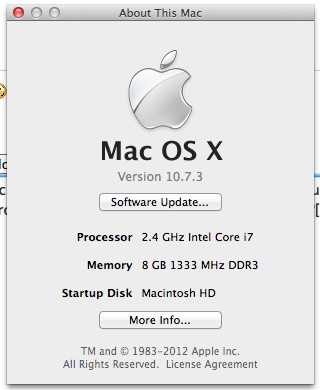
-
I am running Snow Leopard 10.6.8.
-
SUFractal has reported a clash/crash with SectionCutFace [and some other scripts] if BIMtools is installed - we suspect that new tool might be inadvertently messing with native class/methods used correctly by other scripts, OR it has faulty observers that are messing with things like group creation...
Do any of you experiencing problems have BIMtools installed ?
If so, try disabling it and retry/report back... -
How does one do that? Sorry, I am totally new and have no idea what that means. I appreciate your help.
-
Well... first have you [recently] installed BIMtools?
If not don't worry.
BUT if you did, then find the file you installed in Plugins - look inside the original 'zip' file to see what these were. There should be 'bim-tools.rb' and its folder of other files that it uses.
So disabling 'bim-tools.rb' in Plugins will stop it auto-loading.
You can either move that file out of the Plugins folder temporarily so Sketchup doesn't then find it when starting, so it is not auto-loaded; OR you could leave it where it is and rename it 'bim-tools.rb!' - only file-types '.rb' and '.rbs' are auto-loaded.If you restart and try SectionCutFace now does it work...
If so we have the culprit...If you want to restore a disabled tool later on, then either move its file[s] back into Plugins, or if you have adopted the other approach, rename the file[s] back as 'xxx.rb' etc...
-
I don't recall having installed anything like that and a spotlight search reveals no files with such name. I've checked my SU folder as well and there doesn't seem to be any such script. Thoughts?
-
Post a detailed screenshot of your Plugins folder showing what is installed.
Also post the full path to the folder... -
@tig said:
Well... first have you [recently] installed BIMtools?
If not don't worry.
BUT if you did, then find the file you installed in Plugins - look inside the original 'zip' file to see what these were. There should be 'bim-tools.rb' and its folder of other files that it uses.
So disabling 'bim-tools.rb' in Plugins will stop it auto-loading.
You can either move that file out of the Plugins folder temporarily so Sketchup doesn't then find it when starting, so it is not auto-loaded; OR you could leave it where it is and rename it 'bim-tools.rb!' - only file-types '.rb' and '.rbs' are auto-loaded.If you restart and try SectionCutFace now does it work...
If so we have the culprit...If you want to restore a disabled tool later on, then either move its file[s] back into Plugins, or if you have adopted the other approach, rename the file[s] back as 'xxx.rb' etc...
Folks ... the correct name of the troublesome script is 'SketchUpBIM'.
-
Here you go.
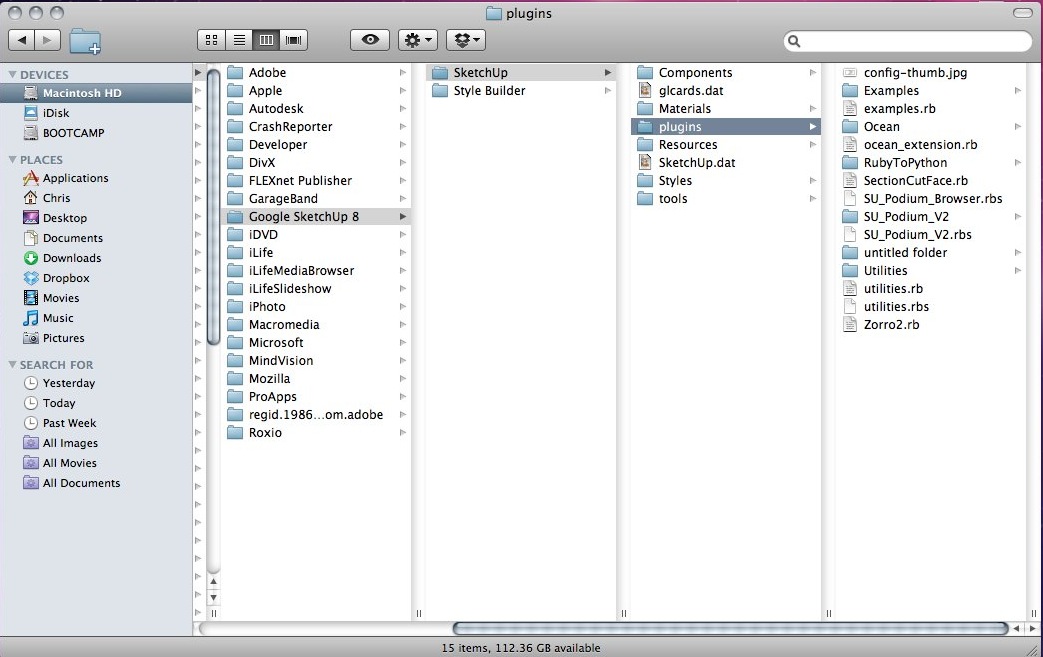
Advertisement







