[Plugin][$] RoundCorner - v3.4a - 31 Mar 24
-
@earthmover said:
Fredo...small request for a perfect plugin. In the next release, might you consider and option to drag out a visual offset?
Visual dragging was in my plan but is stuck with many other things I need to do on this plugin (non-uniform offset, custom profiles) and other plugins. I should also add a detector of holes and overlaps.
So point noted.
Fredo
-
@unknownuser said:
Visual dragging was in my plan but is stuck with many other things I need to do on this plugin (non-uniform offset, custom profiles) and other plugins. I should also add a detector of holes and overlaps.
cool! are we going to get christmas presents?
 ...
... 
-
I just have to say that the more I use this plugin, the more amazing it becomes, it's simply one of my favorite plugins ever written for SketchUp.

My favorite part is the little toolbar that pops up with buttons and options on it, and that I can save 2 presets that I commonly use. -
I agree. It is one of my most used scripts as well.
-
one of the most useful plugins indeed. especially when it comes to rendering, its so easy to add detail...
@fletch said:
My favorite part is the little toolbar that pops up with buttons and options on it, and that I can save 2 presets that I commonly use.
cool, didn't notice that one. must have been blind! "doh"-moment
-
Just stumbled upon this amazing script- in common with Fredoscale, I'm stunned by its usefulness and intuitiveness- what an excellent UI. These two scripts (and Subsmooth & Divide) have completely transformed SU from orthogonal GE plaything into an organic surface modeller sufficient for most architects' needs. This is a simply stunning ruby, thank you, thank you, THANK YOU! Second donation on it's way as soon as pay day arrives!

Where did that "We're not worthy" smiley go to?
-
@jackson said:
Just stumbled upon this amazing script- in common with Fredoscale, I'm stunned by its usefulness and intuitiveness- what an excellent UI. These two scripts (and Subsmooth & Divide) have completely transformed SU from orthogonal GE plaything into an organic surface modeller sufficient for most architects' needs. This is a simply stunning ruby, thank you, thank you, THANK YOU! Second donation on it's way as soon as pay day arrives!

Where did that "We're not worthy" smiley go to?
Jackson,
Thanks to you (and others) for your warm appreciation of the plugin. I am glad to see that it is useful in production work.
If you see things missing or inacurate, do not hesitate. RoundCorner is a recent script, where I am able to make evolutions.
Fredo
-
Thank you Fredo. Sweet and complete.
 (I won't beg for variable radius fillets... Yet.
(I won't beg for variable radius fillets... Yet.  )
)It hanndles most of what I can throw at it cleanly.
Huge boost for SU.
~Gruff
-
Hi,

I'm very happy..........Thanks you very much

Good job
Thanks
-
Hi guys it my first time posting in this forum. I am having issues with RoundCorner 2.1. To start, i have added the plugin that is necessary for RoundCorner to work (LibFredo6). And until now i have not been able to find a link to download RoundCorner 2.1a. I am a mac user working with Sketchup 7.1. If someone can give me some direction i'd much appreciate it. The RoundCorner plugin looks good.
Thanks
Artur C -
At the bottom at the very first post in this thread. Make sure you go to the first page of this long thread.
-
[Chinese version - 11 Nov 09 - 21:50 CET
Diweiman and the SuBAR_CLT team at SketchupBar have translated the script into Chinese.See main post at http://forums.sketchucation.com/viewtopic.php?f=180&t=20485&p=171721#p171721).
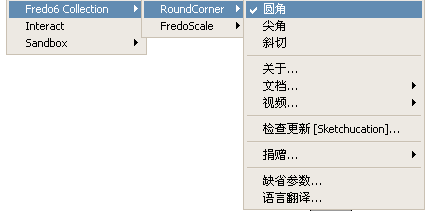
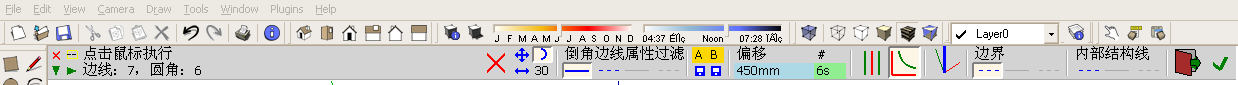
-
Fredo, is there a need for English users to update to this version?
Thanks for your tireless and generous work....!
-
@utiler said:
Fredo, is there a need for English users to update to this version?
Thanks for your tireless and generous work....!
Good question.
The answer is NO. The script is the same. The Chinese translation is contained in the separate .lang file (as for all other languages). -
Hi,
I'm new to this forum and wanted to test this nice plugin, I got a fresh install of Sketchup 7 normal, but no plugin menu show up in Window or in any other menu, I've unzipped the file right, any prob with version 7 ?
Many thanks!!
-
Had no idea Sketch Up could do any of this! As I set here pouring through the 3DS Bible, SU might deserve another look
-
thank you for new buttons!
i'm not sure if i've found bug or if i just little stupid to use the plugin, but somehow i can't get the sharp corner round. instead i've get rounding that is oval.
i hope you can help.here is a picture of this. like you can see the corners to the right are great, but not the left one.
-
wohooooo!! thanks frodo! made it working already!
-
@herrstirlitz said:
thank you for new buttons!
i'm not sure if i've found bug or if i just little stupid to use the plugin, but somehow i can't get the sharp corner round. instead i've get rounding that is oval.
i hope you can help.here is a picture of this. like you can see the corners to the right are great, but not the left one.
Unfrtunately, that's the rules of geometry. If your angle is not 90 degree, then you cannot get a circle arc, but an ellipse one.
Fredo
-
Hi Fredo,
several times it has happened to me now that if I have a complex selection during a bevel operation with RoundCorner2.1 and I use the orbit tool, then push the CTRL button in order to pan while orbiting, again, while I am in the middle of a complex operation with roundcorner, then SU will just POOF disappear...I now make a habit of saving every time before using Roundcorner or Fredoscale...
just curious if anyone else has seen a similar issue...

Advertisement











