PNG TREE for SU+Vray
-
Hello again, can someone help me in how to do this, I use .PNG Tree file as a texture the applied in on a plane to represent a tree, looks good in SU all I need is to hide the edges. My question is how can I make the edges disappear when rendered in VRAY? I heard of using alpha images but where and how do I use it? thanks.

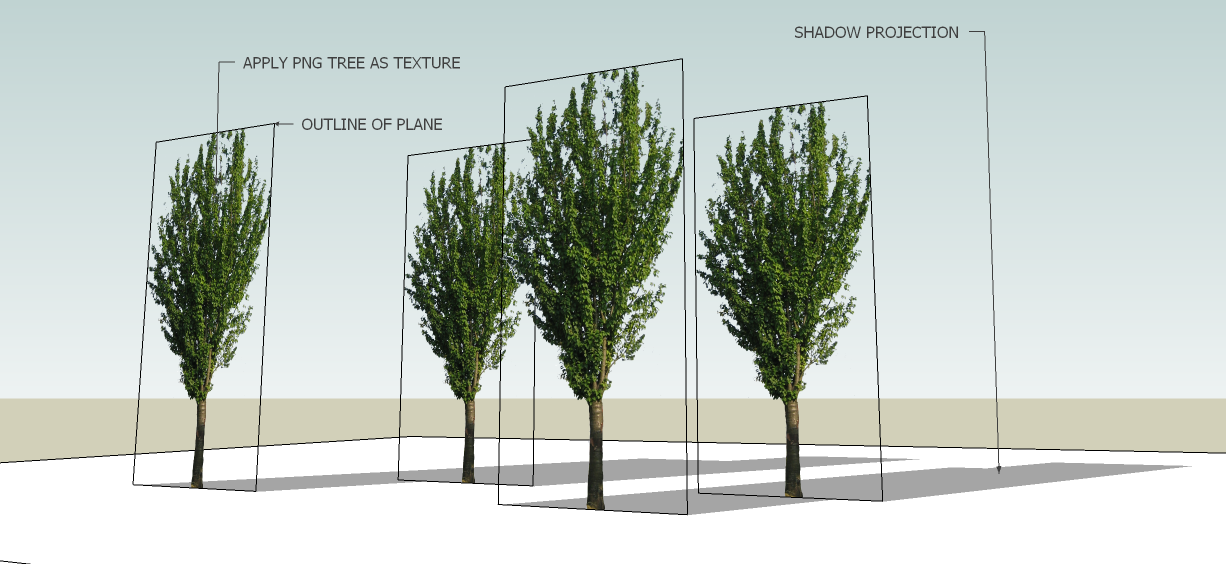
-
You have to cut out the offending surfaces. There are tuts on youtube, and search this forum. Don't recall any specific links at this time, but they are easy to find.
-
You add alpha images in the transparency map slot in the diffuse layer.
You must extract the transparency info from the PNG file you got - representing 100% transparent as white and 0% transparent as black.@honoluludesktop said:
You have to cut out the offending surfaces. There are tuts on youtube, and search this forum. Don't recall any specific links at this time, but they are easy to find.
No need for that in V-Ray. Just adding an alpha map is enough.
-
I stand corrected, always woundered what a alpha map was. Thanks
-
Hi thom, so I add the alpha image in the transparency slot, ok I will do it right now, thanks a lot

-
Thom I tried it but there are no image appearing when I render, correct me if I am wrong, the image and the alpha image must be exactly of the same size (ratio)? how will I know if they fit right? could you please explain this step a bit more thanks again

-
The alpha map doesn't have to be the same size - it'll bes stretched to fir your diffuse map. But you'll get odd results if you don't.
If you extract the alpha channel from the PNG you'll end up with an alpha map in the same size as your original map.
I'll see if I can put together some screenshot that describes this better. -
Yes thom, thanks that would be a great help, be waiting for that, I will still do some experimenting with it, thanks again.

-
1.
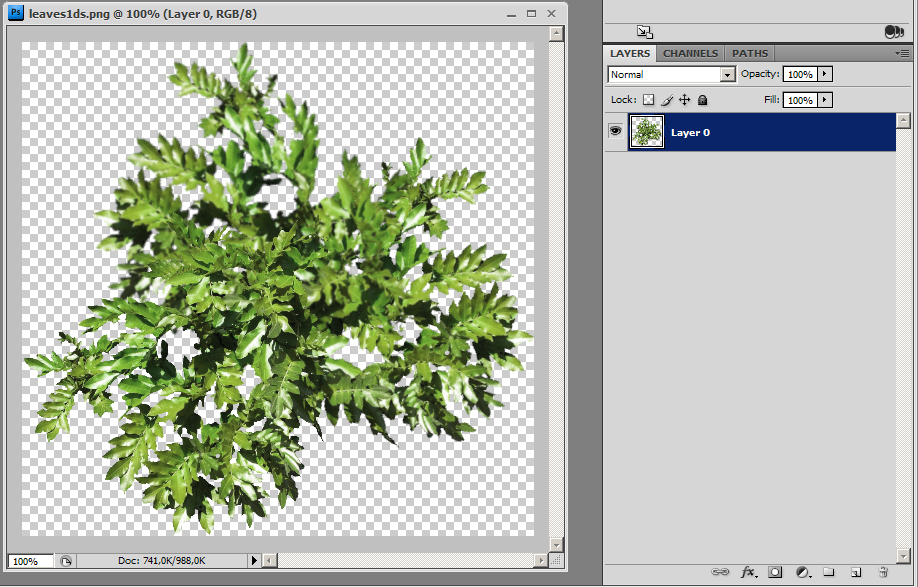
Open the PNG file.2.
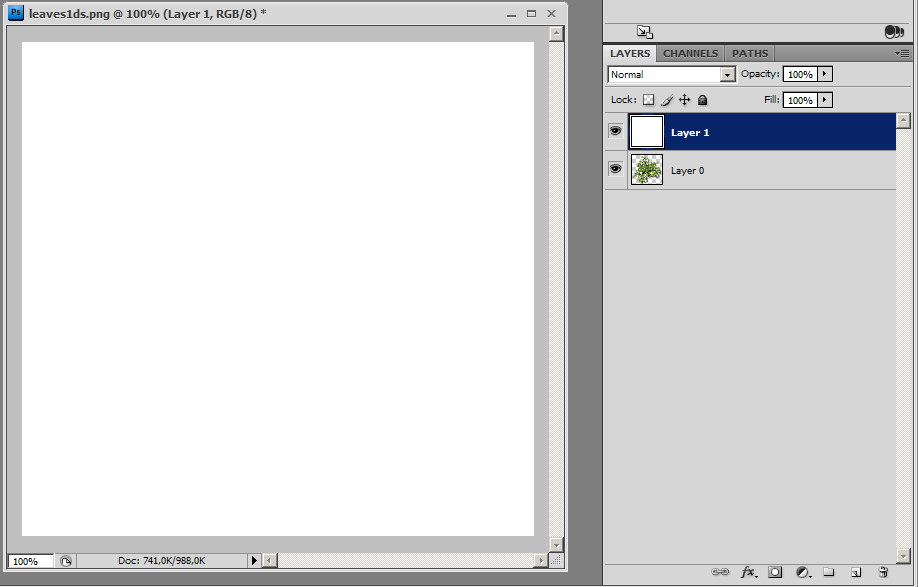
Add a new white layer. This represent 100% transparancy.3.
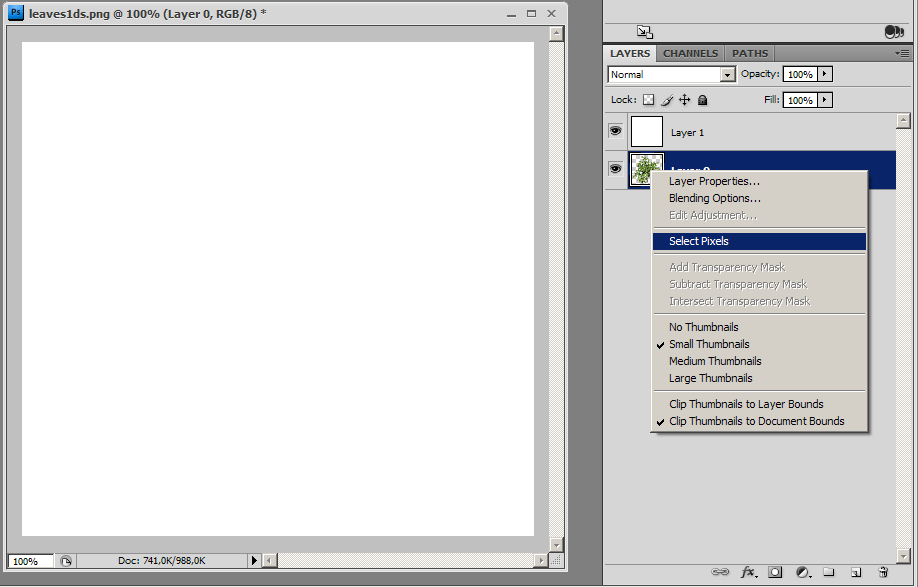
Right-click on the layer thumbnail of your original layer.4.
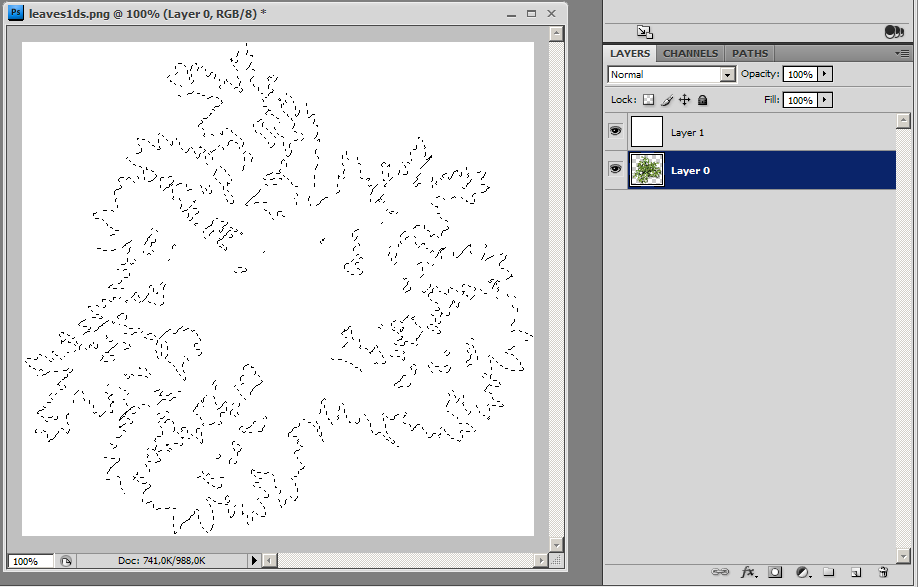
You now have a selection that represent the non-transparent pixels.5.
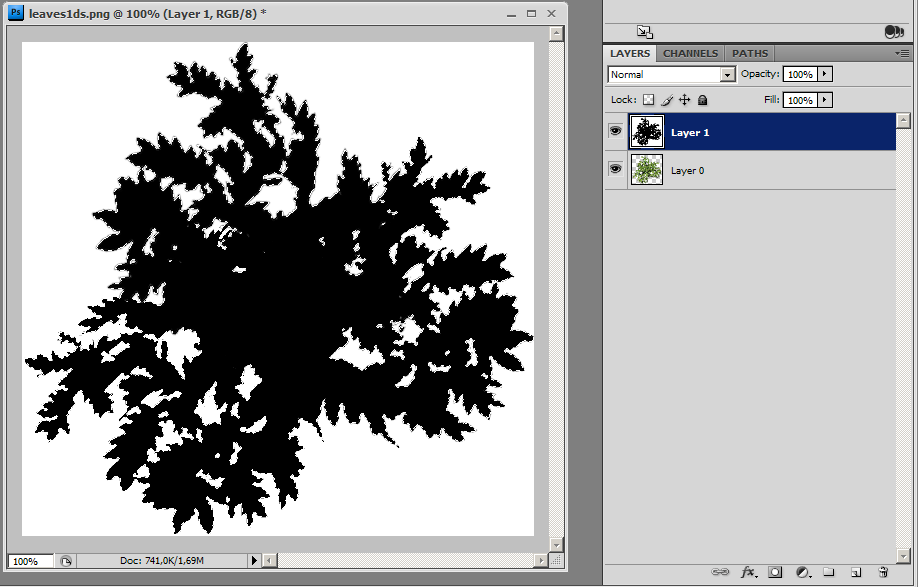
Select the white layer and use the Paint bucket to fill the selection black.6.
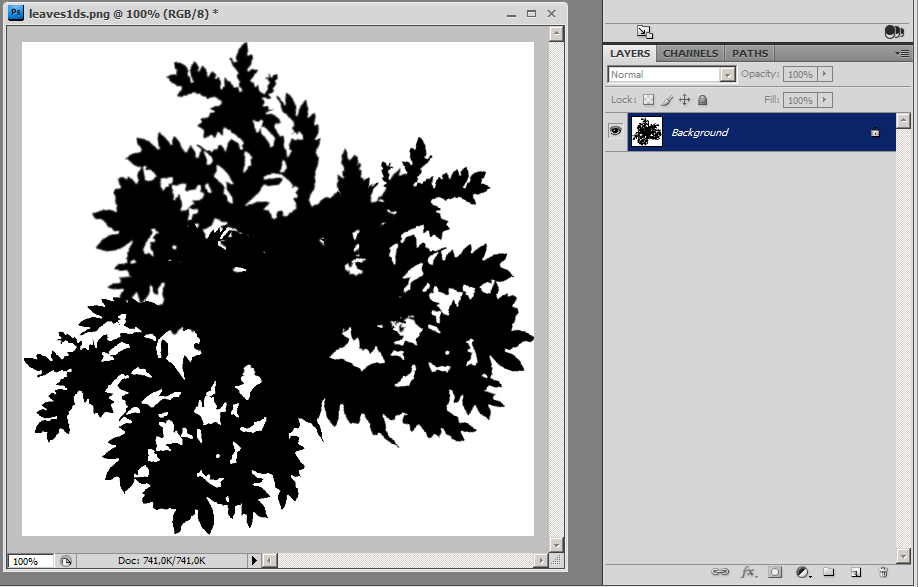
You then Flatten the image and Save As... to store your newly created alpha map to your HD.
This map you load into the transparency map slot of the diffuse layer. -
Hi Thom, thank you for the "tutorial" gladly appreciated it, I will try it now.

-
I already covered this for 3D trees in V-Ray last week. http://forums.sketchucation.com/viewtopic.php?f=79&t=20102
It's the same for cut-outs.
Advertisement







