MODO 401 thread
-
A quick play with this bathroom scene from the warehouse - http://sketchup.google.com/3dwarehouse/details?mid=4936e712353888f61ca120bfa3a01528
Some weird reflection in the mirror, but the fur worked really well for the rug. I just used the drag and drop preset materials for everything. Render time was a hair over 2 hours on my dual core laptop, but I pumped up the AA and interpolation sample settings (probably way to high).
EDIT- Here's a Modo 401 screen grab of the presets that come with 401 and how the render window looks. The easiest way I found to use the presets on an imported SU model (.obj) in Modo, is to use the Lists window. Choose Polygons>By Material & click on the + sign to select all the faces with that material. Then you can just drag the preset material into the render preview window and it will apply it to all the selected faces and replace the sketchup material. You can also just drag and drop an environment preset into the render window to add a quick HDRI change. It's very easy! Now if only I can work out some good settings for exterior renders.

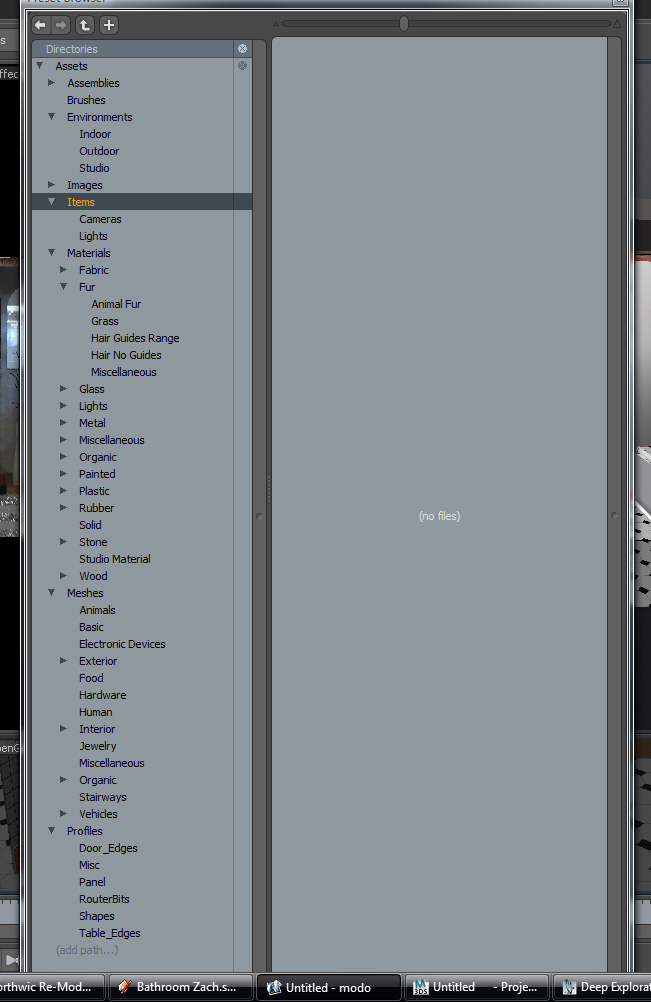
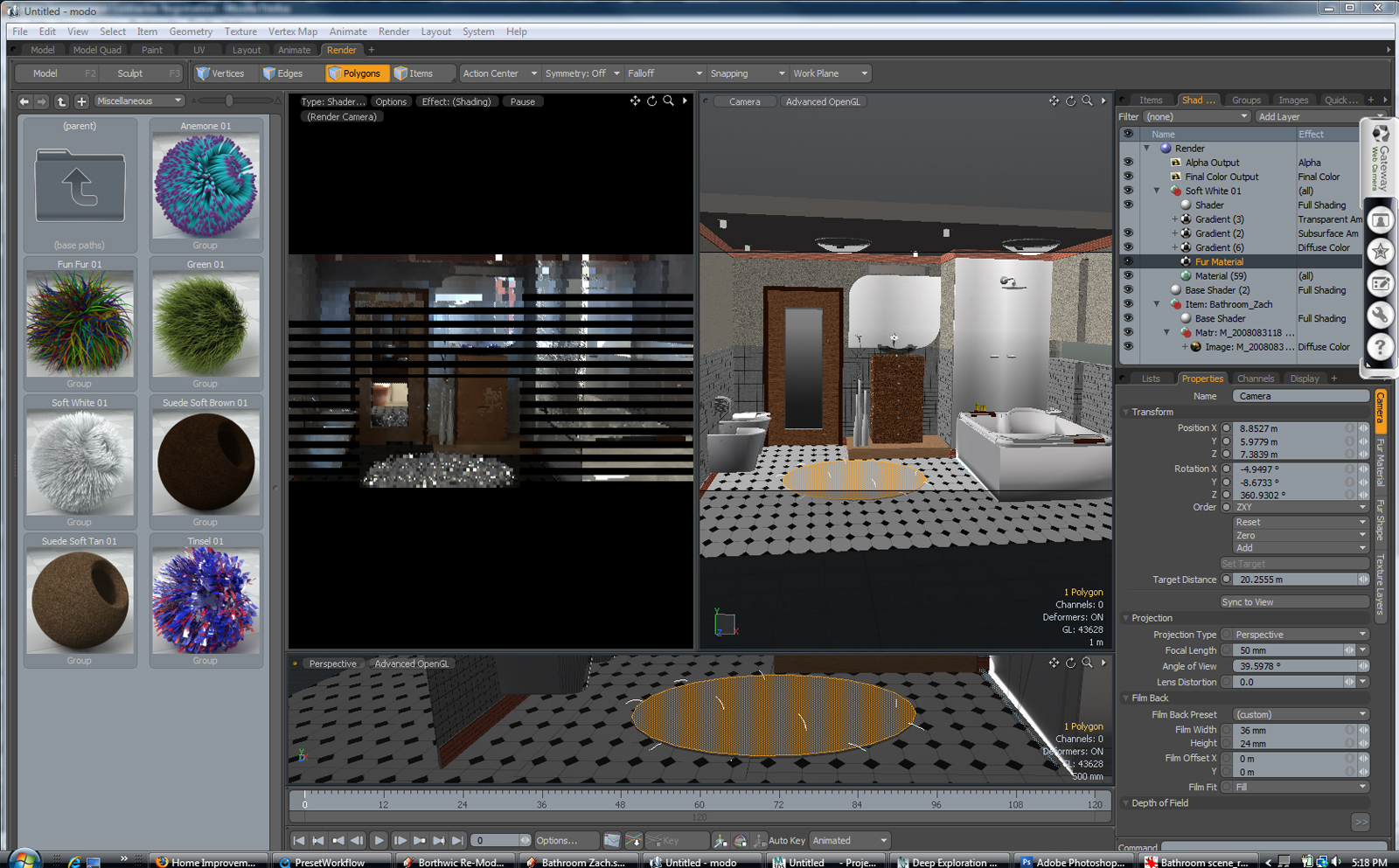
-
Some general thoughts after playing around with modo 301 for a few months, and 401 for only a couple of hours:
The render engine in 401 is a major upgrade, bringing it up to the level of Vray. Renders in the various previews are spectacular.
The program is quite complex, with hundreds of options for modeling, UVing, rendering etc etc. Yes, the basic interface is well-done, but it is not something that one is going to master in a couple of weeks (unless you have substantial experience with similarly complex programs like Max, Maya...)
Perhaps to counter this, a number of "presets" have been included in 401 to make things easier: there are rendering presets, all sorts of nice textures (and a modo version of the 3d warehouse to upload/download others), some useful content for arch viz. You just open your assets folder, click on what you go, and that's it.
The things that SU does well remain clunky in modo for architectural work. There is no inferencing (a major shortcoming), using real world dimensions is annoying, and most importantly, just playing around with masses (ie drawing out shapes and push/pulling them, cutting holes for doors and windows and so on) is much less intuitive. The many options you have in modo are often the source of the problem: when you create a square in modo, for example, you can enter dimensions, location and number of segments into a mega version of the VCB. So you could, if you wanted, make one big square consisting of 9 smaller squares by specifying 3 segment in the X axis, and 3 segments in the Z axis. Great, but the problem is next time you use the tool to create a rectangle/square, you will have to reset the tool or you will get a 3x3 square. Apart from the big problems like the lack of inferencing and useful dimensions, the continual need to set tool options before use can really get in the way. In SU, of course, you have no such complications because in general tool options are quite limited. In these circumstances, less is more.
The opposite is true too, of course: once you have beveled the corners of objects, or used subdivision, SU feels extremely primitive. Organic modeling is the real strength of modo (and the weakness of SU) so I can see why modo can feel magical, but SU's abilities are also quite "magical" in their own way.
There is also nothing like dynamic components (a major drawback).
What I can imagine is the workflow that has been mentioned earlier: do base work in SU, export to modo for detailing and (theoretically) modeling. But...modo (while a cheap alternative to Max etc) still costs $$$, so I am beginning to think that the ideal toolbox (for Arch Viz interiors) for me would consist of:
-SU Pro for base modeling rectilinear and regular curved forms
-MoI for modeling non-organics/hard surface
-Silo ($129; simpler interface than Modo, more "usable" for many people) for details, organics
-Thea Render (if it lives up to its hype and isn't too expensive)For me, I find it really frustrating (although sometimes challenging and interesting) to use software for things it's not designed for, so I would rather use multiple programs, using each of them to do what they are best at. All of the above should actually "play nice" together as well.
Modo 401 appears to be both quirky and demanding about hardware specifications, at least at this point, so using it might mean an upgrade.
The modo community is great. However, for people like me who started modeling using SketchUp, I have found it challenging to find training/info about a lot of little details related to polygon modeling, UVing and other processes. For similar people, I would stress that modo (and Silo and any other polygonal modeling programs) employ an entirely different modeling paradigm that you may not find easy to grasp. If you can, great-I envy you! But don't expect that this will be the case. (Pete, you will have no problem!)
So: if you're interested in the modeling capabilities, I would suggest downloading ANY polygonal modeling program and try it out. Some of the best introductory tutorials are found at nevercenter.com, where you can also get a 30 day trial for Silo, I think. As mentioned, ease of use is high for silo, and hardware requirements low. The fundamental processes and tools are essentially identical to what you'd see in modo. There's no render engine built into Silo, btw.
If you're interested in modo for rendering? It can produce stunning results, like VRay, and you'd get a full-fledged modeler and lots more for only an extra $100. But that's still out of my price range, and Thea is promising to be affordable while offering great features even its first version. Fingers crossed for that. The few samples they released look quite promising.
Intangibles: Luxology, the people producing modo, interact with the userbase almost daily on the forums, are extremely responsive, provide excellent customer service and are obviously extremely committed to their product and are not owned by a multi-national conglomerate.
So there you go...
-
I think lots of people, like myself, who come to modo from arch or archviz are not actually clear about what a sub-d program is and how it's different from a program like Rhino or SolidWorks.
This short video is a good introduction - http://www.guerrillacg.org/home/3d-polygon-modeling/subdivision-surfaces-overview
It's important to understand that you can't really export data from a sub-d program. You can model a perfume bottle and you can render and animate the model but you can't hand off drawings to a fabricator. It's not that kind of a program.
I love modo, but I also love SketchUp. I can do incredible things in modo but I had to get some drawings up to the shop in a hurry today and the drawings had to be dimensionally accurate. Speed and accuracy, with dimensions? That's not modo, that's SketchUp. Modo is opening whole new areas for me but it's not replacing SketchUp at all. When I get up to speed with modo I expect I'll be using both programs, working side by side, serving different purposes.
-
Here are 3 tuts relevant to archvis.
http://www.vimeo.com/album/105076 -
I just watched the first of these three videos. Very very good. Helpful to anyone working in between CAD, SK, and modo.
-
Thanks for the vids chaps, very interesting watching

-
Awesome find. I learned more in these videos than the previous 15 hours of other tutorials I watched. All tutorials should be so precise.
-
This is a link to a thread on the modo forums where Ernesto Pacheco, who made the 3 tutorials that sepo provided a link to, explains that these are the first volume of a three volume series.
-
Does anyone know if its possible to get inference and snapping like in SU?
Any scripts? -
@kwistenbiebel said:
My question would be : does Modo allows for moving cars, animated people textures, water effects etc...?
You're better off asking this question over at Lux HQ.
Oh ... I stumbled upon a great post by grantm. It pretty much covers everything you need to know to successfully bring SU models into Modo.
**"SU to Modo via OBJ
a. Make sure you don't have reversed faces in SU (in monochrome view all your faces should show the front face colour).
b. In SU obj export options you can either triangulate all faces (safer if you just want a clean render in modo) or you can take a chance with no triangulation (easier if you want to continue working on the model in modo). No triangulation may cause some messed up faces (usually complex ngons) but usually tripling them in modo(menu>geometry>polygon>triple) will fix them.
c. The Statistics>Polygons>By Vertex list is a handy place to isolate messed-up Ngons (>4 verts) which may need to be tripled. Sometimes this is the only way to select them because they aren't visible on the model or they appear as a perimeter with no filling.
d. In SU try to avoid internal 'baffle' polys which divide your model into compartments in the same way as bulkheads in a ship would do. Because one face of such a poly is a front and the other is a backface they can confuse modo (and SU) as to which way the adjacent polys are supposed to face. This can lead to flipped faces on the outer skin.
e. A handy way to check for flipped polys is to do a quick Ambient Occlusion render - trouble spots show up black.
f. In modo hit the F key a few times to flip all the faces twice, sometimes this clears up any faces that turned inside out during import. You can also try menu>geometry>polygon>align to automatically turn all faces the same way but if you have any internal polys (see d. above) this tool will make a mess.
g. If you think a face is missing first try to move your view around to the other side of the face, this may require getting inside the model, the face may me there, it may just need flipping.
h. If you just need a quick render the quickest way to deal with a whole mess of flipped polys is to just make their material double-sided (in the material properties tab). The model will look ok and render well enough but this quick fix is a bad, bad idea if you need to work on the model because many tools need to know which way a poly faces in order to work properly. Tools like 'push' will make any flipped polys go the wrong way and tools like Edge Bevel will do really weird things if an adjacent face is inside out.
i. In SU you group geometry to stop it sticking to adjacent geometry. During obj import into modo you may find that some adjacent geometries have become welded together. If you need to separate things for easier editing go to Statistics>Polygons>By Part and you'll see a list of base level groups in the mesh. Click the plus sign to select all the polys in a group, then you can cut and paste them to separate them from the main mesh or to move them to another layer(mesh item). If your model has zillions of such groups with meaningless names, click a poly in the model and then look in the list to see which group name lights up.
j. The Statistics>Polygons>By Material list is also a handy place to make selections when re-ordering the model.
k. If your model is complex or you need easier ordering than this it's better to export it from SU in distinct chunks using the 'Export selected only" option in the obj options dialog.
L. In modo go to Lists>Vertex Maps>Other maps and delete the Surface Normal map. This should get rid of shading errors.
-
40 is about the number of inches in a metre. Try setting your SU export units to metres.
-
In 302 that normal map gave you shading errors on import, in 401 it doesn't. But if you don't delete that Normal map it starts to affect the smoothing of any faces you add in modo, so you should still get rid of it.
If you see shading errors appearing later check that the Normal map hasn't 'come back' after you deleted it. I've had this happen, not sure how exactly, maybe some of my geometry was hidden when I deleted it so I only deleted the normals for the visible stuff, the other normal map data was still there?"**
-
-
Thanks Sepo for the links to the tutorials. They are a big help.
I am looking into Modo as a second rendering option, especially for architectural animation.
My question would be : does Modo allow for moving cars, animated people textures, water effects etc...? -
Thanks stinkie!
If I am reading correctly between the lines, exporting from SU as .obj will not hold the materials in Modo. Correct?
(because Sketchup doesn't write a .mtl file next to the .obj together with a textures folder)Off topic but not really : why doesn't SU write that .mtl file? Could someone write a script for that?
-
kwistenbiebel: tried http://www.idevgames.com/forum/showthread.php?t=13513 ?
-
Hey, thanks Tavi!
 Great link.
Great link.[EDIT]: Unfortunately the SU2OBJ ruby doesn't work. It shows up in the plugins list but when you click on it, nothing happens (SU6)
Any suggestions? -
works for me the obj export. though i was unable to get with textures in Modo.
any errors in Ruby console when clicking on Plugins menu item ?
-
Materials import fine into Modo using the standard .obj option. You will usually just get a prompt to find the path associated with the materials and then it pulls them all in.
Has anyone tried going the other direction? Modo > SU? I wanted to model some pillows in Modo and then bring them back into sketchup, but there is no .3ds export out of Modo. I guess I could go .obj, then take it into another program (i.e. Max, Silo or DE) to convert to .3ds, but I thought there had to be an easier way.
-
I thought it strange that there is no .3ds export. I supose .obj and using third party converter or using importer made by Jim Foltz ( I thinkI am correct). I remember reading about it. I have not tried it so I do not know how good it is.
-
What's up with Modo's memory usage? I'm trying to take a project into Modo for rendering and some modeling tweaks, but I'm ready to give up. I've had at least 5 crashes and Modo is just hogging all my systems memory. I'm running on my laptop, with 4GB DDR3 and a GeForce Cuda 9800 M GTS video card with a GB of dedicated video memory and Modo is hogging it all. Subsequently, I've opened the same exact file, at the same time in 3DS Max and it's running flawlessly and using about 10% of the memory that Modo is using. I'm ready to give up on Modo for this project and it's back to Max for me.
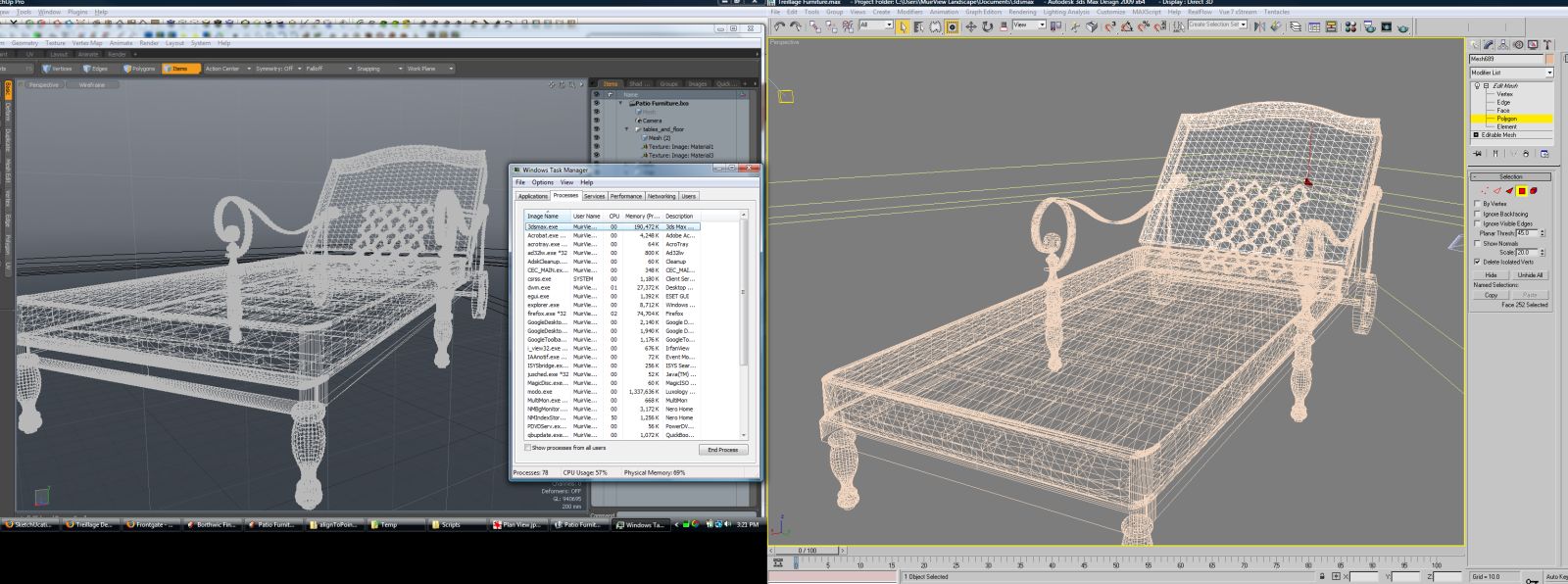
-
It may be best to post your specs and screenies of your settings on the Lux forum.
-
people, check this thread by Andeciuala... he is importing Sketchup models directly into MODO 401 (As seen on 1:44 of his video, where it shows MODO 401 recognizing all Sketchup files)!!!

http://forums.sketchucation.com/viewtopic.php?f=81&t=29011&p=259176#p259176
Advertisement







