MODO 401 thread
-
Thanks Sepo for the links to the tutorials. They are a big help.
I am looking into Modo as a second rendering option, especially for architectural animation.
My question would be : does Modo allow for moving cars, animated people textures, water effects etc...? -
Thanks stinkie!
If I am reading correctly between the lines, exporting from SU as .obj will not hold the materials in Modo. Correct?
(because Sketchup doesn't write a .mtl file next to the .obj together with a textures folder)Off topic but not really : why doesn't SU write that .mtl file? Could someone write a script for that?
-
kwistenbiebel: tried http://www.idevgames.com/forum/showthread.php?t=13513 ?
-
Hey, thanks Tavi!
 Great link.
Great link.[EDIT]: Unfortunately the SU2OBJ ruby doesn't work. It shows up in the plugins list but when you click on it, nothing happens (SU6)
Any suggestions? -
works for me the obj export. though i was unable to get with textures in Modo.
any errors in Ruby console when clicking on Plugins menu item ?
-
Materials import fine into Modo using the standard .obj option. You will usually just get a prompt to find the path associated with the materials and then it pulls them all in.
Has anyone tried going the other direction? Modo > SU? I wanted to model some pillows in Modo and then bring them back into sketchup, but there is no .3ds export out of Modo. I guess I could go .obj, then take it into another program (i.e. Max, Silo or DE) to convert to .3ds, but I thought there had to be an easier way.
-
I thought it strange that there is no .3ds export. I supose .obj and using third party converter or using importer made by Jim Foltz ( I thinkI am correct). I remember reading about it. I have not tried it so I do not know how good it is.
-
What's up with Modo's memory usage? I'm trying to take a project into Modo for rendering and some modeling tweaks, but I'm ready to give up. I've had at least 5 crashes and Modo is just hogging all my systems memory. I'm running on my laptop, with 4GB DDR3 and a GeForce Cuda 9800 M GTS video card with a GB of dedicated video memory and Modo is hogging it all. Subsequently, I've opened the same exact file, at the same time in 3DS Max and it's running flawlessly and using about 10% of the memory that Modo is using. I'm ready to give up on Modo for this project and it's back to Max for me.
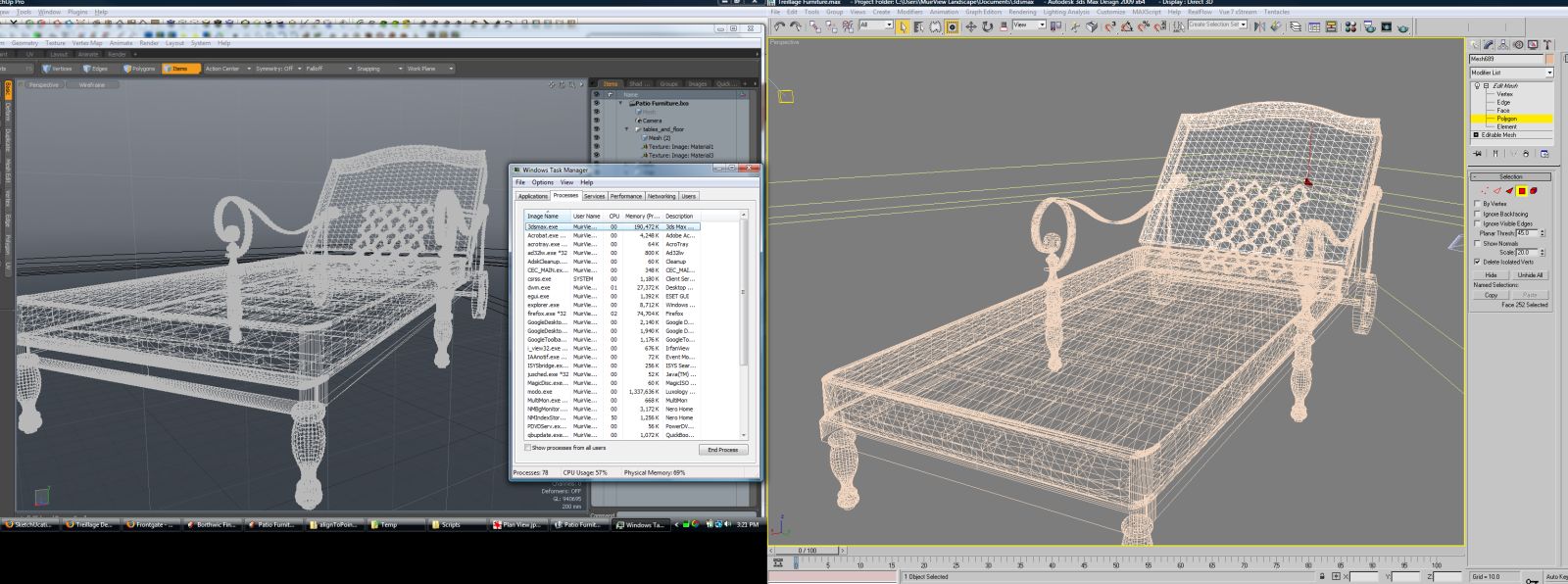
-
It may be best to post your specs and screenies of your settings on the Lux forum.
-
people, check this thread by Andeciuala... he is importing Sketchup models directly into MODO 401 (As seen on 1:44 of his video, where it shows MODO 401 recognizing all Sketchup files)!!!

http://forums.sketchucation.com/viewtopic.php?f=81&t=29011&p=259176#p259176
Advertisement







