[Plugin] Simple Loft alpha 0.1b -- UPDATED May-15-09
-
I think it should work on a Mac Oscar. The #1 error is normally that you need to make sure that both lines have the same amount of segments. That and they can not be connected to any faces.
Its a bit picky on what it wants so that it will work.
If none of that helps, open the Ruby Console (Window > Ruby Console) and then try running the script. See if it sends any messages to the console. If it does, copy and paste them here and I'll see if I can get to the bottom of it,
Chris
-
@unknownuser said:
Just wondering if anyone has gotten this to work on SU7 Pro for Mac Version 10.5.7?
I would like to know too, for me the plugin does not even appears.
SU6 OSX 4 -
THANKS FOR YOUR SUPERB RUBY!!!
-
Great tool. I made the attached drapery (left side of fixture), an improvement over the previous ones (right side, and left of new drapery material) as I was able to pinch the row below the top (as it commonly is), and have the folds fall naturally. Thanks Chris.
Sorry about the dark render, didn't want to spend the time adjusting the lights. Anyone know if there is away to edit this surface? Can it be exploded?

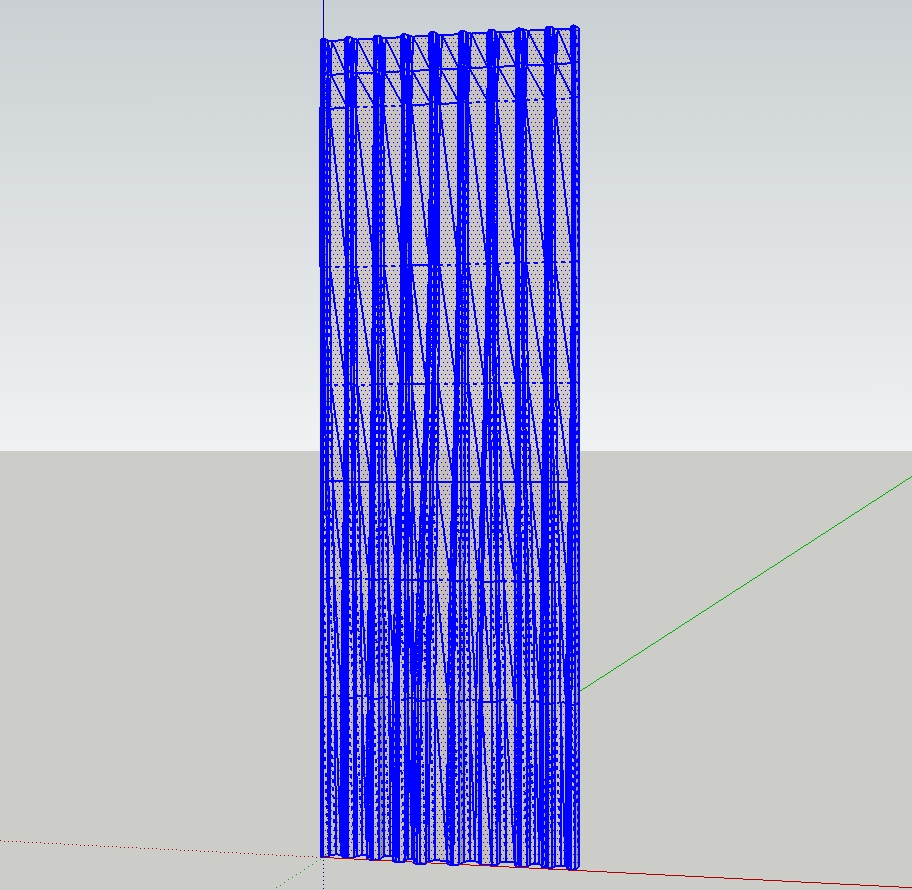
-
This tool is amazing. Definitely helped on some of my school projects. I do have one problem and dont know if its the tool or the system.
So I am on a mac. Leopard updated and all that.
I noticed that on starting sketchup, the red dot in the corner would indicate that the file had not yet been saved. Usually, this only happens when you actually start drawing. So, i removed all my plugins, downloaded sketchup fresh, and went back and added the plugins again one at a time. Found out that it was this tool that was causing sketchup to think that the file needed to be saved, even if nothing had been drawn. This wouldnt be a problem as i could just click "dont save," but doing that caused sketchup to crash every time.So thats my dilemma. Does it make sense? Am i the only one with this problem?
-
That is very interesting Kyle. I'll have to look into it. Does anyone else see this?
Chris
-
I'm trying to use this tool to create a valley curve-- a cross between a bell and an oval. I am having a problem using this tool with closed loops. =(
I did it manually but it was annoying.
-
Hi, the script does not work with closed loops. Sorry about that.
And think how much more annoying it would have been to connect those shapes if the script didn't exist at all

Chris
-
@chris fullmer said:
Hi, the script does not work with closed loops. Sorry about that.
And think how much more annoying it would have been to connect those shapes if the script didn't exist at all

Chris
I did try to split up the loops but I couldn't get an even split... I had to do it manually!!
Actually, I think I could possibly use a different tool but I am not sure what it would be exactly. I had two circles. The bottom and smaller circle already had a quarter sphere inverted and oval in shape that I would later attach to it. The top circle would be attached to a flat surface. The object is to have a smooth transition between the two.
What I did is made a Bezier curve from one segment (on the big circle) to another (on the small circle) (with a perpendicular slant to the blue axis).. there were 24 segments, so I cut out a quarter from the circles. I copied the curve 5 times, then changed the angle and resized so that each curve start/end matched the smaller (and lower) /bigger (and higher) circle. Then it was just a matter of exploding the Bezier curves and drawing lines between them, forming rectangles of various inclines. I then copied this thing 4 times and hid the line segments with smoothing.
Your tool is pretty good but there is no way to specify exactly what type of curve I want... that would be troublesome for anything but a symmetrical spherical or oval shape, though!
I have a suspicious feeling I could have just used the follow-me tool and then stretched the result, though.

-
sandbox tools work on closed curves.


-
Hi Chris,
I am experiencing trouble using your nice Loft plugin.
Below, I attached what is happening. I am trying to connect two closed curves to form a solid. I was hoping the loft tool would connect the points of the two curves with 'the smallest distance between points' as if it was a tensile structure.
Unfortunately I get an error.
First I thought I needed to do this with the soap skin bubble plugin, but that doesn't seem to work.Any help would be welcome.
[Edit]: the blend.rb seems to 'almost' do this, although it connects existing points on the curves one after the other. That means it generates unwanted diagonals.
I think I would need a loft tool or 'skin tool'for it, as that would work independantly from the location of the control points on the curve and makes a skin (= by smallest distance between curves).....It seems though that the skin.rb is not being further developed.
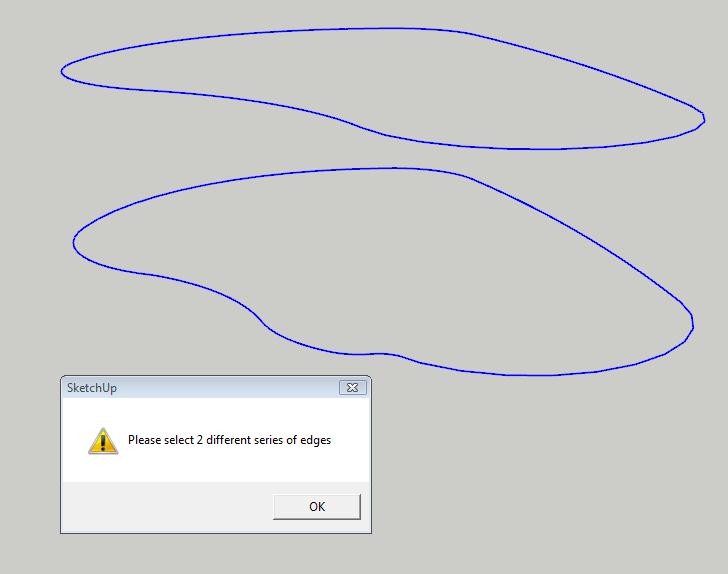
-
This is what the blend.rb spits out (starting curves are slightly different than above).
It looks ok, but I am not sure if the newly generated blend surface follows the shortest distance between the two polylines.
I would like to see it connected independant from the curve's existing control points (skin?) .Does that make sense?
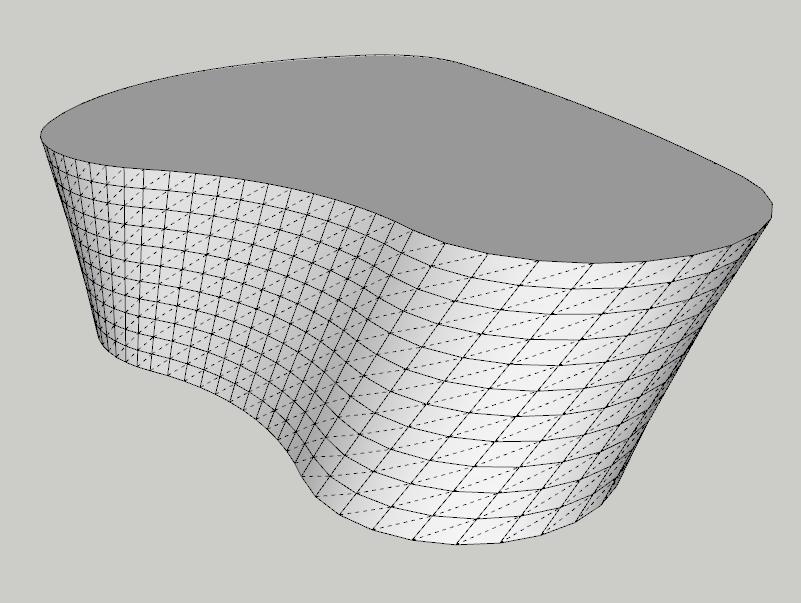
-
Kwist, I think that skin.rb could do the job. I use the 2.2 version which, in my opinion, is the best.
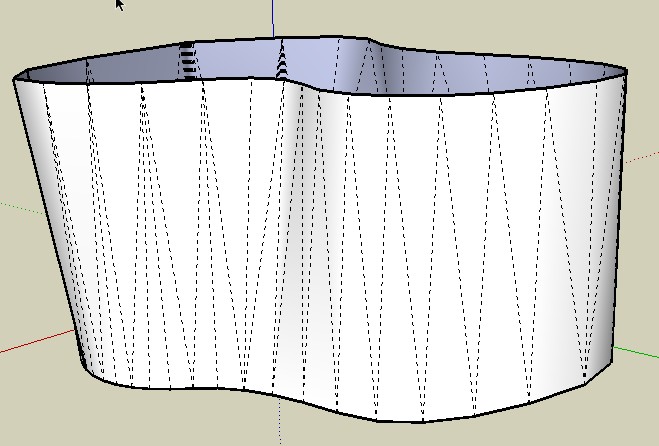
-
Thanks Massimo,
I already have the skin22 in my plugins folder but somehow it never worked. I enabled it in the Preferences panel...but the skin ruby never appeared as icons nor in the tools/plugins menu. A lot of people seem to have trouble with it. -
Hmmm, that's strange. I have it disabled in the preferences>extentions panel, but the icons are there and the plugin works fine!
-
I do have 'D.B.tools' in the Tools menu. Is that the one? (it has a skin option) and that seems to work.. sort of.
-
Just checked and yes, i think that you're right. And it works also via icons.
-
Thanks for the help.
I think either skin22.rb or blend.rb will do for now.
Hopefully the Loft.rb will be further developed so it can loft between closed polylines as that seems impossible for now (only open curves seem to work).
I might try it in Rhino to get it right later on. -
Hi Kwist, yeah, loft only works on open splines (non-closed) for now. Plus, it currently forces a curve surface, even if its just on 2 splines like your example is. It would not directly connect, but it would squeeze the walls in a little I think.
Eventually loft will work on closed loops and also with loops with different amount of vertices. But for now, its only sort of half a plugin. missing those very important functions.
Chris
-
I like the concept to this. I'll be checking back for updates
Advertisement







