Face won't take a texture
-
could have sworn i posted this yesterday....
i have a group which contains a bunch of walls. the group has no material assigned to it. if i open the group and try to apply a texture to any of the wall faces i don't see the texture, just a plain colour. other walls in other parts of the model will take the texture.
if i explode the group and then remake it, the behaviour is back to normal.
i am guessing someone has seen this before?
-
Could you post an example model next time this happens?
-
thanks, remus.
i've stripped out two groups (one good and one bad) from the model. the same texture was applied to one face from each.
i've copied the bad group up Z, exploded and remade...the texture comes right
-
Hm. Indeed there is something. Some faces in the bottom group only take the texture as if they were in shaded mode while the upper (exploded/imploded) group's faces were in shaded with texture mode.
There must be some problems as on opening, this pops up for me - although no matter if I choose to fix the problems or not, the result is the same.
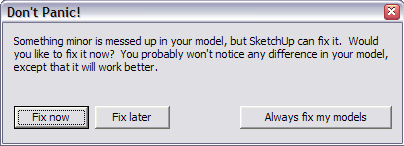
Need to look in further. -
ok, I think I found the culprit!
I was wondering, why the face showed different colours when viewed in shaded and in textured mode...and that is why: at one point you seem to have scaled up this particular group quite a bit (almost a thousand times in size). smart SketchUp remembers this and, when you texture a face within the group, scales the texture up a thousand times as well.
you can see it when you right-click the face and select Texture > Position. then scroll out a bit and you will find that there is a texture after all, only hugely magnified.that explaines why exploding and regrouping solves the problem. by exploding the group you lose the scale information and therefore the upscaled UV-coordinates.
thanks for the little puzzle! that was exactly the right thing to get my mind off work for some time

-
Interesting..
-
Jakob: that can easily be the problem. I've seen such things already but one often forgets what to think.
Yet the warning about invalid geometry is still there although it may not be related to the problem at all.
-
maybe the fixing problem is caused by the extreme scaling operation that has been performed earlier in the model. I could imagine scaling something up 1000 times may cause some problems.
and yes, you are absolutely right. sometimes you simply forget, what you should already know.
just the other day I had to import two overlapping pieces of dxf-data of a survey plan. when I tried to snap to an edge of a house in the first piece to match it with the second half of the plan, I wasn't able to grab it at the point; the cursor was jumping around the spot I wanted to pick.
it took me two hours of desperate fighting to discover, that SU had imported some elements of the dxf-file as components, with the origin more than 20 kilometres to the left. and that was too much for SU of course. after that I simply had to explode and regroup the geometry and everything was fine
-
excellent detective work jakob! that's exactly what happened.
i imported the model from 3ds. the model was made outside of su in mm units. even though i selected mm for the 3ds importer, the model still arrived 1000 times too small. i knew (but had forgotten) that i should actually select m for the importer. so i scaled it up.
the invalid geometry thing doesn't surprise me...i had been changing the heights of raked walls which i find often causes issues, and had deliberately switched off "check model for problems"
thanks everyone

i have to say that i have been away from sketchucation for a while, and it is so great to be back...the atmosphere here is noticeably friendly
-
@caddict said:
i have to say that i have been away from sketchucation for a while, and it is so great to be back...the atmosphere here is noticeably friendly
the same here! we may need a little SCF-Heart smiley to express our feelings...

Advertisement







