Chair back curved both vertically and horizontally
-
drawing the above. have tried drawing a rectangular block then arc on top and arc on front then pulled down arc to form curved face but can not push/pull through the other arc from face through the other curved face. i'll bet this is possible! like a curved wall might be drawn with an arched doorway cut through it.
-
Hi Gull and welcome.
This is typically an example where a plugin called Soap Skin and Bubble comes into picture. Even the example image posted on the website is a very similar shape you are talking about:

-
gull,
Depending on the uniformity of the curves, you may be able to produce your chair back by following the methodology demonstrated in NoelD's help model, available at the 3D Warehouse:
http://sketchup.google.com/3dwarehouse/details?mid=4b2c9f11f5dba3b0a84af70808174cdcTaff
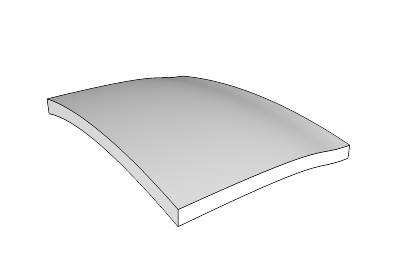
-
you could make 2 shapes and intersect them like a boolean or use the shape bender plugin. its depends exactly what your going for and how accurate you want it. a picture of what your trying to do would help us help you.

-
hmm! hard to put into words obviously. the shape i wish to draw is not as complicated as soap and bubble pic. if i draw an arc, then offset it 20mm, then complete the ends, then pp that surface 150mm i am halfway there. now i want a curve on the top and a curve on the bottom.thats what i am struggling with.
if i draw 2 rectangles at 90 deg. to one another - one with the plan view, arc, offset 20mm with rectangle edges forming end- the other forming front elevation, arc, offset say 120mm with rectangle making ends then push pull these through each other so they are fully intersected. well... the piece in the middle of the intersection is what i want, if i could just trim away what is outside of the intersection i would have what i want.
sorry no can do the pic.
-
i can draw a curved wall. same kind of thing but i cant work out how to push a circle or rectangle through it.
thanks for your help to date, i appreciate it. noel d model is great - but not quite what i need. -
to put a hole in a curver wall you need to use csg modelling by making and object the same shape as what you want to cut, say a rectangle then you would make that 3d rectangle longer than you need it but only place in the wall where you want the cut and then just right click and use intersect model then delete the uneccesary geometry...
give me five minutes and ill put up an example...
-
Here is a tutorial on how to cut openings into a curved wall. The shape may be different but the method should be the same:
http://www.sketchucation.com/creating-an-arched-window-opening-in-a-curved-wall-in-google-sketchup/ -
here go hope this help you out...
this is my first little sketchup tutorial so please tell me what i did wrong in tutorial standards....
-
hi again. most helpful. Gaieus your recommended tutorial was perfect. thanks for that. i found another tutorial on cabriol legs which got me through in a slightly different fashion as well. lucifer1101 i,m downloading sketch up 7 so i can check out your tutorial. thanks.
-
Keep in mind that you only need to draw half of the back splat if it is symmetrical. Make that half a component, copy and flip to make the opposite side. Hide the seam lines to complete it.

Advertisement







