Import Sketchup geometry into Adobe After Effects CS4
-
I see you have the Pro version. Try to export in pdf and import that in PS (C#). I'm not sure how far it would get you but it should work to a certain extent.
-
@gaieus said:
I see you have the Pro version. Try to export in pdf and import that in PS (C#). I'm not sure how far it would get you but it should work to a certain extent.
After Effects has what they call "shape layers". You can create rectangles and rotate them in 3D space and use them to create just about anything you want.
I want to break up the geometry in my Sketchup files and convert each piece into a separate Shape Layer, with textures intact and each layer properly positioned in 3D space.
Is this possible?
-
Doesn't it all just depend what 3d filetypes AE will import?
-
Yes,Sort of.
If by AE you mean Acrobat Extended then there is a way if you have MS Office.
Though I suspect you mean AAE Adobe After Effects.
If AE:
You will need to download & install Deep View from Right Hemisphere (free).
Then launch MS Office Word or MS Office PowerPoint.
From there you can directly import .skp models, then export to .pdf.
Once exported open with Adobe Acrobat Pro Extended and you can edit the 3d moodel in the 3D reviewer module.Best,
C
Little more info here:
http://www.sketchucation.com/forums/scf/viewtopic.php?f=15&t=18301 -
I dont know about after effects but here is it in photoshop, maybe its simlar?
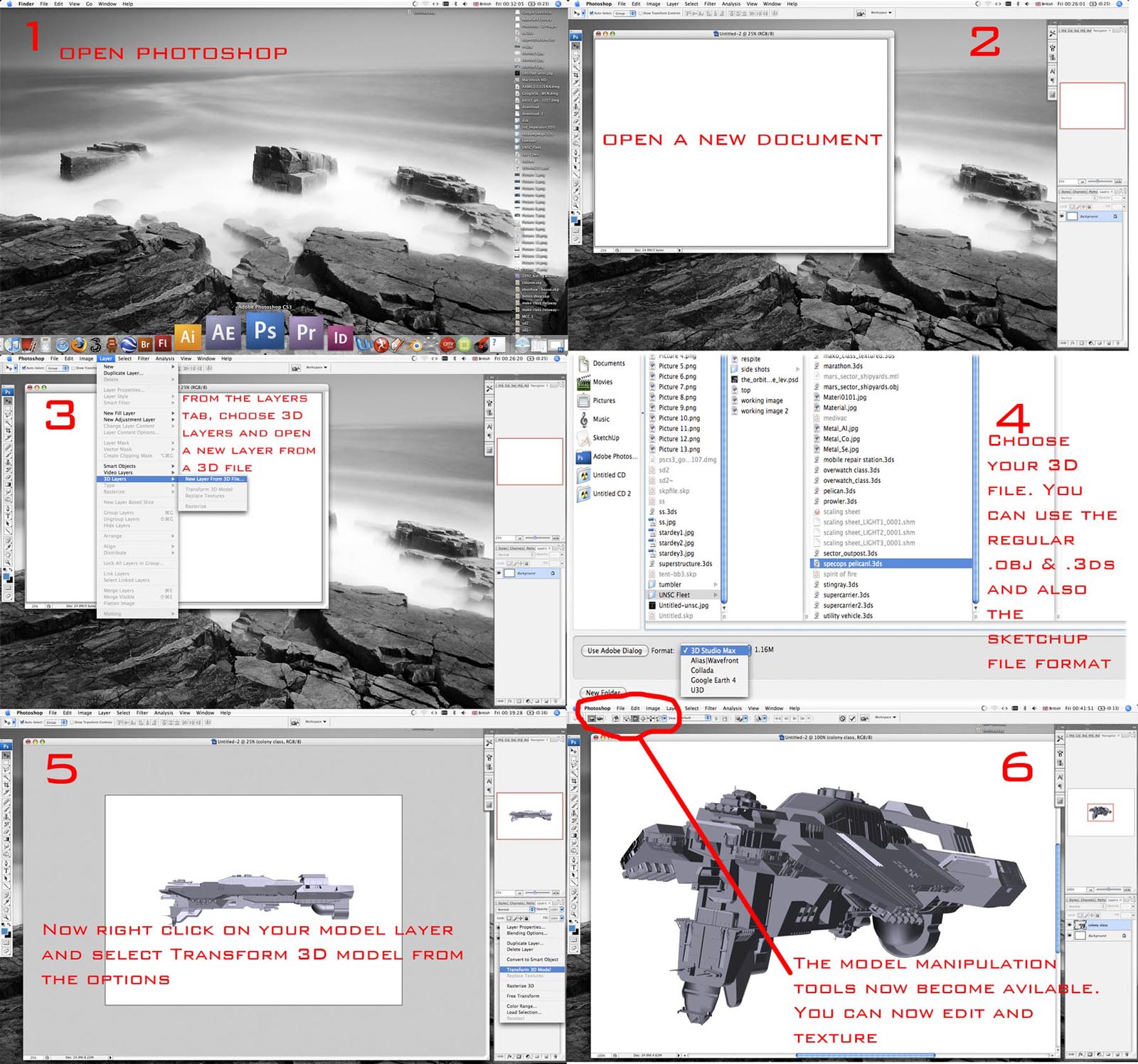
-
Thanks for that Liam.
Very useful to bring your 3d SU model directly into your background photograph, place very accurately and manipulate.
-
Not only to yo get transform options but also, global lighting, texture manipulation. You can also change the model to wireframe, bounding box, monochrome etc etc. If you have the extended edition of CS3 or CS4 you should check it out, when you come to layout your model for presentation needs this is a good way to do it. Here is an example when I was playing around with it in Uni a while back. These models where made in sketchup and posed and textures in CS3EX. Im pretty sure anybody running CS4 can do the same? The Audi isnt mine its form the warehouse so credits for whoever did that. It was the first model i edited in photoshop so its a bit rough with a bit of practice you can see my halo stuff is more up to scratch.
You can also download a plugin for photoshop to directly browse Google 3D warehouse form inside photoshop! and directly import models onto a 3D layer!(At the moment its not letting me upload any pics ill try and edit them in shortly)
-
Not really, the model in the screenshot above is a 90MB sketchup file. Now thats pretty big for a SU file and can still be played round with, without the computer slowing down? So its not just small models. However yes it probably is used for incorporating with 2D elements, however I have used it to texture before with good results. See my thread in the gallery section for some examples. I ran after effects before in work and couldnt work out how to get sketchup models in or other 3D files, although im pretty sure you can import objects in 3ds. & obj. ill ask my Uni tutor on monday he knows the program inside out maybe he can shed some light on it?
-
Where did bootstrap bill go?
Is CS3 the same as CS4 in what your wanting to know? I have CS3, but I did not see how to import a 3d object.
-
I think cs3 and cs4 are the same as far as importing the geometry go, but cs4 has some more tools for texturing models.
Which step of liams tutorial are you having trouble with, chris?
-
No, I've got 3d in photshop down. The original post is about After Effects. I was hoping he would come back and explain what he's trying to do in AAE.
Chris
-
This was also the case with cs3, where only the extended version works with 3d in photoshop.
-
yes you need the extended version to access 3D features. Im in Uni on monday ill ask my tutor about importing 3D in after effects, im pretty sure its possible. If it ill write a quick tutorial and post it here.
-
I asked today and it is possible however only with the latest build of CS4. The file types available for import are IC, RLA, RPF, OpenEXR, and Electric Image EI format. The only 3D program that can directly transfer a model into After Effects however is Cinema 4D, what we use in Uni. So don,t know if any of this helps you. Don't take this as a final answer my tutor doesnt know everything lol and he said it may be possible but he doesnt know how it can be done through sketchup.
Maybe a third party app for changing the file extensions or saving your model in 3Ds or Obj format and opening it in another programme to re-export as a different file type. Maybe you should check out some free 3D apps such as blender or if your using a MAC cheetah? Well good luck anyway sorry I could'nt be of more help! -
That screenshot from modelhead seems to be promising. Perhaps photoshop is the go-between application.
-
Ooh cool, it worked just fine for me and I don't have a key or anything here at home. I only got through the intro, but I'll watch it later. Looks very interesting, thanks for the link!
Chris
Advertisement







