Pepakura Designer - 3D model flattening tool
-
For those unfortunate ones without access to affordable 3D printer (does such a thing exist?), I strongly recommend testing Pepakura Designer, a shareware(US$38) that flattens 3D models exported from many 3D software.
You can bring 3D models straight from SketchUp (kzm or obj will be good), with or without textures.
Since it imports kmz, you don't even need SU pro version to create geometries.
Flattening is all-automatic with one click, although you can fully edit cuts, sizes and flaps afterwards.I use 130g/m2 white Kent paper with lazer or inkjet printers. The more complex your models are, the more rewarding the making process becomes. Non-orthogonal models can be built without any difficulties too... just cut it out from sheets of paper following printed lines then fold + paste flaps. No thinking or calculations are required.
Demo version is fully functional except exporting and saving, but you can print to sheets of paper or PDF. I guess that's all you need to do, like me.
http://www.tamasoft.co.jp/pepakura-en/
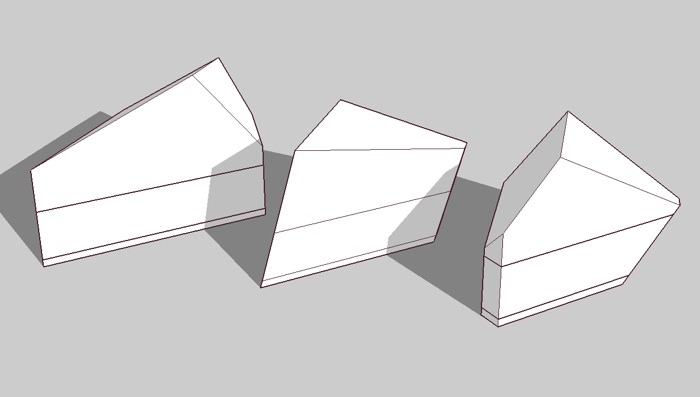
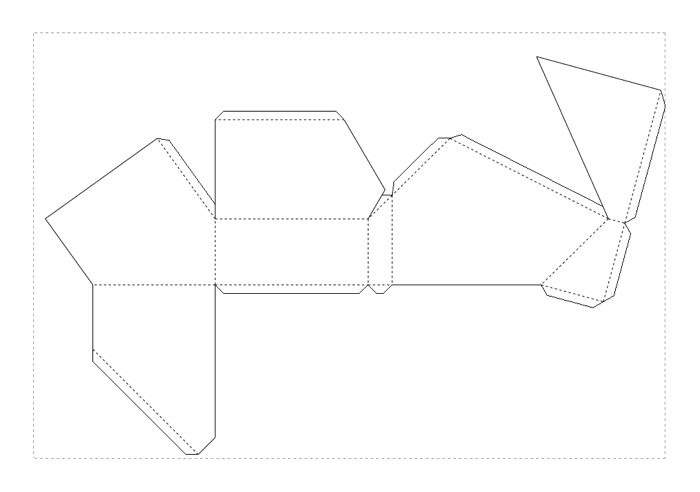
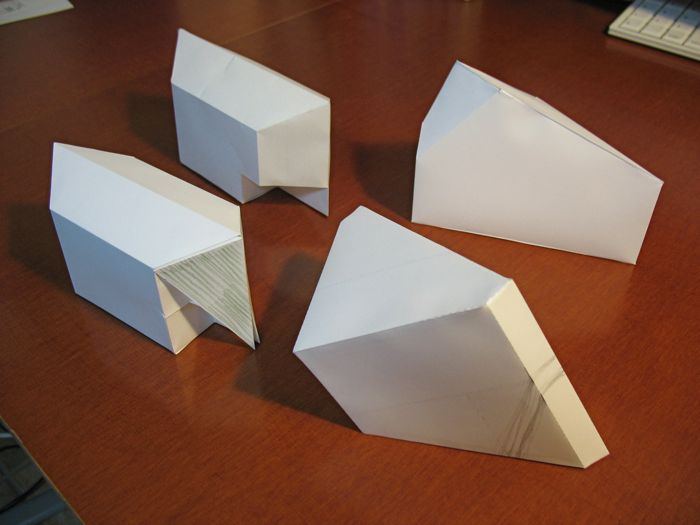
-
Excuse the absurdity of the model, I just wanted to show how Pepakura Designer handles curves but didn't have a good architectural examples.
This is one of my kid's creations.
Texture (face) is not drawn on the paper model but exported from SketchUp as a projected texture via kmz.



-
And don't miss the Pepuka viewer (free) for see your model in 3D before pasting


Advertisement







