Defaults in the rendering of edges (not linear)
-
Hi everyone,
first time on your forum and beginner in sketchup.
I need to make a few drawings of houses with heating equipments. My problem is that the edges of the house, the windows, the doors are not esthetical ; their rendering is not linear, even when I export in 2D.
(see the image attached).
I guess there must be a solution as the architectural works made in that software I have seen in photo galleries do not let appear those defaults.
But I don't find the tool required to make my edges look good.
Sorry for my english, it is not my native language.
Thank you for your help.
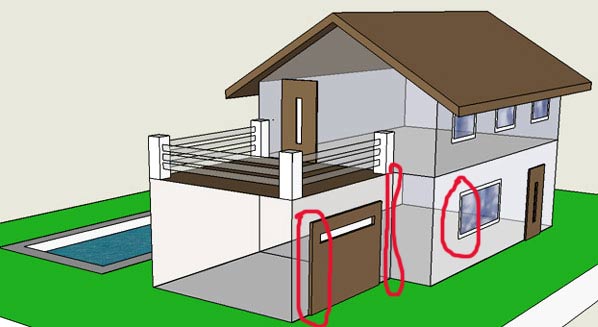
-
is that a screenshot or an actual 2D export?
if it's an export, did you turn anti-aliasing on?
it also might help if you export a 2D image at a size much larger than needed then downsize it afterwards. -
Yes, that's definitely an antialiasing issue. Not a big deal however as it can be overcome easily as Jeff says. If it'son your screen,don't bother with it. It is video card dependent and you can set the value at Sketchup (Window on PC) > Preferences > OpenGL > Hardware acceleration (if it is checked). It will however only affect how you see it on-screen (I've worked on machines where it was even inaccessible because the video card didn't support it at all).
But when you export an image, at the bottom right of the export window there is an "Options" button (at least there it is on a PC) and there you can set AA as well as image compression quality but as Jeff says, if you export at higher resolution and resample the image later, it can give you even better results.
If you are intrerested what this whole hassle is about, read this article at Wikipedia about antialiasing.
@popple said:
first time on your forum and beginner in sketchup.
The best combination. We haven't had dinner yet.

Advertisement







