Lines2Components?
-
Hi everybody,
I am looking for a plugin that can make selected lines into predefined components,
so that I can easily locate an amount of components where I want to by just drawing simple straight lines, and the scale of components
will depend on the length of these lines.I think it will be good if we define the direction of the lines as the replaced components' blue axis, and we manually give them another red axis direction
I don't know if this idea is possible to become true, but it is my wish for quite a long time. Although I can't write ruby myself, I hope this short wish will be interesting for our ruby masters!!!
Please reply this if you have any advice or similar idea, I think that will be good for us!
Best Su30
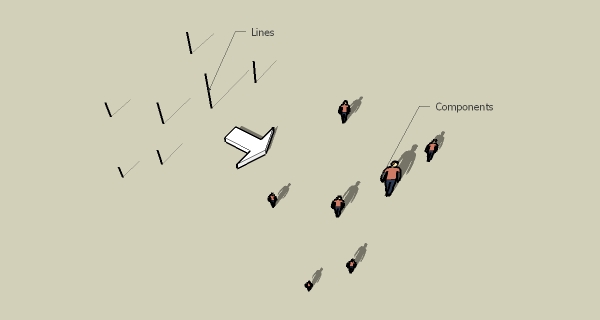
-
Here's the outline ?
You place down some edges with different lengths in the Z (blue) direction.
You select an instance of the required component and some of these lines, and run the script.
One by one each line is turned into a group and then a temporary component.
Its definition is swapped with the required component's definition.
The temporary component definition is deleted from the model.
The max/min Z bounds of the temporary component and the required component can be compared, and the required component scaled to suit.
Do you want the required component to be scaled evenly in all directions (XYZ) or just in the Z ?
Do you want the ability to rotate the component ? I think this makes it too complicated: it would require pairs of lines meeting at the 'base' point; the horizontal one giving the direction of rotation etc... -
@tig said:
Here's the outline ?
You place down some edges with different lengths in the Z (blue) direction.
You select an instance of the required component and some of these lines, and run the script.
One by one each line is turned into a group and then a temporary component.
Its definition is swapped with the required component's definition.
The temporary component definition is deleted from the model.
The max/min Z bounds of the temporary component and the required component can be compared, and the required component scaled to suit.
Do you want the required component to be scaled evenly in all directions (XYZ) or just in the Z ?
Do you want the ability to rotate the component ? I think this makes it too complicated: it would require pairs of lines meeting at the 'base' point; the horizontal one giving the direction of rotation etc...Hi TIG,
Thanks for the quick reply!
I think using edge to create and control a model is very common in every modeler's daily work. I have not only once worried about putting tons of component into the right position and also change them into different scale.
for example, I want to locate louvers around a large building, and the length of each louver changes from short to long, in this case maybe control edges is easier than control components, edges can be trimmed, be extruded and intersected. Otherwise I have no choice but scale the louvers one by one...
So I think blue axis will surely be consistent with the direction of edges. About the red axis, I want it to be optional. For example, all facing one direction or facing to one point. I know it's hard, but I think it's promising.
Su30 -
Here is the case
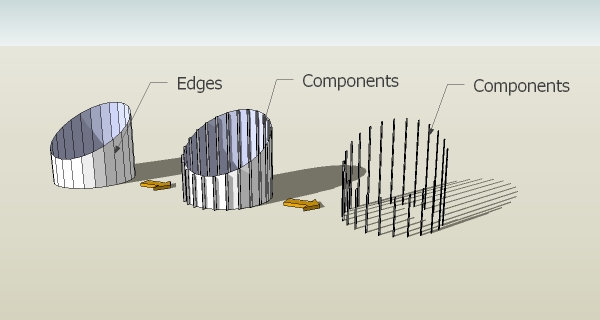
-
Here is v1.0
It turns Selected Lines into Instances of a Selected Component...**Usage:** Put this file into 'Plugins' folder. Open a Model. Place Components and Lines... Select an Instance of the required Component, and at least one Line (Edge)***. Pick 'Lines2Components' from the 'Plugins' Menu. If the Selection doesn't contain Edges or an Instance an error dialog tells you... You are prompted for the 'Scaling': None/Z/XYZ. ***The Z-height (blue) of each Line relative to the Z- height of the required Component sets the 'Scaling'. One by one the Lines are turned into Instances of the required Component, Scaled to suit. Any Scaling is about the Instance's insertion point. The Instance's insertion point is taken to be the lower of the Line's ends. Unless the scaling is set to 'None' 'flat' Lines (equal Zs) are not used, then the insertion point is the Line's 'start'...It doesn't do any rotations [yet] - how would you want to pass that to the script / control it etc ?
Let me know what you think...
EDIT: Please use the latest version available here http://forums.sketchucation.com/viewtopic.php?p=330408#p330408
-
WOW!!!


I can't believe my eyes! you are so quick and so great!
I have tried it, and it can quite fit into my situation!
Lines to Components.
Thanks TIG! this script you have done in the past few seconds helps me a lot and is just what I've think about.

I hope it's also can change lines that are not vertical to the ground, but it is already good!
Oh, This feels quite like a story!! -
Feed back
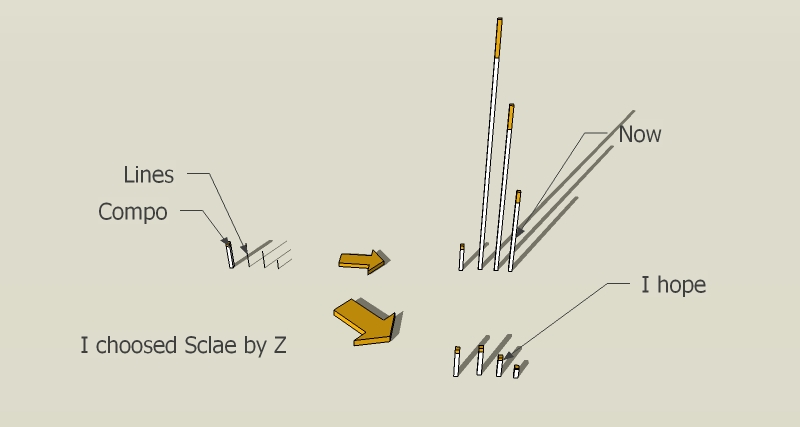
-
If you enable scaling (Z or XYZ) any 'flat' lines (Z=Z) are ignored, if you have a Line 'angled' in 3D then the Instance's Scaled height will be the difference in the Zs of the Line's two ends.
Do you want to take the Line's Length as the Instance's Scale (as it is if it's vertical) and rotate the component to match the Line's rotation ? If so then it'd need a big rewrite...
Note that there are some other tools to rotate/scale components 'en mass'...
-
@su30 said:
Feed back
It takes the size of the original Definition NOT it's Instance - I think you must have scaled it in the Model ?
Would you like it to insert the new Instances Scaled relative to the scaled Instance ? I'll post an update shortly...
-
@tig said:
If you enable scaling (Z or XYZ) any 'flat' lines (Z=Z) are ignored, if you have a Line 'angled' in 3D then the Instance's Scaled height will be the difference in the Zs of the Line's two ends.
Do you want to take the Line's Length as the Instance's Scale (as it is if it's vertical) and rotate the component to match the Line's rotation ? If so then it'd need a big rewrite...
Note that there are some other tools to rotate/scale components 'en mass'...
I agree with you, TIG
I think just Z direction transfer is already enough if we combine other useful scripts! And I would like this script to be a smart short but effective plugin.
Yeah, I'd like the height of components fit into the edges' height. If you say it is possible, I would like to go for this.Brilliant!
-
Here's v1.1
Usage:
Put this file into 'Plugins' folder.
Open a Model.
Place Components and Lines...
Select an Instance of the required Component, and
at least one Line (Edge).
Pick 'Lines2Components' from the 'Plugins' Menu.
If the Selection doesn't contain Edges or an Instance
an error dialog tells you...
You are prompted for the Scaling: 'Z' [default] or 'None'.
If 'Z' is chosen then the Z-height (blue) of each Line
relative to the Z-height of the required Component sets
the 'Scaling' - for 3D 'angled' lines this is the end's
Z-difference NOT the Line's length.
One by one the Lines are turned into Instances of the
required Component, and Z-Scaled to suit.
Z-Scaling is from the Instance's insertion point.
If the Scaling is 'None' then the new inserted Instances
have the same Z-Scaling as the initially selected Instance.
If the Scaling is 'None' then 'flat' Lines (equal end-Zs)
can be used, the insertion point is then the Line's 'start':
otherwise each Instance's insertion point is taken to be
the lower of the Line's ends. Note that any Scaling other
than in the Z for the Selected Instance is ignored in the
newly placed Instances...
See how this goes...
EDIT: Please use the latest version available here http://forums.sketchucation.com/viewtopic.php?p=330408#p330408
-
Great thread here guys. A while back I made 3 Line Tool plugin. It essentially will make vertical lines very quickly. Just activate it and click click click. Use the VCB/measurement box to adjust the height of the lines. 1 tool will draw a line from wherever you click to a certain elevation. the 2nd tool will draw a line X units tall from whereever you click and the other tool draws a line perpendicular to whatever you click on. I think you might find it useful for quickly populating a scene with vertical lines.
Chris
-
Thanks TIG! Great effort!


I have just used the Lines2Compo 1.1, It runs well, but I am afraid I still want the components' dimension in Z direction fit the lines length, that means a 100mm line turns into a component with the height of 100mm, sorry for the misleading if my wish was not clear enough...
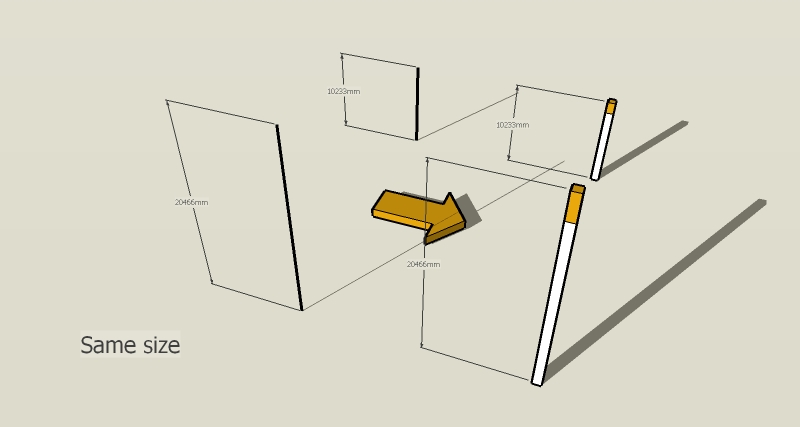
-
@chris fullmer said:
Great thread here guys. A while back I made 3 Line Tool plugin. It essentially will make vertical lines very quickly. Just activate it and click click click. Use the VCB/measurement box to adjust the height of the lines. 1 tool will draw a line from wherever you click to a certain elevation. the 2nd tool will draw a line X units tall from whereever you click and the other tool draws a line perpendicular to whatever you click on. I think you might find it useful for quickly populating a scene with vertical lines.
Chris
It's right! I think this effort TIG have made can perfectly match your 3line tool plugin. We can combine these two plugins together and use them in jobs such as planting trees, and it's accurate when we want to do something more complicated.

-
@unknownuser said:
I am afraid I still want the components' dimension in Z direction fit the lines length, that means a 100mm line turns into a component with the height of 100mm, sorry for the misleading if my wish was not clear enough...
It does that for me ? The default of 'Z' scales the compos to match the lines' heights.
The other option 'None' just places compos sized as the original instance's scale at the lines' bases.If you make a series of different height lines don't you get the compo's scaled to match ?
EDIT: It WAS OK for me but did some more tests and after using it once it goes haywire - looking at cause... v1.2 on it's way...
In passing - I think you could also perhaps use Grow.rb to place compo's around in a circle, each rotated to match and scaled incrementally in the Z, or just on a line etc... Download it and experiment...
-
I think there must be something different between out programs,
is it because the unit?
I don't know. Yeah I have downloaded your grow.rb quite a while before, but I hope this can fit into more situation than circle.
I will keep finding the reason on my software!
-
Here's v1.2 - I made the slightest tweak to the way it decides how to Z-scale the new instances based on the line height and definition height (not instance height) and now it "never" goes wrong for me now ! [never say never !]
Please try and feedback...
EDIT: Please use the latest version available here http://forums.sketchucation.com/viewtopic.php?p=330408#p330408
-
@su30 said:
I think there must be something different between out programs,
is it because the unit?Units shouldn't matter as it works in SUp's base units (inches) anyway ?
Try the v1.2 and report back...
-
Well done!
I tried the function of Z scaling, and I found it's steady and correct!
Here is the feedback picture...
And I also find the lines can turn into the right sized components, no matter if I have scaled the original component or not!!!
This is exactly the thing I am looking for!
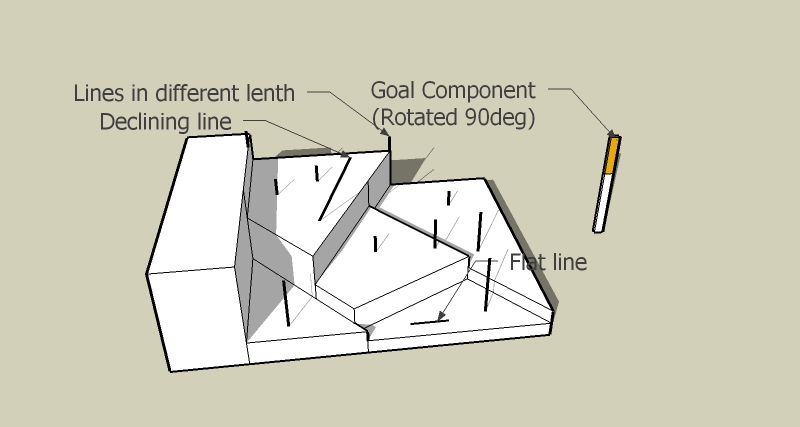
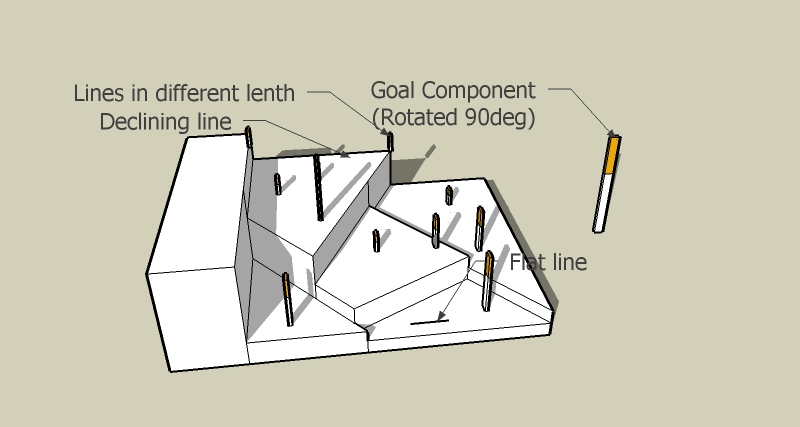
-
@tig said:
@su30 said:
I think there must be something different between out programs,
is it because the unit?Units shouldn't matter as it works in SUp's base units (inches) anyway ?
Try the v1.2 and report back...
Yeah it has nothing to do with unit, I am using mm as basic unit and V1.2 fits very well!
Advertisement







