Transforming multiple vertices simultaneously?
-
Hi, I'm having a problem with transformation (ahhaha, why do I even attempt transformations....).
Essentially, this snippet is doing most of the work, where
vertsis an array of vertices.verts.each do |e| x = e.position.x.to_f first_weight = x/120.0 second_weight = 1.0 - first_weight y_vec = Geom::Vector3d.linear_combination( first_weight, vec1, second_weight, vec2 ) t = Geom::Transformation.axes [60, 120, 0], [96.3726463410442, 71.5004408183896, 0.0], yvec, [0,0,1] ents.transform_entities(t, e) endOverall it is working pretty good except that I have a feeling I can't do the transformations one by one like I am doing. However, each transformation uses a different y-axis. I've attached pics of what is happening. All the vertices are moving to the right locations (I think), but its the bad triangulation and leftover faces that is telling me that I'm doing it wrong.
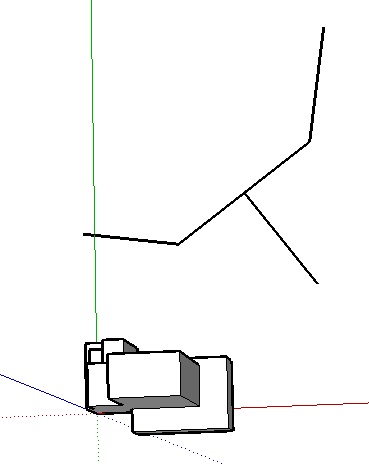
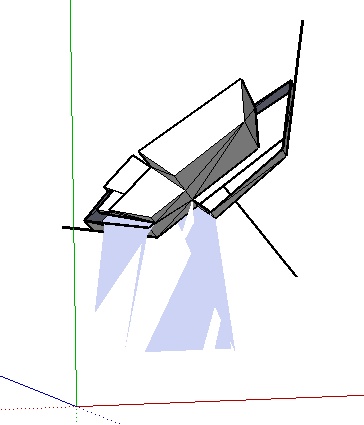
(hmm, if you can't tell whats happening, the boxy shape thing is being transformed to fit into the lines at the top.)So my guess was that somehow I needed to apply the transformation to all vertices, with a different transformation for each, all at the same time. Am I headed in the right direction? Any help would be greatly appreciated.
Chris
-
You should only call it once after the loop.
end # of each loop, than call.. ents.transform_entities(t, verts) -
Yes, except that I am applying a differet transformation to each vertex. The y tranformation axis changes depending on the x position of the original vertex. So I was thinking I need to apply the transformation one by one to the vertices. Unless I could put the y-axis finding function inside a {proc} block inside the yaxis slot in the transformation. does that make any sense?
Chris
-
Hey Hey!, I founf that instead of running the transformation on the vertices directly, I could run it on point3d objects, and put the vector between the original vertex to the new vertes into an array. Then use:
entities = entities.transform_by_vectors sub_entities, vector_array
as a way to apply it to my vertex array, using the vector array, all in one shot, and my geometry comes out very clean! I think this is the approach I will take, unless someone has a better suggestion?
Chris
-
you wouldn't be trying soft selection transformations would you?

-
Sorry to disappoint, not soft selection at this point. The problem with soft selection is that the native SU tools won't recognize a soft selection. So that means that you have to rebuild the move, copy, scale, rotate, etc tools to work with the soft selection. And currently, I am sooo bad with the UI. Fredo has it down pat, but it will take some learning for me. So maybe in time, but for now I am working on a top secret project that is not soft selection. But its still cool.
Chris
-
 can't blame me for trying.
can't blame me for trying.anyway i'm sure what you're working on will keep me distracted for a good while while i wait

-
@chris fullmer said:
Hey Hey!, I founf that instead of running the transformation on the vertices directly, I could run it on point3d objects, and put the vector between the original vertex to the new vertes into an array. Then use:
entities = entities.transform_by_vectors sub_entities, vector_array
as a way to apply it to my vertex array, using the vector array, all in one shot, and my geometry comes out very clean! I think this is the approach I will take, unless someone has a better suggestion?
Chris
So I understand, transform_by_vectors matches a each entity to a corresponding transformation by the index of the arrays? So that each entity is transformed one time?
I never thought of it like this. I had thought it applied each transformation to all entities so each entity would get transformed N time (assuming the transformation array had N elements.)
Another Aha! moment for me. Thanks.
-
That's very interesting.
And now I'm very curious to what Chris is cooking. Can I bribe you with a cookie?
-
@jim said:
So I understand, transform_by_vectors matches a each entity to a corresponding transformation by the index of the arrays? So that each entity is transformed one time?
Unfortunately (I think), it doesn't accept an array of entities and an array of transformations. It accepts an array of entities and an array of vectors.
So what I did was instead of running each transformation on each vertex one by one (which messes up the model), I created a new array of the vertex positions, then transformed all those point3d objects one by one (since that doesn't mess up anything in the model), and each time I wrote their vector change to an array:
positions_array.each do |e| original_position = e t = Geom::Transformation.axes point, xaxis, yaxis, zaxis new_position = e.transformation t vector = original_position.vector_to new_position transformation_vectors << vectorThat gives me a corresponding vector for each vertex. So then I have my array of vertices, and their corresponding vector to move them by for the method:
entities.transform_by_vectors sub_entities, vector_array
And as a note, I left out a few lines of code that calculate the yaxis change for each transofrmation which is why I'm going through this process of finding the vectors. And at this point it looks like it works well. But its possible that I'll have to make tweaks (well, a massive overhaul is more likely for me really).
Hope that made sense,
Chris
-
I forgot to mention that since I have 3d positions for all the new vertices before I actually transform them, I think I should be able to add temporary .draw_line's or something to show the user where the geometry is planning on going before they commit to the operation.
I just need to figure out how on earth to implement the stupid .draw method.......

Chris
-
@chris fullmer said:
Unfortunately (I think), it doesn't accept an array of entities and an array of transformations. It accepts an array of entities and an array of vectors.
Yes, of course. I meantan array of vectors. Vectors are transformations in a way - they can be seen as directions from getting from point A to point B.
@chris fullmer said:
I just need to figure out how on earth to implement the stupid .draw method.....
If you mean the view.draw method - that only works from a Tool class.
-
yes, the view.draw method. I get confused with how it decides to execute or not. Or maybe I'm seeing things that are not really happening, or something like that. I don't have any great examples right now that I'm confused with, but I'm sure when I try to implement it, I'll come across some stuff that I'll need help with

Chris
-
Isn't an easier way to find the required transformation of one vertex then group the vertices (by their edges ?) and rhen move the group by that transformation, finally then explode the group ?
-
Normally yes, but he wants to apply a different transformation to each vertex.
Advertisement







