[Plugin][$] FredoScale - v3.6a - 01 Apr 24
-
@unknownuser said:
With FredoScale 2.1 you can orientate the selection box around a set of objects and interactively apply a number of geometric transformations, such as Scaling, Tapering, Stretching, Plane Shear, Twisting, Bending and Rotation. By extension, some transformation can be done without a selection box.
[attachment=4:3vnwzr1a]<!-- ia4 -->FredoScale%202.jpg<!-- ia4 -->[/attachment:3vnwzr1a][attachment=2:3vnwzr1a]<!-- ia2 -->FredoScale User Manual - English - v2.0 - 28 Mar 09.pdf<!-- ia2 -->[/attachment:3vnwzr1a]
[attachment=3:3vnwzr1a]<!-- ia3 -->FredoScale User Manual - French - v2.0 - 28 Mar 09.pdf<!-- ia3 -->[/attachment:3vnwzr1a]- Language: English, French, Spanish, German, Italian, Japanese, Korean, Chinese, German (thanks to all kind translators)
- Menus: by default, it is installed in Tools > Fredo6 Collection > FredoScale
- Icon toolbar: by Default ‘FredoScale’. many icons are available, but you can configure which ones to display (menu Default Parameters…)
- The plugin is free, for private and commercial usage. There is a donation menu however.
- Download and Open the archive
- Select All (Ctrl A)
- Extract into the Sketchup Plugin Directory
- Answer YES to overwrite all existing files if any
The footprint in the SU Plugin Directory must be:
[attachment=1:3vnwzr1a]<!-- ia1 -->Fredoscale 2.1 footprint.jpg<!-- ia1 -->[/attachment:3vnwzr1a]
On Mac the SU plugin directory should be:
Macintosh HD/Library/Application Support/Google SketchUp 8/SketchUp/pluginsCAUTION: NEVER rename or move files from their folders. If you are unsure of your unzip operation, do it in a neutral folder and check that you reconstruct the right footprint. Then transfer the folders and files to the SU Plugin Directory.
DOWNLOAD FredoScale 2.1a – 12 Jan 11
[attachment=0:3vnwzr1a]<!-- ia0 -->FredoScale 2.1a.zip<!-- ia0 -->[/attachment:3vnwzr1a]
IMPORTANT: Requires to download LibFredo6 3.6 or higher if not already installed.[flash=425,344:3vnwzr1a]http://www.youtube.com/v/WN-nV5VsoRY&hl[/flash:3vnwzr1a]
[flash=425,344:3vnwzr1a]http://www.youtube.com/v/bPbb8PPGtVg&hl[/flash:3vnwzr1a]Pour les utilisateurs francais voir aussi l’excellente video de Laurent Brixius
http://www.arch-image.com/wordpress/2010/04/06/plugin-sketchup-fredoscale/-
Select one or several objects (faces, edges, groups or components)
-
Click on the icon of one tool, for instance Scaling
-
You can orientate the selection box:
-
Arrow Upwill align on model axes
-
Arrow Leftand Arrow Rightwill cycle through axes of components at highest level
-
Arrow Downwill restore the initial alignment when selecting
-
Gently click and drag on the handles to perform the deformation. Toggle the CTRL key to perform the deformation from the center.
-
You can type relevant values in the VCB or via a dialog box (TAB key)
-
For Twist and Bend, F4 toggles a Slicer on and off
-
For Stretch, F4 toggles a Divider on and off
-
It is a good idea to check the contextual menu to see available options
FredoScale 2.1a - 12 Jan 11: Technical update along with LibFredo6, with two-phase loading. No functional change, but it is advised to upgrade for support.
FredoScale 2.0i - 08 Apr 10: Same as 2.0h, but includes the Chinese translation.
FredoScale 2.0h - 26 Nov 09: Stable version
verygood thanks
-
@mac1 said:
Thanks fredo
I heed the previous warnings and roll it up before doing any thing.
It appears I am at 2.0i so will update and look for diff
Update: 2.1a gives same resultI can reproduce the bugsplat.
This seems definitely related to the question of Groups behaving as components when copied and not edited yet.
I think I can do something about.Just in case, FredoScale includes a commande MakeUnique (icone as a 1) which applies a make unique to groups and components recursively.
Fredo
-
Hi Fredo
Thanks for this great set of tools.
One suggestion- would it be possible to add a "uniform deformation" checkbox to the box dimension dialog box so that you can scale uniformly to a specific dimension? I can't seem to get uniform deformation when using "scale to targets" or while using the dimension dialog box, even when toggling the shift key.
Cheers
joel
-
great plugin fredo!. I'm really amazed by this plugin !! I found fredoscale very useful.


-
-
@dedmin said:
Do you have the model.
The bugsplat in mirroring seems to be related to the question of unique component (again).Thanks
Fredo
-
-
Found this thread (and forum) by chance while looking for some answers on google. Plugin works great, thank you!!!
-
Thanks Fredo,
Downloaded FredoScale today, it's fantastic!!
I really appreciate this plugin.Kind regards,
Mark.(Newby)
-
I'm getting this error when i start SU (v 8):
Error Loading File bootstrap_FredoScale.rb
(eval):1: uninitialized constant FredoScale::T6Error Loading File ZLoader__FredoScale.rb
no such file to load -- LibFredo6.rbError Loading File __loader.rb
uninitialized constant Traductor::PluginI'm fairly certain the directory structure is as you specify. I extracted the files from the subfolders into their own folders as specified but I also extracted those files to the plugin directory just in case.
any thoughts?
-
Did you install LibFredo6, as the instructions say? It's required to run most of Fredo's plugins.
-
ah - no. can't see that info in the OP. can you direct me where to go for it?
-
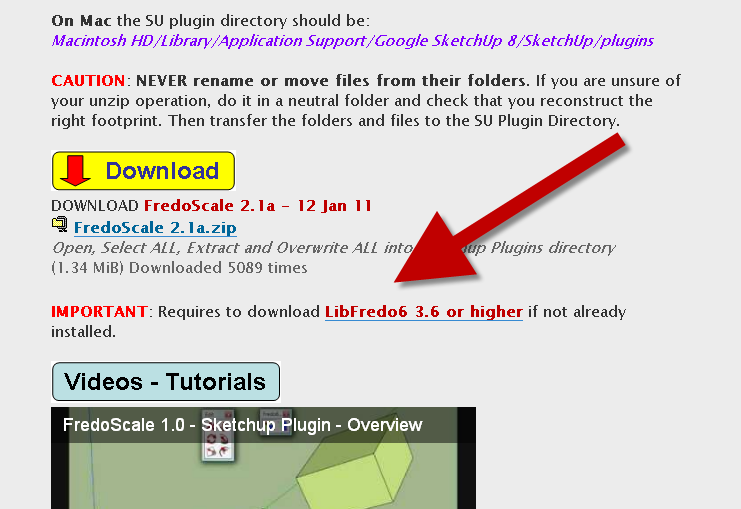
-
I am trying to bend a profile with precision, let say a 4000mm radius bend at 90°.
the only way I found to do this is to first calculate the length of the arc: PI2000, then use the bend tool and type 6283,20 (PI2000) and bend 90°.
Could it be possible to just type the desired radius in VCB ? -
OK - added the fredo6, all works ok except still egtting this error on startup:
Error Loading File bootstrap_FredoScale.rb
(eval):1: uninitialized constant FredoScale::T6Maybe something to do with the double extraction I did?
-
@merlin7777777 said:
Maybe something to do with the double extraction I did?
To be sure it isn't, why don't you remove anything to do with FredoScale and LibFredo and reinstall them so you know they are installed correctly.
-
@merlin7777777 said:
OK - added the fredo6, all works ok except still egtting this error on startup:
Error Loading File bootstrap_FredoScale.rb
(eval):1: uninitialized constant FredoScale::T6Maybe something to do with the double extraction I did?
Do you use Plugin Organizer?
Another user had the same problem, which can be solved by setting Excluded Directories.Fredo
-
Hello, Can I use "Stretching with orientation of scaling box" with absolute value? It seems that it works only with scale ratio.
It would be nice to work like SketchUp native scale tool (where is you scale and input 500mm, it will scale the object to have 1000mm on the scaling axis. Or to scale the object adding a certain value more (example: +50mm).Thanks.
-
@unknownuser said:
Hello, Can I use "Stretching with orientation of scaling box" with absolute value? It seems that it works only with scale ratio.
It would be nice to work like SketchUp native scale tool (where is you scale and input 500mm, it will scale the object to have 1000mm on the scaling axis. Or to scale the object adding a certain value more (example: +50mm).Thanks.
If you press TAB, you'll get a dialog box where you can enter absolute values.
Fields in the dialog box support formulas and units, so you can add " + 50mm" to the fields you wish.Fredo
-
I find while using box stretching that sometimes nested components move too far. They seem to move the same scale amount in relation to the component being scaled. So if you stretch a component by 8" nested components on the stretch side move 16". This does not always occur with nested components. I haven't figured out what the difference is. Is this how the tool should work? Peter
Advertisement











