[Plugin] Put shadow on current day and hour
-
Hi Pilou!
I don't know. I do some tests, and Longitude/latitude parameter is customized in menu Window/Model info->Location.
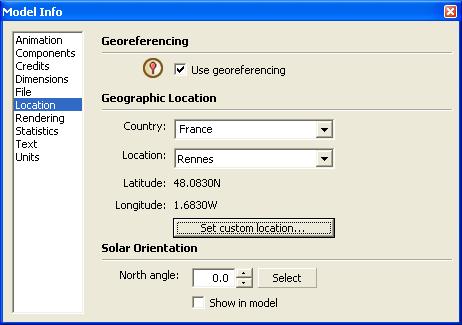
Copy and paste code below in the ruby console, you will have all shadow infos.Sketchup.active_model.shadow_info.keys.each{|k|puts(k+"; "+Sketchup.active_model.shadow_info[k].to_s)}Hi KevinKarney!
Sorry, but I don't understand you problem (my poor english!!)... This plugin just putd SU shadows on the current date & time... Can you tell me what I should do to correctly display the shadow of an object? Thank you! If I able to..
If I able to.. -
@Matt : this don't exist in the free

Console gives thatCity: Boulder (CO)
Country: USALatitude: 40.017
Longitude: -105.283ShadowTime: Fri Nov 08 14:30:00 Paris, Madrid 2002 (Normal I have this regulate at this time)
I must verify what place is
Latitude: 40.017
Longitude: -105.283 -
http://download.sketchup.com/OnlineDoc/gsu6_win/Content/S-Common_Tasks/Tasks-SettingLocation.htm
Explains difference between Pro and Free Location Tools...
-
This is my solution for version 6 Free users:

Plugin: Model Location
* This plug-in was made for SketchUp version 6 Free because it lacked the dialog (which Pro had) to change these settings. This has become ...
(sketchuptips.blogspot.com)
Version 7 Free does include the Location settings.
-
Thx for all these tricky solutions

-
Aah, ok... Pilou uses V6!
You are completely out, man!
-
Yup,Location was not put into the free (Windows*) SU 5 and 6 but now with SU 7 it's there. Nevertheless by taking a GE snapshot, you can always "geolocate" your model (or use Jim's plugin)
*Interestingly, it was only a Windows "(un)feature" only, as the Free SU 6 for the Mac has location.

-
Ok, thank you Gaieus!
@watkins said:
A brief explanation would be useful. I take it that your plugin updates shadows to the current, local time when selected. So, if I select the plugin at 15:25 Oxford UK time, the shadows show correctly for that location and time. Is that correct?
Exactly, watkins
-
i would at this to your script:
Sketchup.active_model.shadow_info["DisplayShadows"]=true
This will immediately also show the shadow in the model.
Otherwise one will not see the shadows if the are not set on -
Pout, turning on shadows as soon as you set them could be a little annoying, as it would lock SU up in a large model. Better to leave them off (if they are already off) and let the user turn them on, i reckon.
-
Yep, that's why I didn't set shadows on in the code...

-
@remus said:
Pout, turning on shadows as soon as you set them could be a little annoying, as it would lock SU up in a large model. Better to leave them off (if they are already off) and let the user turn them on, i reckon.
True, but isn't it also a bit confusing for the user? The user sets the shadow to 'now' and i suppose that when a user does this, he wants to see the result of that action. Not?
I don't know if there are any guidelines an what to use as default behaviour on functions like this... It would be usefull to know so i can adjust some of my functions according to that guideline.
-
I suppose if the user is using this plugin they already have a good idea of what its going to look like, so showing them isnt neccesary.
More generally, most people just use common sense.
Advertisement







