Need help makeing screw edge
-
It's about "Follow me and keep" plugin, Jeff. As it works,it will always keep the profile straight along the Z axis so you have the correct results (in this case) if you follow a spiral wound up along the Z axis.
-
@unknownuser said:
i'm not really following this.. what do you mean by 'you are not getting your threads right at any points of the spiral except at the bottom' ?
Oh this is a solved problem... sorry I didn't see the solution has been posted. Missed your model in post #8.
I saw the image in post #11 and thought it's an ongoing problem.
I was refering to blah11's quoted image in post #11.While I was looking at Jeff's model, an odd thought came down to me.
This whole thing can be done without using Ruby - I'll explain.
BTW you can do it as elements horizontally lying down (as in the image in post#11) with this method.
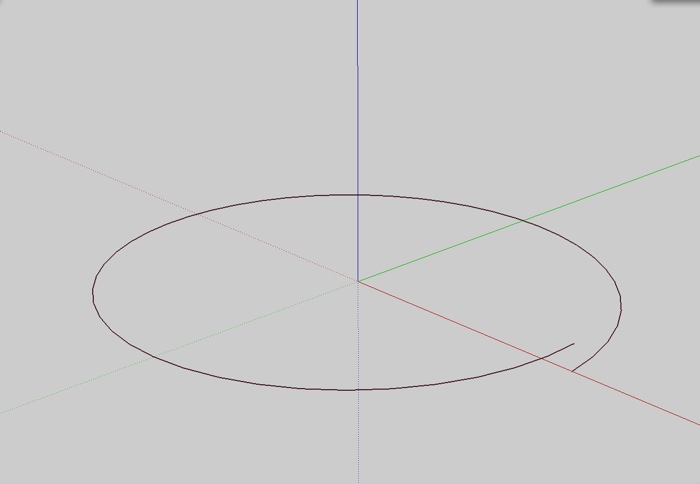
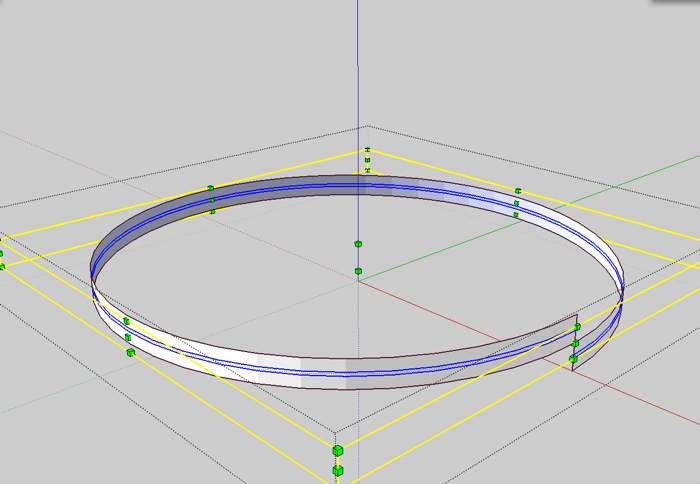
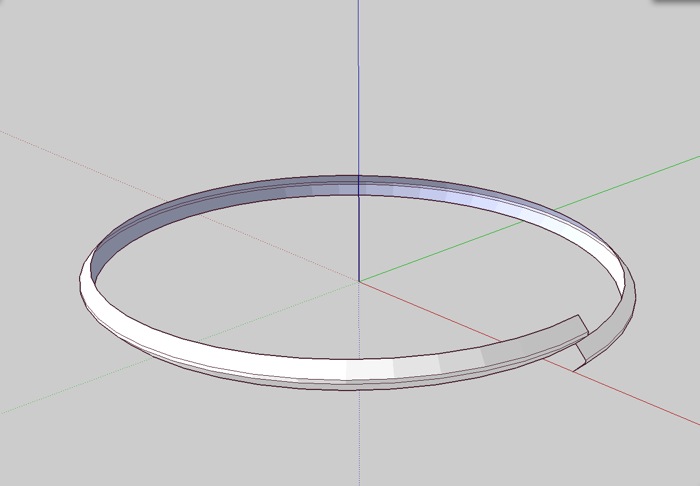
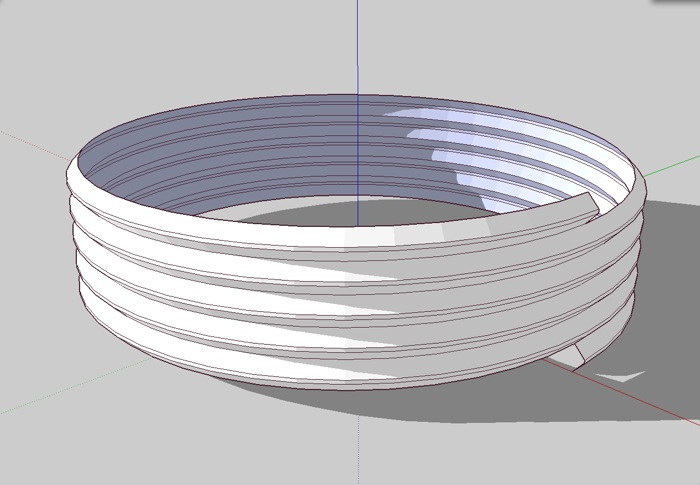
-
OK its not the best but I am proud of my accomplishment heres a preview of the screw edge

I knew it would be valuable for me to come to this forum. Now is there a plugin that can turn things inside out? I would much rather do that instead of making the other edge which is a pain.
-
@blah11 said:
Now is there a plugin that can turn things inside out? I would much rather do that instead of making the other edge which is a pain.
Look what you got there Blah, it's already reversed!
I mean, it's a matter of which way you extend these thread surfaces as a volume, introverted or extroverted.
Or am I missing something?
Just group them and make a copy in the place.
Keep modeling one of them as an internal volume, and the other as an external volume. -
I wasn't thinking when I modeled it I hollowed the inside, I guess it doesn't matter I found a different way to do the 2nd part anyway thanks,
-
Advertisement







