3D warehouse chating?
-
high! how do I get to write a message to other 3D warehouse users? Where can I see their profiles?

-
Ok, so mabe there is no way...
-
On the bottom left of the 3DW screens there is a Contact button. Just click on that and you'll be able to send a message to the model creator.
You could also click on Rate this model and give the model a rating and/or criticism, although that will obviously be public.
Are you signed in with your account though? If you aren't signed in or don't have a google account you might not to see these links.
-
Could you please post a screenshot? Sorry, I can't seem to find the contact button...

EDIT: Apparently the "contact" link appears ONLY in models that the author himself has added to a collection, so if the author has not added the model to a collection, you're out of luck trying to contact him... or you could try browsing all his models until you find one that he has added to a collection...
Is this a bug? This behavior doesn't make sense to me...
-
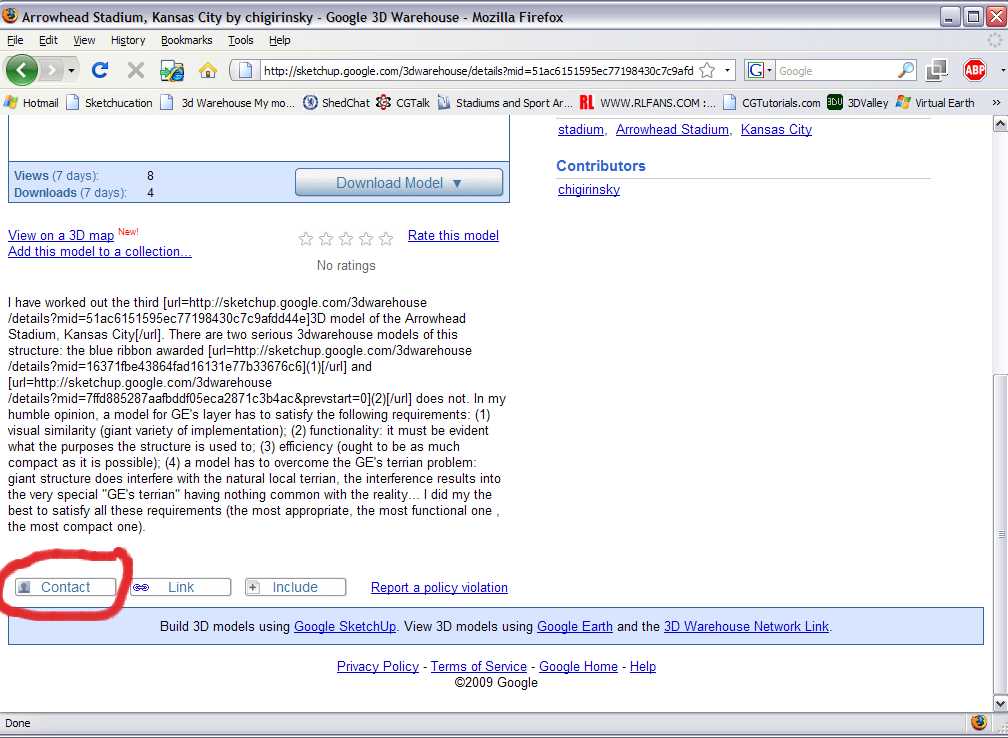
That model hadn't been placed as part of a collection.
Are you signed in to your google account when you're browsing 3DW? You can tell at the top right hand corner of the page.
-
I just signed out of 3DW and the Contact button was still displayed at the bottom left of the page. I have no idea why it doesn't seem to be appearing for other people.
-
Yes, I am signed in...
And I have confirmed that the availability of the "Contact" button does not seem to depend on whether the model is part of a collection. For example, these are two models without a contact button:
This one is part of a collection:
http://sketchup.google.com/3dwarehouse/details?mid=9eb5bacbf068fa4c6106bccce2422fe1&prevstart=24And this one isn't:
http://sketchup.google.com/3dwarehouse/details?mid=68c3ced0367bf795ced2d76da7a684c&prevstart=0Can you see any contact button? If you do, then perhaps it's geographical discrimination, just as Amazon video does...
-
There are no contact buttons for me either.
I've remembered now why there won't be contact details though. If you've posted a model to the 3DW then there is a box to tick if you are willing to accept messages from people. Obviously those people have opted not to receive messages. I guess the only option with those is to leave feedback for the model and hope that they read the message and get back to you.
-
Yeah, I thought so (option to tick when one uploads a model). But then what is the profile for? How to view the guy's account profile?
-
Guys, it's always up to the modeller whether he/she wants to allow others to contact him/her or not. See the screenshot below: it's the Share model window. At the bottom of the default window, there is an expandable "Additional content" menu where you can set this option.
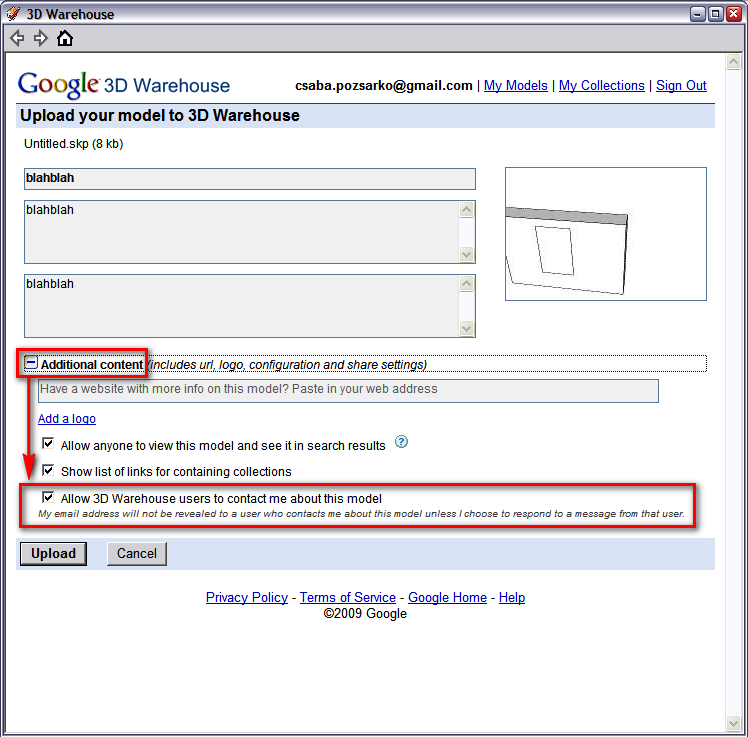
If this is not checked by the modeller/uploader, there's no way you can contact him because there are no "profiles" in the Warehouse. Yet if you find another model of the same member where he/she allows people to contact him/her, you can send a message saying which model you are contacting him/her (although there will be a default link to the one you are sending the message from).I hope I was not too complicated with this last paragraph

-
quoting Gaieus: "I hope I was not too complicated with this last paragraph
 "
"
Well, it wasn't "legalese"
mitcorb -
Got it! merci beaucoup!
-
haha, I totally read this thread title wrong. I read it like "3D warehouse, cheating?"
Unlike a normal person who would realize that they misread the title from reading the first two posts, I was still like "what? you want to contact the owner, to say that you are stealing his material?"
...no I am not crazy.. I swear.
Advertisement







