Displacement mapping
-
is there any trick to "sealing" textures at the corners so that the displacement map will not move two faces apart - see attached image, I made it extreme to illustrate the point. This is SU to vue by the way. The problem does not seem to occur to objects that were created originally in vue such as the cube in the lower right, just imported models. Thanks!

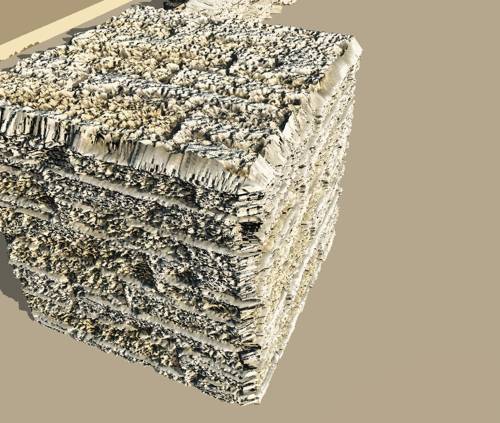
-
I had the same issue in Vue with no real resolution other than turning down the displacement value until it wasn't really noticable. When I have an issue like that in Max, I can weld the verticies and it seems to address the problem. My guess would be that Vue has similar issues with dealing with SU geometry, but they have not real way to weld in Vue. You could try to export out of SU as a .3ds file and choose "favor weld verticies" and see if it makes a difference. Your textures will most likely get messed up, but it will be telling as to if that is the real issue.
-
as usual you are right on. Kind of ruins my SU>vue workflow though =P
-
I suspect it depends on the rendering program. The solution in Maxwell is to to to Tools -> Edge Smoothing (I think that's what it's called) and crank the value up to 90 degrees or higher. Might be worth a shot.
-Brodie
-
With some engines it helps it round the edges a little bit.
-
thanks everyone for workaround tips - very helpful for my rendering attempts!
-
With Indigo, softening the edges seems to be the solution (just until the edge disappears, that is [edge angle + 1] deg)
Advertisement







