Grass
-
Attached are images of an SU test model, and its render. I am trying to learn how to put a edge of grass on the wall at the edge of the yard. The grass face consist of a 36"X36" texture, and the wall is simply a painted face (bumped in the render).
-
In the first SU image, the edge of grass (on the left of the person) is made up of copies of grass elevation with a cutout transparent background (grass.png), and placed perpendicular to the grass face, on the face the wall. Funny thing was that after the image was imported and placed on the wall, successive copies appeared on the back of the wall face. I had to rotate the image 180 degrees for it to appear on the front face, after which successive copies were OK. (Its possible that the grass.png face was not perfectly parallel to the wall face, and I can work on that problem later.) Still, the process of coping the image took more time then I care to spend on a actual render.
-
I have tried to create a texture with the grass.png, but in the process regained the cutout background. If I place the texture on a low face in front of the wall, it will cast a rectangular shadow on it. When I move the texture to the face of the wall, that portion of wall (the cut out portion above the grass) becomes transparent.
So, what do you guys do in this situation to make things easier to do? I am also trying to avoid post processing. Anyone know why the rendered grass face looks so much better then the SU grass face? It is a simple 2d texture (source of all grass is this forum). Not that it matters but, how come my rendered image is in a scroll box? I even croped it to try and get it to fit.
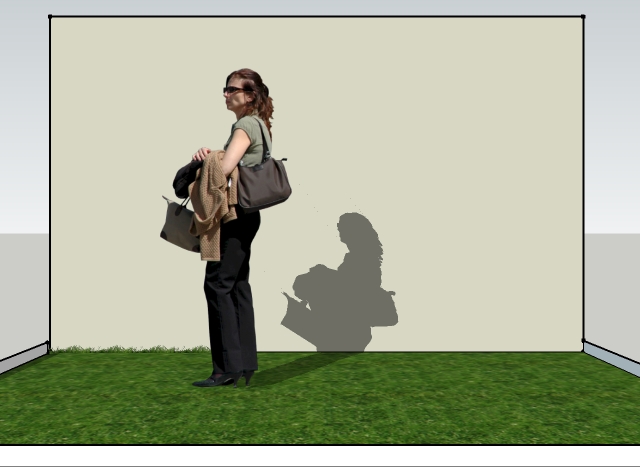
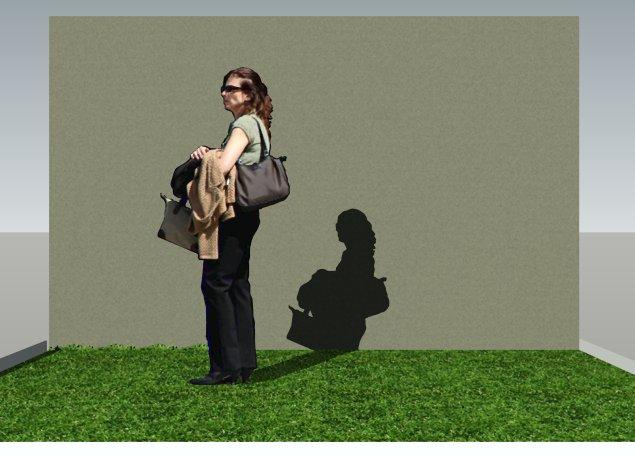
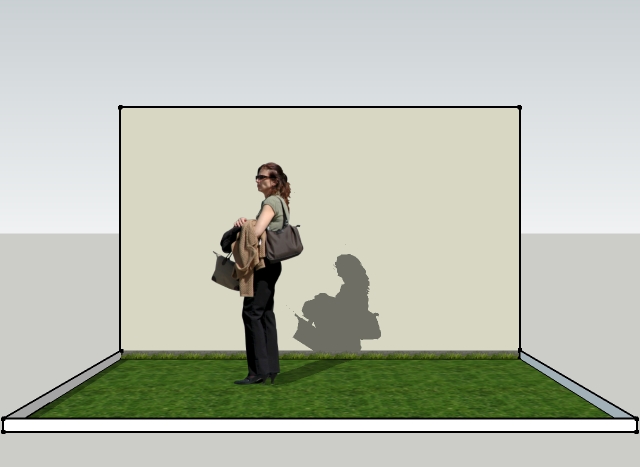
-
-
Hey Honolulu,
Don't know about the rendering part of your question, but if you select the face with your grass edge texture you can set it not to cast a shadow (in the "entity info" toolbar). -
Senior moment!!!!!! Can't be that easy
 Works in SU, but my render has no alpha support
Works in SU, but my render has no alpha support  OK time to go home, Thanks.
OK time to go home, Thanks. -
Apparently, the guys over at Kerkythea.net have solved the grass problem a long time ago:
http://www.kerkythea.net/phpBB2/viewtopic.php?t=7357 -
Checked out the link, but the grass there doesn't look like a texture, and the link had no information on implementation. Still looking for a easy way (like using a texture) to do it. Thanks anyway.
-
It would be really much easier to just post process that line of grass in an image editing program. Do a search for The GrassLand brushes for photoshop: great tools to get you going.
That, plus clone tool, gives amazing results!
-
I have posted a variation of a grass component made of Kwistenbiebel's previous post in the KT Forums. Now this is made with an alpha channel (which works fine in Kekry since it supports alpha transparency) but under the links to the original posts, you can find the appropriate clip masks as well and you should be able to use those in any rendering engine.
-
Gaieus, Thanks, your post is where I got the image of the grass elevation I used in my examples above. I used the component you provide after removing the masonry but once I inserted a few instances, the model slowed substantially. In my work, design is 99% of the effort, and I work best with a model that can rotate close to real time. I am aware of various workarounds, but they have less value when I can not meet my deadlines.
I also use Pov-ray, and while it has support for alpha, the su2pov3 ruby has problems with my block path\names when they are imported into SU via dxf. I am guessing that pov-ray doesn't like ""'s in its material names. Kerky is great for final renders, but is too slow for me to use in the heat of a design effort. I realize that this may not be a problem in other offices, but unfortunately I do not work there

I suppose that I must be content with pasting, then copying individual sections of grass, or leaving the realistic edge out until my render software provides alpha support for textures. Do you know of another SU/render process (without post processing) to quickly create this kind edge? Also, do you know how to create clumps of grass in the foreground of a render when using a plan texture for the yard surfaces?
-
This is how I do grass.
Its only works with middle distance stuff, its too small for larges scale sites and looks poor close up.
What I'm looking for is getting some sort of edge to the grass area, I don't need blades in the middle of a grass area, only around the edges to mask/improve the interface between the grass and pavement/walls/fences etc.Remember its a model, its only necessary to create the 'appearance' of grass not grass itself
Copy the grass surface.
Make a group out of the copy.
Delete the surface.
Extrude the edges 100-150mm.
Apply a material with the attached png as a texture to both the front and back faces of the Extruded edges.
Scale the texture so the height is 1-2mm bigger than the extruded height.
Hide all the edges in the group, leaving only the faces.
Set the group to receive but not cast shadows.I'll then play around with the colour of both the grass surface and grass blade edges to get them as close as possible, change horizontal scale of the texture etc.
Where this method falls down is when the grass surface is not flat and the texture starts to repeat vertically.
I've attached the PNG, a very very quick sample model and image.
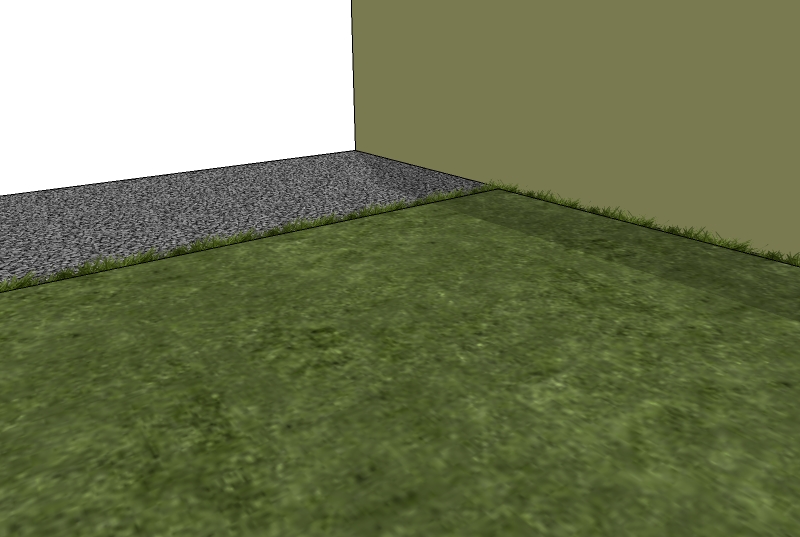

-
Paul, Got it, didn't think about extruding edges, over scaling, and applying the texture on both sides. I will apply your process when I get to the office tomorrow. The other great thing about using a texture is that it will warp a curved surface.
A long range view doesn't need detailing like this, and a closeup can use the component Gaieus provided. Thanks.
Advertisement







