Color by material?
-
Ohhh... I will take another look...
-
I actually read that wrong too. I was thinking of Color by Layer. How do you do color by material?
-Brodie
-
There was something wrong with the way the textures were applied or something. I re-applied all the textures and it works...
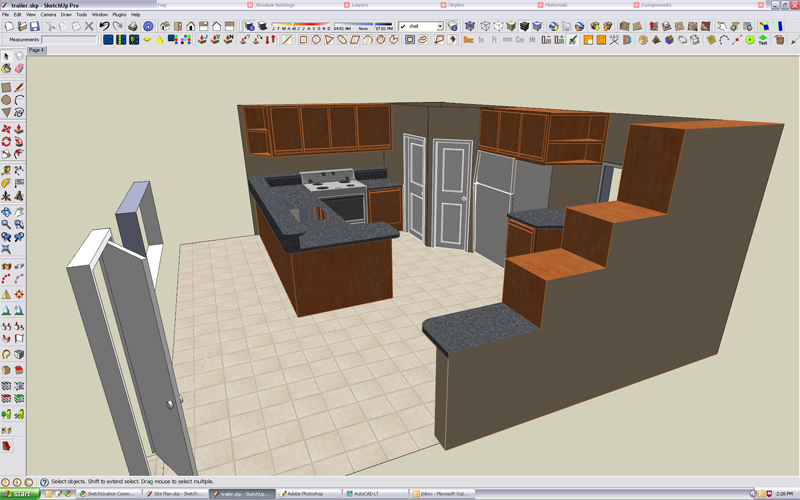
-
Make sure you have all edges the same color in the Styles menu...
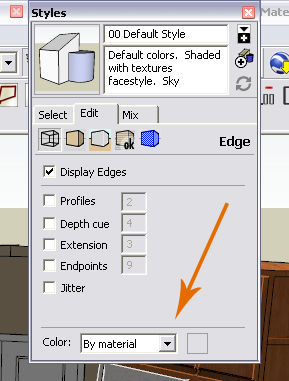
-
THANKYOU very much BubbaLove, tell me you didn't have to reapply face by face.
 Please tell me how you did it?
Please tell me how you did it? -
Oh, and is there a way to make the edge color more closely match the faces so they don't stand out so much?
-
The modeling was pretty simple and clean (in a good way) so I just selected everything that was one material and re-applied it with the paint brush. Only took a couple of minutes...
@unknownuser said:
Oh, and is there a way to make the edge color more closely match the faces so they don't stand out so much?
I don't think so...
-
well, thanks again.
it is possible that its because the file was originally made in SU6, but who knows.
-
@unknownuser said:
There was something wrong with the way the textures were applied or something. I re-applied all the textures and it works...
Just wondered what exactly you were meaning here as i have had this issue to

-
There's nothing to it. I just selected everything that had one material and used the eye-dropper tool in the material window to select the texture he had been using. With everything highlighted and the right texture in my material window I just clicked on one of the highlighted parts and it changed it all to that texture. I can't explain why it worked really...
-
Ahhhhhh! i just figured out whats going on. the edges and faces can each hold different colors. therefore if you paint your faces without their edges selected, the edges will remain black! you can also just select and paint edges a different color (see small cube) as long as edges color by material is selected in your style!!

this opens up some COOL possibilities.
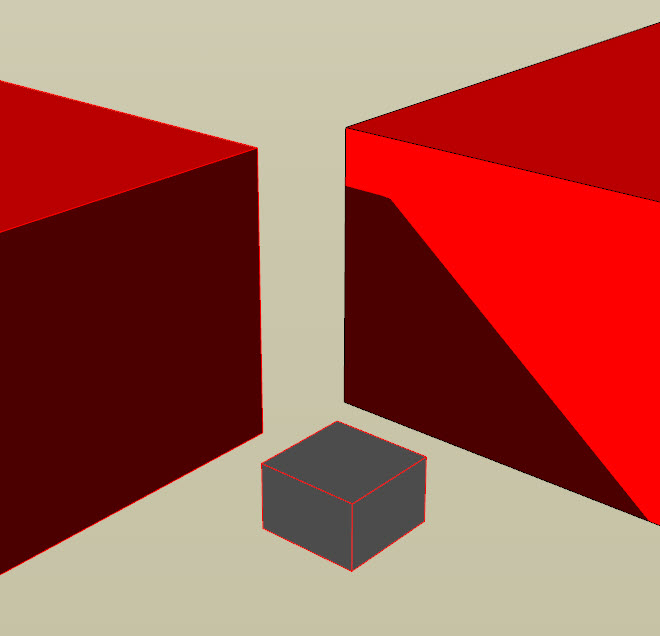
-
Very cool! I'm glad you figured it out...
Advertisement







