Obj exporter plugin question
-
Hi there!
This might belong to the rubys forum but i'm a newbie so...
I would like to use the great ivy generator: http://graphics.uni-konstanz.de/~luft/ivy_generator/
and i wanted to export a simple wall to let the ivy grow on it but i don't have SU Pro so i installed Jim's plug in:
http://sketchuptips.blogspot.com/2007/01/wavefront-obj-exporter.htmlThe Generator was able to open the file but it kinda fell apart.
Any idea what to do?
Any other (free) ways to export skp to obj?Thanks in advance!
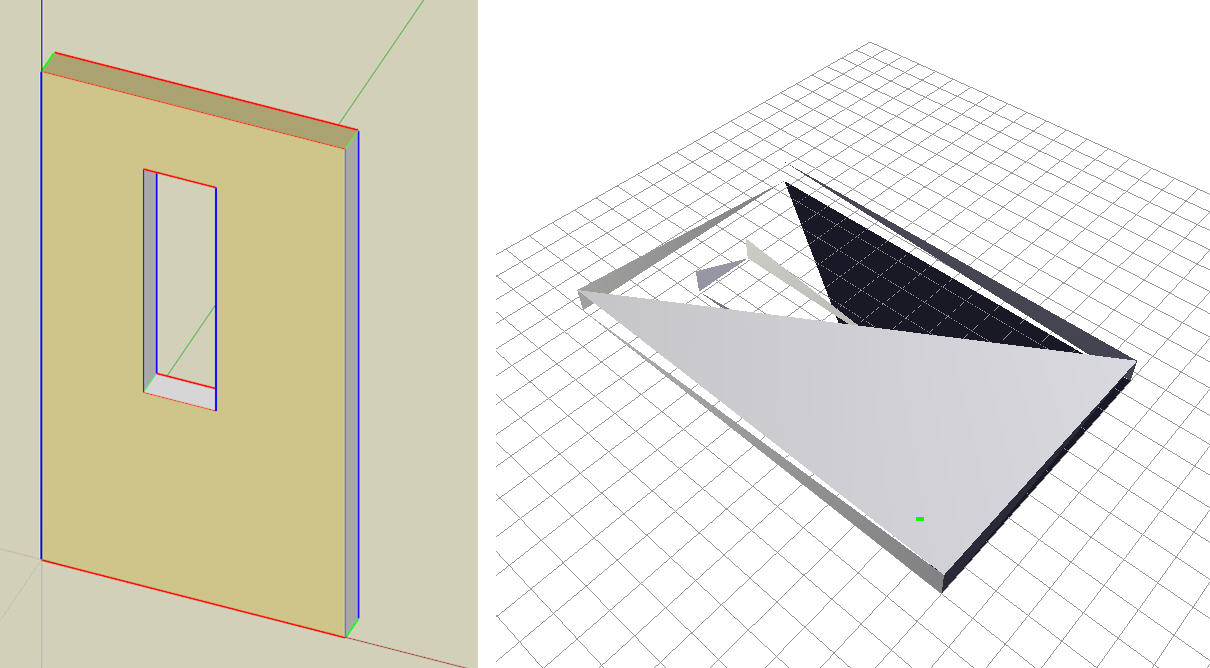
-
it looks like you have some reversed faces. if your faces all point out before you export i think you will be fine.
-
well jims around here somewhere, i'm sure he'll chime in sometime.

-
Thanks for the tip but it didn't work. (there were no reversed faces)
Other things i tried was grouping or creating a component before exporting...I tried v6 now --- same result

-
Thanks

I read somewhere that the Pro SU version has a triangulate option while exporting and here i see triangles missing soooo,
maybe that gives an idea to someone ...
-
Well, certain 3D applications (and therefore file types) can only handle triangles as faces (since triangles are inevitably coplanar) therefore the exporters also triangulate these faces like in you image. The problem there is that there seems to be that the face on one triangle per each "pair" (made of a rectangle) missing.
I don't know why this is so let's hope Jim will chime in.
-
This is from the Ivy Generator FAQ:
@unknownuser said:
The current release of the Ivy Generator supports only triangular faces. Thus, you have to triangulate your mesh before importing.
My exporter does not triangulate the mesh before export. So this explains some of the problem. But my exporter may also be part of the issue also. I have several OBJ file viewers installed from when I tested the exporter. Some of them display exported models correctly and others get the winding wrong as seen in your image. I don't know which is correct.
I found a lot of problems with the various programs that import/export obj meshes. I don't know if the problem is in the OBJ specification, or if it is because each piece of software uses its own internal representation of the vertex and face information.
I tried to manually triangulate a model similar to yours and export it, but it didn't help. I don't have a good solution right now. It will take some time to learn what is happening.
Sorry I can't be of more help. I will be glad to export your model using the Pro exporter in the meantime - just post it or send it to me.
-
Hi Jim!
No problem and of course i thank you for all your work you put into rubies and helping out here in the forum.
The Ivy Generator needs an object only as a dummy to run the ivy on sg so sometimes it's not a problem if some triangles are missing.
I also use Archicad so i think i will try an dxf > obj workaround - although right now it looks that this .obj format is kinda fragile so i dont have high hopes.Anyways, thanks for the help everybody!
Advertisement







