[Plugin] Components onto Faces v1.2.0 UPDATE May 23, 2013
-
thank you, very handy script!! and good idea for grouping your scripts into one subfolder, everyone should do that, soon the plug-ins menu will be a list of ruby script writers names.

question: is there another 3d with more plug-ins than sketchup?
-
The inverse of the Spray components by Didier Bur

And totally indispensable for many different uses!
-
@click draw said:
Any way to apply a brick like finish to a wall? Multiple components to face?
Jeffyes, but there are easier ways!
PS chris as you can see there is some logic to the alignment,
 but i'm sure you know that better than i.
but i'm sure you know that better than i. 
-
@unknownuser said:
Well, until I start making something I can charge for. Then just cold hard cash will suffice

i bet people would pay for a soft selection tool that would function with all the other tools, move, scale...

the codes even hanging around in there somewhere (smoove).

-
Hey xrok1,
I assume you just used copy and paste???
Jeff
-
no? i used the script!
-
Really?....kinda feeling silly now....how did you do it?
-
well... are you ready for this?
1] use construction grid (ruby) to make a grid
2] use edges from construction lines (ruby) to convert construction lines to lines
3] delete every second vertical line, staggering each row
4] use make faces (ruby) to make faces
5] build a brick and make it a component
6] run Components onto Faces v0.1 (ruby)

i told you there were easier ways.
if i had to do it all over again i would just make a rectangle the size of a brick with half a mortar joint. inset the face a little...
you know the rest. -
Amazing Script! Cheers!
-
Chris, thank you for such panelization tool!
I attached sample with slightly modified by Fredo's tools
Uhh, need quads for for beautiful visualization for panels
-
is that normal?
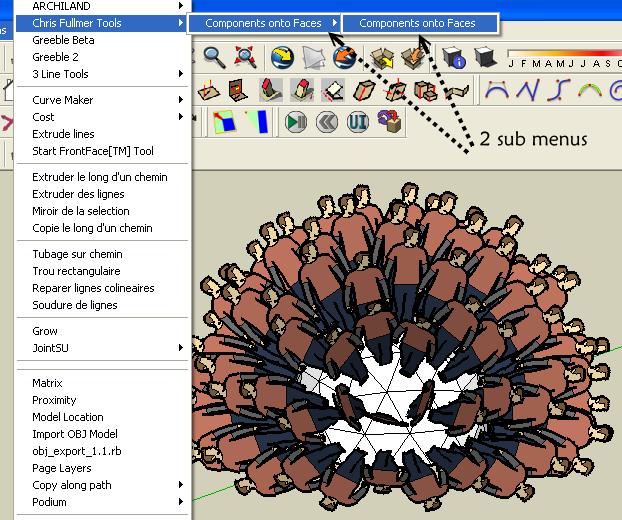
-
About your bug of 2 components on a "same face"

A tricky thing with your "Select lines by lenght"

Make the Surface with the Sandbox "By scratch"
Explode it
Enable Hidden geometry
Select one little diagonal of a square
your very tricky "Select lines by lenght"
Delete it
"Components onto faces"
Et voilà!
Edit hum hum works only if the tin stay "flat"

Maybe use the Smart Drop in addition! By a4architect
Soon little tut
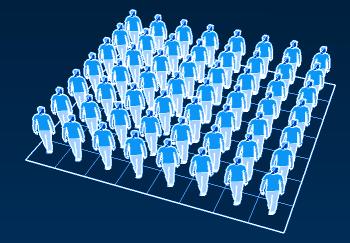
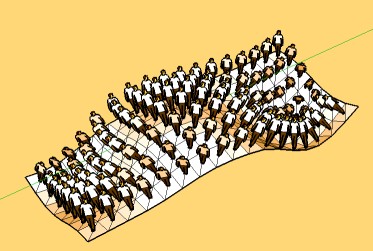
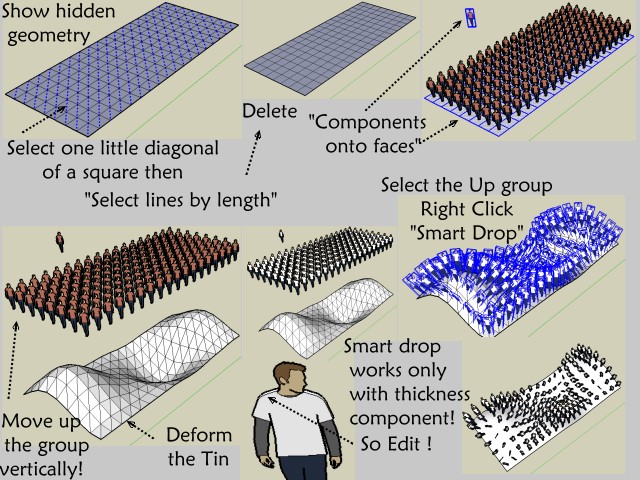
-
Wow, great stuff everyone! I really like that paneled wall ilay. Looks great. And thats a cool method using smart-drop Frenchy. Thanks for showing it.
Oh, and the menu is how I made it, but not really for any good reason I guess. I was hoping to have one or two other items in that sub-sub menu too, but I have not got them written yet. So I was planning ahead, but perhaps too early. Hopefully in time I'll get some more ability written into this script. I am currently working on solving the triangulated faces issue. I think I have a solution. I think.
Chris
-
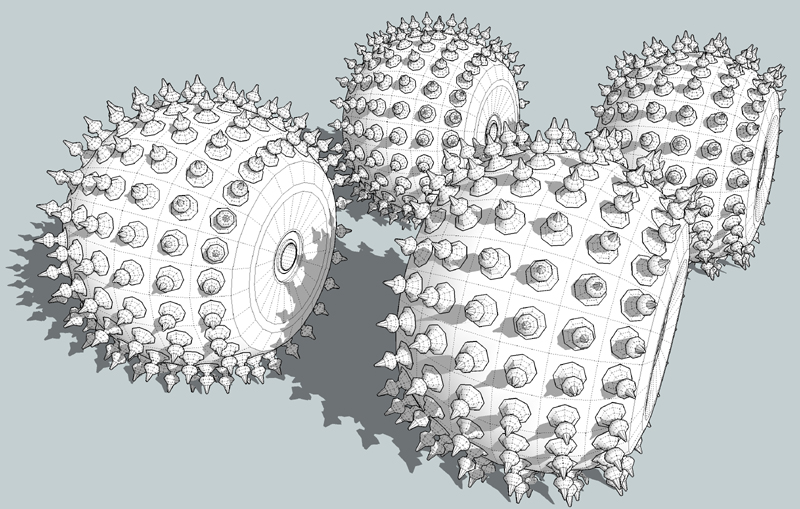
-
You could do some serious off-roading with those tires! Or some serious damage. Either way, they look super cool!
Is each face truly one square face and not 2 triangle faces with the middle line smoothed? If it is 2 triangles, how did you get around that issue where it copies a component to each of the 2 faces?
Chris
-
Each is a single face, not 2 triangles.
I used the sphere ruby to create a sphere then used your script to apply the component to a portion of the sphere. Then I deleted the extra and filled in with sidewalls. The bad part is I cannot think of any cool vehicle to place these under
-
Ok, so I found something...

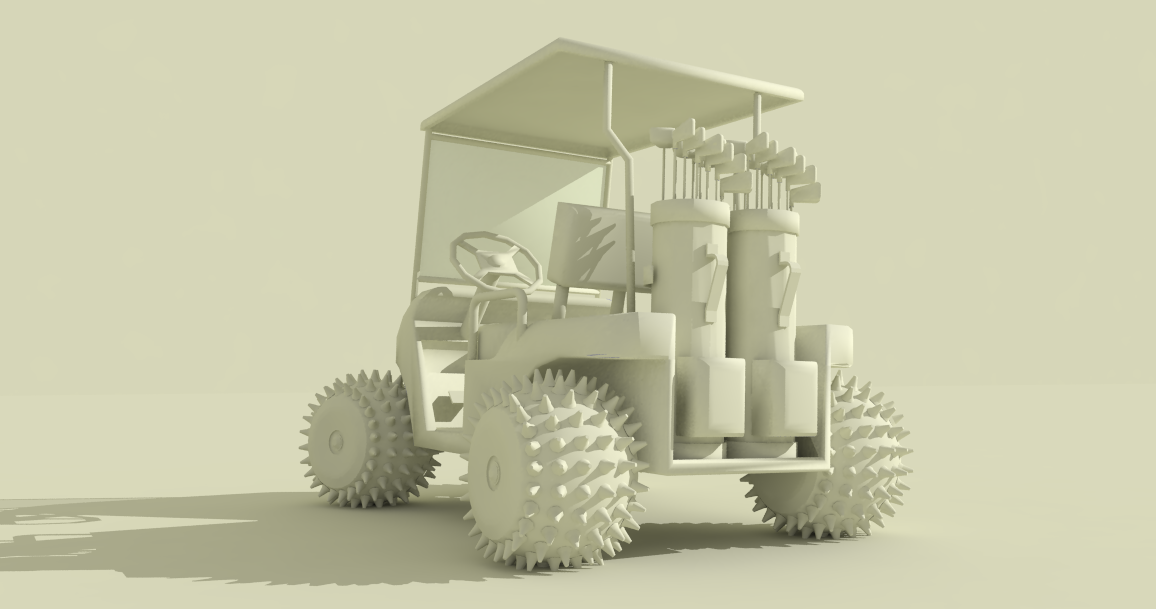
-
you best be replac'n them there irons with some shoot'n irons where that thin's gona be a tak'n ya yer gona need 'em. he he...

-
UPDATE: v1.0 released - The video in the beginning is also updated
This new version has a new tool called "Components onto Face Collections". It treats collections of faces that have had their edges smoothed/hidden as a single face. So the terrain issue where it was copying 2 components onto each collection of faces is fixed. The new tool will only copy a single component onto the 2 faces. I hope that makes sense and I hope its helpful,
Chris
-
Neat update, save some manipulations

Advertisement








