Displacement in maxwell
-
Thanks for replay Stinkie!
"1. Divide faces into smaller squares for added precision."
Yes that's working but also that is not normal way. And dividing such planes like in my sample is terrible pain and takes lot of time. Triangulation is fast but useless

"2. Round off corners, otherwise you'll see tearing like in the pic you posted."
I found that solution yesterday on maxwell forum.
"3. only use displacement when you really need it."
Thats true!
PS. I found that dramatically increasing precision value fixes all problems with triangulated faces. But that render time!
 Even voxelization takes a lot of time!
Even voxelization takes a lot of time!  But still I have result.
But still I have result.
I hope in future this will be fixed.
-
@aidus said:
I found that dramatically increasing precision value fixes all problems with triangulated faces. But that render time!
 Even voxelization takes a lot of time!
Even voxelization takes a lot of time! 
... which is why you need to subdivide your faces. That way you don't have to crank the precision up.
@aidus said:
I hope in future this will be fixed.

I'm not entirely sure, but I think the problem's not on Maxwell's end.
-
Stinkie maybe You have some suggestions how to divide that walls? Is there some ruby script or something?
-
Whaats subduvide and smooth script has a subdivide tool, $22 though

-
Does not subdivide and smooth create triangles?
-
...Or you could use C.Phillips' FFD plugin; it's not made for subdividing for the most part, but does have a feature to subdivide into squares. Just right click the group, choose FFD, NxN, width_, hight_, and length_, the change subdivide to true. The group will be subdivided, and another group with a bunch of guide points will appear, but if you just want it subdivided, you can delete those.
-
Aidus,
Just found this thread. I've played with displacement a bit and it looks like we've pretty much gone through the same learning curve. Whenever I use it I curse myself for trying although it CAN give great results. What I've found to work pretty well is the Soap Bubble plug-in. It's free and there's a tool there which will subdivide everything into a grid of squares (you get to determine the number of squares).
Just to add a bit of detail to what Stinkie said, you don't HAVE to subdivide. You can get the same results by checking the Adaptive box next to Precision setting. That gives you the maximum possible precision, but the cost is a very slow rendering time. You could also crank up your precision enough to get it to work but at the exact same cost. The way I think about it is that Precision/Adaptive sort of subdivides your faces for you in order to give you better detail. So if you subdivide them yourself before hand you can lower the precision because maxwell won't have to do much subdividing to each of your little faces in order to get the same results.
As for the edges the word on the street is that the way to do this is to go to Window -> Soften Edges and set that to greater than or equal to 90 degrees. Haven't tried it yet but sounds like it works.
Let me know how your results go as I haven't found a situation yet, for my projects, where it's been worth the hassle and extended render times of displacement.
-Brodie
-
Here you have a part from Maxwellrender manual. About displacement maps. Read and learn
Tips:- subdivide faces: the more polygons you have the better displacement you will have.
- be carefull to use 16 or (better) 32 bit images else you will have "steps"
- you have "precision" input and "adaptive" checkbox, on maxwell displacement editing. Use it wise because you can get very large times with no significant quality.
- USE DISPLACEMENT ONLY WHEN REALLY NEEDED. You have bump and normal mapping also

Enjoy

-
Another tests with just bump maps:
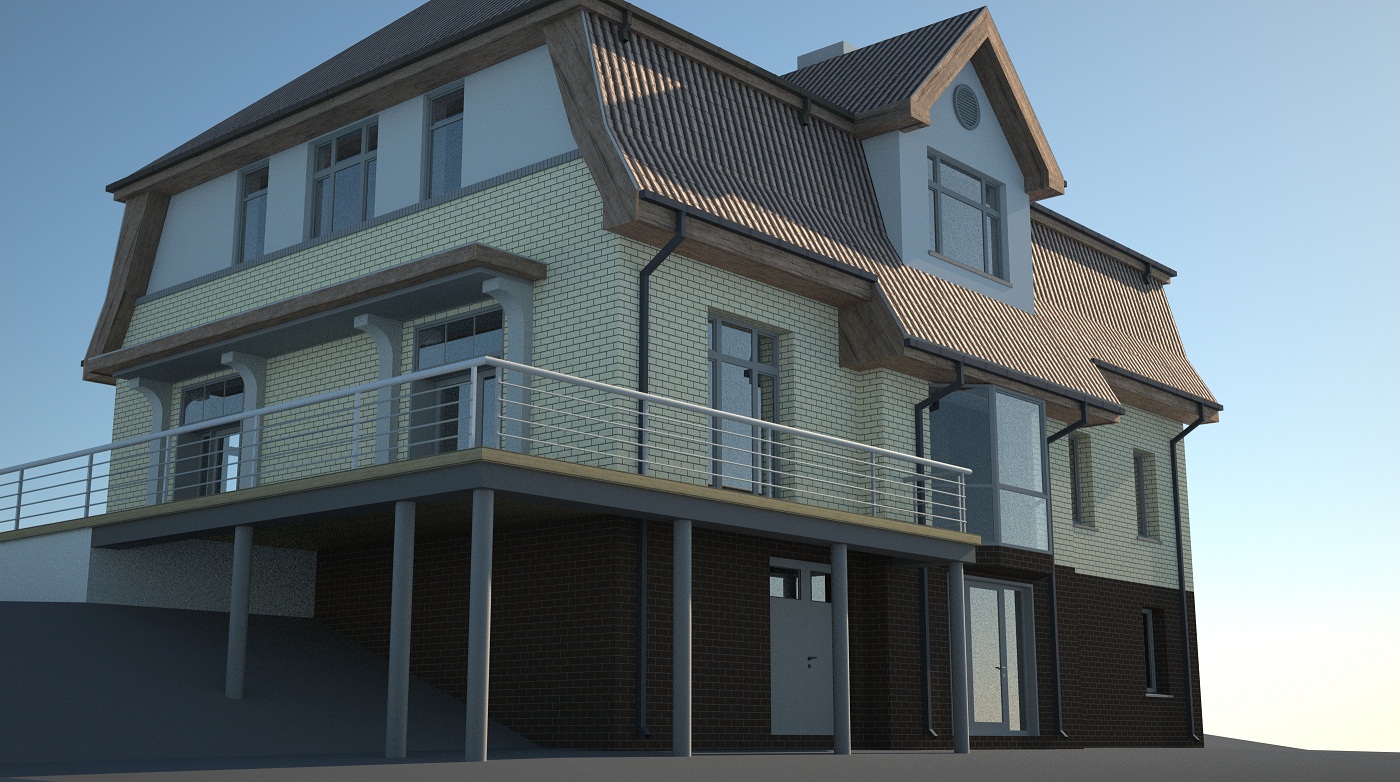
-
Aidus,
Wow! Those materials are looking great! I really love the tile roof. Your rendering really has a lot of depth to it which is one of my continuing struggles. I'm conflicted about the gutters. On one hand they seem to catch my eye a bit too much but on the other hand the detail that they add is fabulous! I think they good outweighs the bad there though. Doing great.
What sampling level was that at btw? The glass is still noisy but everything else is very nice, even for what I presume is a fairly low SL.
-Brodie
-
Well actually I forgot that sampling level but I think it was 7 or 9 and rendering was about hmm don't remember
 Maybe 2h or 1h
Maybe 2h or 1h 
Roof tile :
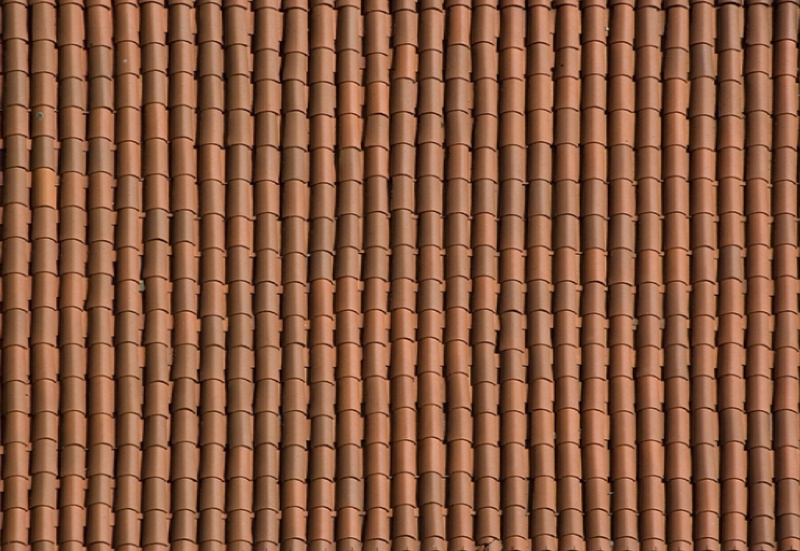
Advertisement







