Mirroring a Non-Axial Object
-
I created a plate as part of a structure and rotated it in 3 axes to get it to align to the structure. As it was a component I was able to use it four times by radial array copying, then thought that I could simply do a -1 scale of the component to get a mirror image to use four more times. In the attached image (sorry for poor quality, but it's a screen capture so I could keep the bounding box) no matter how I scaled the object it came out weird. The bounding box is at an angle to the plate and the axes, so maybe this is the reason. I tried rotating the plate so that the edge I wished to scale was in the X-Z plane, but that didn't help. If I used the central face handle on the right hand face of the bounding box as seen in the picture, you would think the plate (which has a notch in the lower right corner - unfortunately hidden by the bounding box in this shot) would end up sloping to the left instead of the right, with the notch in the lower left corner, but I can't get that result.
Do I have to get the bounding box aligned to the axes so that scale -1 works correctly, and if so, how? Can you force a redraw of the bounding box so that it more closely conforms to the object?
I've extracted the part from the model and attached it as a skp file... maybe I'm missing something abvious?
John
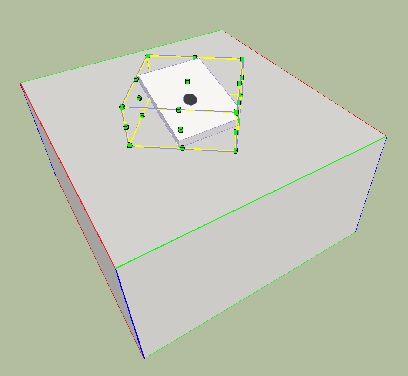
-
first align the SU axis with the component, then edit component and select everything inside:
i'm sure someone has a better way to do it but this works.

-
Hi John,
One solution is what xrok suggests if you have already create the omponent out of axis alignement.
Yet is you forst created the component aligned to the originalaxes and then started to rotate it for a further rotation to create the array or mirror it, the componant would retain its original axes and you would be able to mirror it along the component axes easily.
I don't know, maybe I'm a bit hazy now (just woke up) so if you don't understand, I can elaborate.
-
@jvh60 said:
.....Do I have to get the bounding box aligned to the axes so that scale -1 works correctly, and if so, how? Can you force a redraw of the bounding box so that it more closely conforms to the object?.......
John,
There are different ways to do this, depending on what results you want.
There is a good ruby plugin (called something like Mirror.rb) that lets you set the mirror plane and lets you keep the original, next to the mirrored one.To get a good understanding of what happens see attached file.
You could simply temporarily align the global axes to create your own mirror plane. Results will be like using method 1.
To simply mirror the content from within a group (or component) can
be tricky for the groups axes remain orientated as before which could look completely unrelated to the mirrored object (method 2)%(#008000)[The 'wrap'-method (method 3) actually is a truely mirrored copy of the original.
Be aware that untill recently (maybe still) mirrored axes were (are?) not supported by dynamic components when 'Animate(rotations....)' are involved.]Wo3Dan
-
Why not use the Free Scale Fredo6 plug?

You will have directly all Scale functions with the good orientation in one click!
Yes I know, I am a genius
 ... Not me, but Fredo Yes
... Not me, but Fredo Yes 
In the follow image "Mirror" is not apply but ready to go
-1 for the mirror or move the handle wished on the other side!
PS You have also a plug "Mirror of selection" by Tig

but you must find the 3 points of the "mirroring plan"
Another easy one! Use Function Axes for change them, then Apply Scale as usal, etc...kill the new axes

So 3 very easy solutions without headache
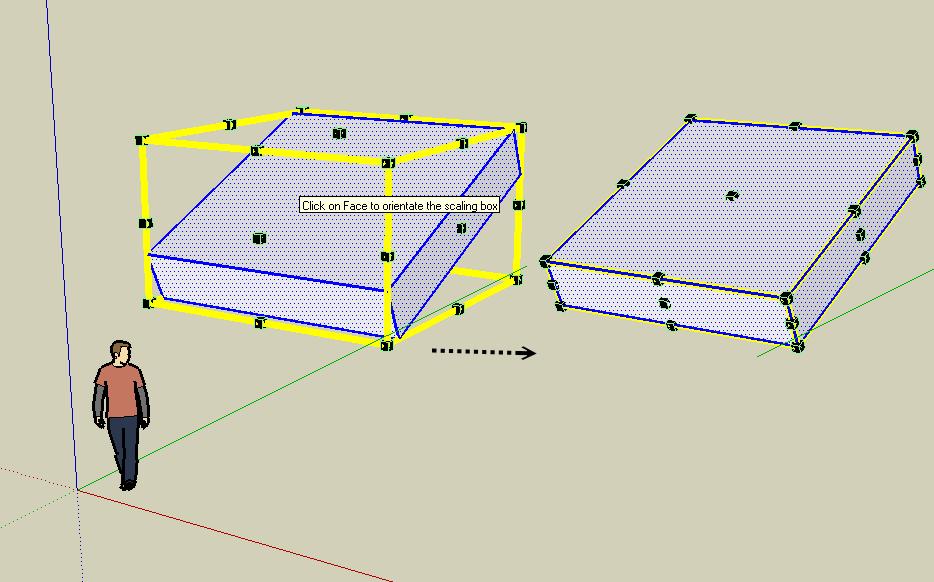
-
@unknownuser said:
Why not use the Free Scale Fredo6 plug?

You will have directly all Scale functions with the good orientation in one click!
While you are totally right, Pilou, you exactly know that you first need to learn the basics and understand how SU works and how you can perform different things BEFORE relying on plugins.
-
@unknownuser said:
BEFORE relying on plugins
Yep it's for that I had proposed some solutions but alas in the inverse


In fact I don't very well understand the first post and see just the title
Posting 2 images Start / End will be more easy for a comprehensive problem than a big text
-
Hi John, hi folks.
Personnaly, in such cases, I simply use the axes realigment feature of SU. I go to Menu Tools --> Axes and then, when the cursor is in the shape of three small red, green and blue axes, I bring this cursor in contact with a face (in the component, group, whatever) that is properly aligned to act as a mirroring plane. Then I position the red and the green axes to be laying on that face. I dont mind aligning them to any particular edge or endpoint as long as I get the pop-up "on face". The blue axis will automatically be perpendicular to the choosen face. Then I flip the group, component or whatever geometry I select along the blue axis. Finally, I reset the axes if I have no more mirroring to do along this direction.
Just ideas.
-
No problem with the whole thing,Pilou (I was thinking of inserting some smileys actually - was just too lazy...)
And Jean is true (well some Frenchman again - even if a Canadian); there're always several ways to skin a cat and you should always choose the way that fits the particular job (or the current workflow) the best.
-
here's a very easy way to do this:
- draw a stray line anywhere
- select your component and the line at the same time
- use "flip along" to mirror on world axis
- delete stray
is this what you are asking
-
I tried xrok1's method first, and got what I wanted, although in a somewhat unexpected manner, as the item didn't scale along the selected axis only, and ended up flipped upside-down. Didn't really matter, as I had to do a lot of rotating and nudging to get it into its final position anyway. Speaking of which, a "free rotate about a point" rather than rotating in a plane would be very useful. Is there a facility for this in SU?
I think I'll look into the recommended plugins too. Thanks everyone for your help!
John
Later... Just downloaded and installed the Fredo6 library and Freescale. I'm impressed! This makes life a lot easier.
John
-
@mirjman said:
here's a very easy way to do this:
- draw a stray line anywhere
- select your component and the line at the same time
- use "flip along" to mirror on world axis
- delete stray
is this what you are asking
I don't think so, mirjman, as that sounds like a simply a flipped, but not a mirroredobject, but adding the extra steps as described by Wo3Dan, i.e. making the original object and your "stray line" a new group, which will have its bounding box aligned to the axes, then using scale -1 worked just fine.
Thanks!
John
Advertisement







