Ruby to organize plugins
-
With all of the really great new plugins, and my old favorites, my Plugins menu has gotten out of hand. Some plugins I use every day, so no problem. But others I need them when I need them (if you get my line of thought
 ). So, it would be really valuable to have some way of organizing the Plugin menu with user defined categories.
). So, it would be really valuable to have some way of organizing the Plugin menu with user defined categories.Can this be done?
-
I think jim has written a ruby that lets you make a customisable toolbar, not sure how much control you get though.
edit: seems it only supports native sketchup buttons, so thats that plan foiled.
-
And the plugin itself: http://sketchuptips.blogspot.com/2008/06/custom-toolbars-release-08-06-01.html
-
The curious thing is that the Plugins Menu can be scroll when plugs over pass the page but alas for me the scrolling is not effective, little black triangle don't appear

Have you some idea for this boring problem? -
A good idea will be to have a webdialog and something like a filter to search the plugin.
Then with a double click execute the ruby.
Here I make a simulation:
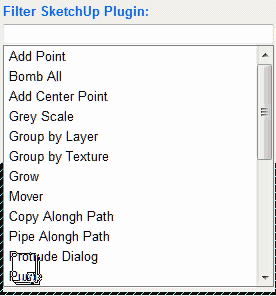
Daniel S -
thats perfect !! this or something similar is most needed !
-
Below could be a field for selecting toolbars show/hide. Not all are needed everytime.
-
Rick has a script that lets you put organize your plugins folder into sub folder and then each sub folfer becomes a sub-menu of your plugins folder and all scripts in that folder are listed in that submenu. It can be very helpful for organizing into groups. Script is found here:
And I think he is working on a new and improved one because there is currently a lot of talk about doing something to standardize scripts and their origanizaion.
And I noticed that his script is apparently only for windows currently......
Chris
-
Super

Many thanks, Chris. Just what I was looking for.I've purchased and installed it on my PC.
I'm primarily a Mac user, but I have SU7 for both Mac and PC.Rick: Looking forward to the Mac version

-
@unknownuser said:
I've purchased and installed it on my PC.
Sweet, I'll be waiting on my commision check

Chris
-
Now if I could just get it to work

File Organizer.rb is in the Plugins folder but I get the error message: "Error Loading File Organizer.rb"
Using SU7 version 7.0.10247
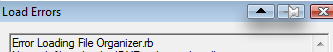
-
Hmm, what does it say below that? THat is where the error messages are that help debug the problem.
Chris
-
Chris,
Here's the whole error statement.
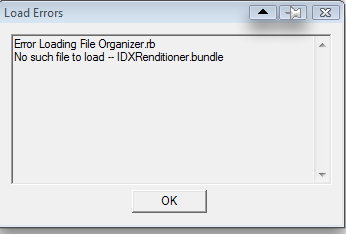
-
This is somewhat difficult to explain. There may be some folders in your Plugins folder that don't need to have their contents loaded by Organizer (Podium and Subsmooth are two that come to mind) - and in fact, trying to load their contents can cause problems (as you have experienced). Fortunately, there's a solution for that.
The .zip included a file called SmustardOrganizerExcludeFolders.txt. Open that and add to it any folder names that you didn't create as part of your organizing efforts. I suspect you may have a folder that includes "IDX" in its name. You would add that name to the .txt file. That will prevent Organzier from trying to load any ruby files in that folder and will thus prevent the error messages.
If you still have problems, let me know.
-
I put IDXRenditioner.bundle in the SmustardOrganizerExcludeFolders.txt file, but I still get the same error.
What's really strange is that IDXRenditioner.bundle is a Mac file for IDXRenditioner and is not, and should not be, in the PC Plugins folder.
I've reloaded IDX Renditioner so I know it's the latest PC version 1.1.5.78
-
@daniel s said:
A good idea will be to have a webdialog and something like a filter to search the plugin.
Then with a double click execute the ruby.
Here I make a simulation:
this one isn't a simulation:
http://homepage.mac.com/jeffhammond/.Public/Find.mov
[edit] just in case the movie isn't clear as day: you can either choose the tool using that method or it will simply show you where it's at.
-
@burkhard said:
Below could be a field for selecting toolbars show/hide. Not all are needed everytime.
oh yeah.. it can do that too.
http://homepage.mac.com/jeffhammond/.Public/Find_that_too.mov
[note kerkythea tool bar next to the standard tool bar]
[edit].... and speaking of kerkythea... i'll try this on windows via x11...

http://homepage.mac.com/jeffhammond/.Public/Benchmark.mov
.
-
Jeff,
Where can this be found for download/purchase?
-
@unknownuser said:
Jeff,
Where can this be found for download/purchase?
you can buy it here..

Apple
Discover the innovative world of Apple and shop everything iPhone, iPad, Apple Watch, Mac, and Apple TV, plus explore accessories, entertainment, and expert device support.
Apple (www.apple.com)
just spend a few grand on their hardware and they'll throw the feature in for free.

it's built into leopard.. it works with all apps... i see you also have a mac so try it out on there.
certain apps don't get that big of an advantage (photoshop for instance: the clone stamp tool is only in a tool bar and you can't navigate the menus to get to it so it won't show up in the search).. it works really well with sketchup however because all of the tools/actions can be found via the menus.
it's only searching the menus items and help files..
-
@unknownuser said:
I put IDXRenditioner.bundle in the file, but I still get the same error.
What's really strange is that IDXRenditioner.bundle is a Mac file for IDXRenditioner and is not, and should not be, in the PC Plugins folder.
I've reloaded IDX Renditioner so I know it's the latest PC version 1.1.5.78
The "SmustardOrganizerExcludeFolders.txt" file should only contain the names of subfolders in the Plugins folder, not specific files.
Please contact me at Smustard, as there are a few specific things I'd like you to try.
Advertisement







