Copy a component along a curve
-
Is there a smart way to do this domino-like thing?
Thanks!! -
Use the "copy to spacing" option. Make sure the red axis on your component is tangent to the direction of the path. Check out a visual explanation on this amazing thread on the PushPullBar:
http://www.pushpullbar.com/forums/ruby-scripts/9467-visual-index-ruby-scripts-3.html#post132098
-
But it doesn't adjust the component perpendicular to the curve. Is there some other plugin which can do that?
-
@thomthom said:
But it doesn't adjust the component perpendicular to the curve. Is there some other plugin which can do that?
I second that request. That would be soooo cool.
 I would call it "pathcopy rollercoaster edition". Just imagine what you could do with such a script and architectboy's "skin" ruby.
I would call it "pathcopy rollercoaster edition". Just imagine what you could do with such a script and architectboy's "skin" ruby. -
Make the component / Copy along a path (with the red axis), then Edit / Component and rotate it 90°

Or maybe rotate it before the copy along the path
-
@unknownuser said:
Make the component / Copy along a path (with the red axis), then Edit / Component and rotate it 90°

Or maybe rotate it before the copy along the path
That won't work. The attached image illustrates the problem. It align two axis, but they remain planar. What I'm looking for is having the components also rotate so the red component axis is parallel to the curve it follows.
-
I guess the key is in Vector.flat_angle.rb Check the last post in this thread:
http://betaforum.sketchup.com/showthread.php?t=71412How about sending a PM to Mr. Rick Wilson to see if he can make a "raw" version without the angle flattening? I'd gladly pay for such a script. Of course, the original pathcopy should remain intact, as it is extremely useful for architecture (you want your light posts to remain vertical along the road).
-
hm... I did send him a message. Though, that might be interesting to have a look at that file. Maybe I can work out what it's doing and make some changes myself.
-
@unknownuser said:
That won't work.
Not so a big deal

Rotate first the component
Make the copy along path "Planar"
Then rotate all
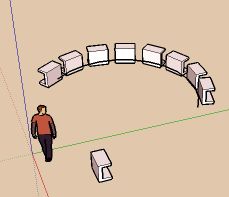
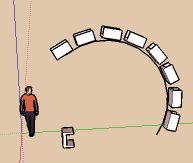
-
That works only with paths constrained to a plane.
-
Yes & no

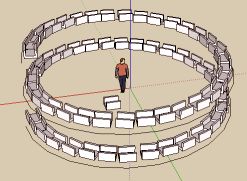
-
@maverick83 said:
Is there a smart way to do this domino-like thing?
Thanks!!in answer to the question; copy along path
Advertisement







