SketchUp 7 frustrations
-
I have no issues with 7 on the 2 windows machines I work on (1 Vista, one XP). But I hear lots of people with strange things going on, so seems like there could be something screwy going on in there. Especially for Macs, they seem to have all the threads in the bug forum.
Chris
-
In the jump from 6 to 7, production system, no problem; home system, graphic problems. Primary difference in machines are the graphic cards. In the home system, OK graphics in 6 became a problem in 7 (no driver update issued, but older chips so probably no support). In any case, for now, found a work around.
-
On XP/Vista/Windows7 the experience of going from SU6 to SU7 has been that it's more stable. Maybe it's an Mac issue. Maybe related to graphic card drivers available?
-
I'm at about the 80% completion mark in my first real SU7 project, a small site plan showing the building on the lot, and will be rolling back to SU6 after it's done. Main, and so far the only real reason being the component browser losing it's back button. Good lord 'n' butter thats a headache to navigate thru now. Until its returned I'm in 6 to stay.
No graphic problems, no speed decrease or increase, no stability problems. Just $100 dollars to have the back button removed.
I hope that can be fixed with a patch.
-
I have SU7 on three computers (XP Pro) and have had no problems so far. But, I agree that they screwed up on the components browser.
-
Maybe this is a Mac issue then. It does seem strange to me that you would need a different driver or video card from one version to another.
I haven't had a chance to develop dynamic components yet, or work with the new layout, but I'm thinking that if I do my main drawing work in 6, I can always export to 7 and take advantage of Layout, which I used a lot in 6 for presentation work.
I love this software, and the best answer for me (and so as not to become a SketchUp whiner) is to drop back to 6. -
@dale said:
Maybe this is a Mac issue then. It does seem strange to me that you would need a different driver or video card from one version to another.
it isnt really, if you know how openGL works.
openGL is basically a library of methods that can be called from a program to draw stuff on the screen. problems start happening when the program asks the video card to do something it doesnt know how to do, better known as a bad driver (i.e. it doesnt interpret the openGL correctly).
Relating this back to SU and your problems, if their have been any changes to the rendering pipeline in SU (what SU is asking the video card to do, and how it is asking it to do it) then this could cause your problems.
-
@remus said:
openGL is basically a library of methods that can be called from a program to draw stuff on the screen. problems start happening when the program asks the video card to do something it doesnt know how to do, better known as a bad driver (i.e. it doesnt interpret the openGL correctly).
Relating this back to SU and your problems, if their have been any changes to the rendering pipeline in SU (what SU is asking the video card to do, and how it is asking it to do it) then this could cause your problems.
Thanks for explanation. So other than than toggling hardware acceleration, texture size, and fast feedback, is there any way of perhaps updating the "library of methods" or other tweaks you can do to get a better communication between the software and open GL ? (probably really showing how naive I am on the subject
 )
) -
Drivers are the main thing you can do, as theyre are the bit which takes the stuff from the programme and tell it to the graphics card.
Its worth trying past versions of drivers for your cards as well, as openGL support often changes between drivers (not always for the better.)
-
@remus said:
.....openGL is basically a library of methods that can be called from a program to draw stuff on the screen. problems start happening when the program asks the video card to do something it doesnt know how to do, better known as a bad driver (i.e. it doesnt interpret the openGL correctly).
Relating this back to SU and your problems, if their have been any changes to the rendering pipeline in SU (what SU is asking the video card to do, and how it is asking it to do it) then this could cause your problems.
Interesting, thanks. I think Google should address whether therewas in fact a change to the "rendering pipeline".
-
I gleaned the following from the open Gl site. I was pretty sure that openGL updates came with regular system and firmware downloads on a Mac, and it appears it does.Thought I would post so others don't have to go googling.
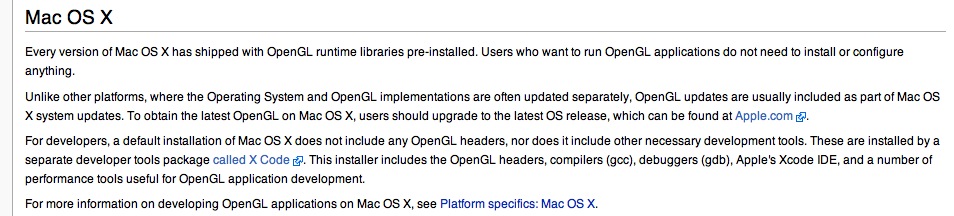
-
yeah, just to echo the OPs comments re: instability of SU 7 on an alu imac. I'm really loving the massive white cursor square at the end of the pointer.
makes it SO easy to actually see what I'm doing against the white background....back to SU 6 we go. Seems like a recurring theme of developers at the moment, release something that's useless as a purported 'update'
vista
leopard
vectorworks 2009
su7guess its symptomatic of the world economy - if they think they can get away with it, they will try it on.
-
Generally the big wite cursor issue is a graphics issue. Try changing the setting within SU to turn off hardware acceleration or something like that. You might also update your drivers if Mac's let you do that kind of stuff.
Advertisement







