Texture mapping destroyed when exploding a scaled group
-
You apply a texture to a face without adjusting its position, just relying on the Width and Height in the Material Editor. Then group it or place it in an component. Then you scale that component. If you explode that group/component, the texture doesn't remain sized like it was inside the group/component.
If the texture was positioned so that it fit the face, and then explode the scaled component, the texture remain the same as it was inside the group/component.
When I explode a group/component, I'd expect the texture to remain the same.
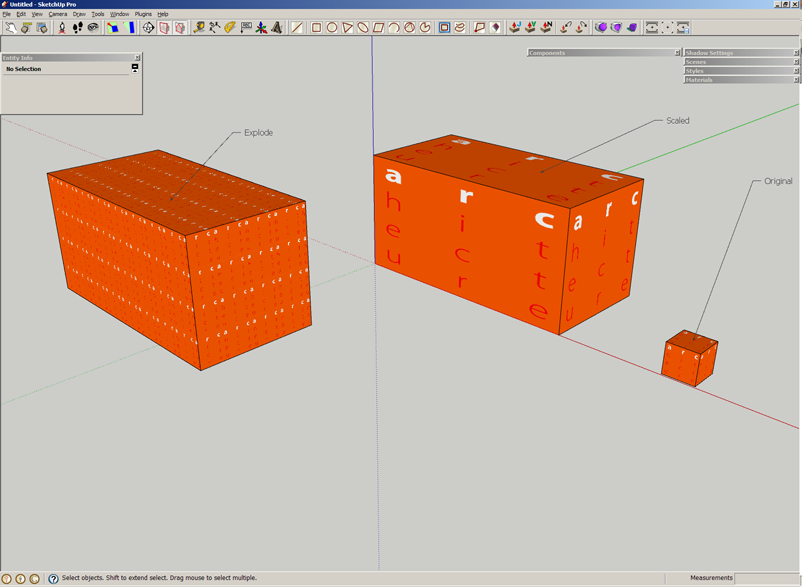
-
It would be nice indeed if textures comformed.
I do my utmost to make sure when creating a new component I work on the 0,0,0 axis, and I explode my component before texturing so that the UV is pinned corectly to faces, however take for instance a leaf that's mapped correctly when grouped, scaled and massed off axis it maintains the texture but once exploded the texture goes to hell.
A solution for this would really be a godsend.
-
Solo, does it happen with textures that's positioned as well? I was testing this and positioned textures seemed to explode properly.
On my sample scene, if I opened the group, choose Texture->Position, then the texture position tool appear, and I then click done immediately without editing anything the texture is then considered positioned. You see when you do the dropper over it that it got the rectangle. When I now scale and explode the textures remains properly positioned.
-
To me the behaviour seems somewhat logical after all:
-
SU tries to keep all unpositioned textures the same. You cannot have two differently scaled instances of the same material.
-
A texture inside a component is the same. Viewed from the context of the component, the scales of the objects in the component remain the same, even if the component is scaled. This maintains the relations of the component's parts consistently.
When you explode a component, its parts resume their direct relationship to the whole model, so the rule 1 applies again. And if the texture is positioned, it is treated as having an unique relationship with the surface it is painted on.
Anssi
-
-
@anssi said:
To me the behaviour seems somewhat logical after all:
-
SU tries to keep all unpositioned textures the same. You cannot have two differently scaled instances of the same material.
-
A texture inside a component is the same. Viewed from the context of the component, the scales of the objects in the component remain the same, even if the component is scaled. This maintains the relations of the component's parts consistently.
When you explode a component, its parts resume their direct relationship to the whole model, so the rule 1 applies again. And if the texture is positioned, it is treated as having an unique relationship with the surface it is painted on.
Anssi
It's only logical from the point that the texture wasn't originally positioned. But from a non-technical user point of view it's not what I expect.
-
-
This one has always really bugged me, and Anssi's explanation has now made it abundantly clear as to why textures on a "scaled" component still have a width and height that make no sense to the "apparent" size.
I see there is a relationship to the concept that you can scale an individual component without all other components being affected. Or you can "paint" the default materials within a component by paint bucketing from "outside" the component and it also will not affect all components. Only that which you do to the component in edit mode, on the INSIDE, will affect the component. So too, a texture applied on the "inside" will need to be sized and positioned, but when the component and applied material are scaled together on the outside it is only an "illusion" so to speak.
-
I'm wondering, which scenario is the one people most want to happen?
1.) The texture size returns to the one given in the material editor. (As the current behaviour is.)
2.) The texture becomes positioned and remains visually the same as it was before the scaled component was exploded.
My vote is clearly on #2. I'm having difficulties seeing when you would want scenario #1 to happen. If it turns out that #2 is the most desired scenario, maybe we can hope for a change in behaviour for either the next SU service pack or full version.
-
No question. I agree with you. But I guess it would require an automatic "second material" creation on explode in order to maintain the materal positinioning on "non-scaled" components.
-
not necessarily, it is possible to have the same material with different scaling.
I'd agree with no. 2 btw, seems a lot more intuitive.
-
@sorgesu said:
No question. I agree with you. But I guess it would require an automatic "second material" creation on explode in order to maintain the materal positinioning on "non-scaled" components.
Nope. SU would position the material to fit. Like we have to do now manually.
-
Even at the risk of making SU more complex I would vote for some new Preferences or even per-component options on this. For instance, on a DC brick wall, the texture ought to stay the same scale however the component is scaled.
On the same note, I just discovered that a glitch in older versions has been repaired in SU 7. If you make a recessed window in a brick wall in version 6 and turn that into a (hole-cutting) component, the brick texture in the recess sides is rotated 90 degrees, and you have to open the component and rotate the textures back. Now in v7 keeps the general orientation intact

Anssi
Advertisement







