Sketchup to Viz- Faces Missing!
-
Hi Everyone
Im experimenting with importing a Sketchup file to Viz so I can render it. The Sketchup model was built by someone else but it looks fairly straightforward. When I import to Viz however, a numner of faces on the buildings seem to dissapear. Stranger still, when I render in Viz , they reappear on the image but in Black. If I view the Viz model in wireframe mode you can see the edges so I know they are there, even of the faces arent. Has anyone had this problem before? I feel Im missing something simlpe but cant figure it out. I'm a Viz novice so it may be down to my lack of knowledge! Ive played around with the export settings in Sketchup but it doesn't seem to make any difference.
Ive attached the a view of the Skethup model with export settings, and image of how to model appears in Viz, and of the basic Viz render . I cant work out if th eproblem is the Sketchup file or the Viz import!
Any help much appreciated!
thanks
Zootsuit
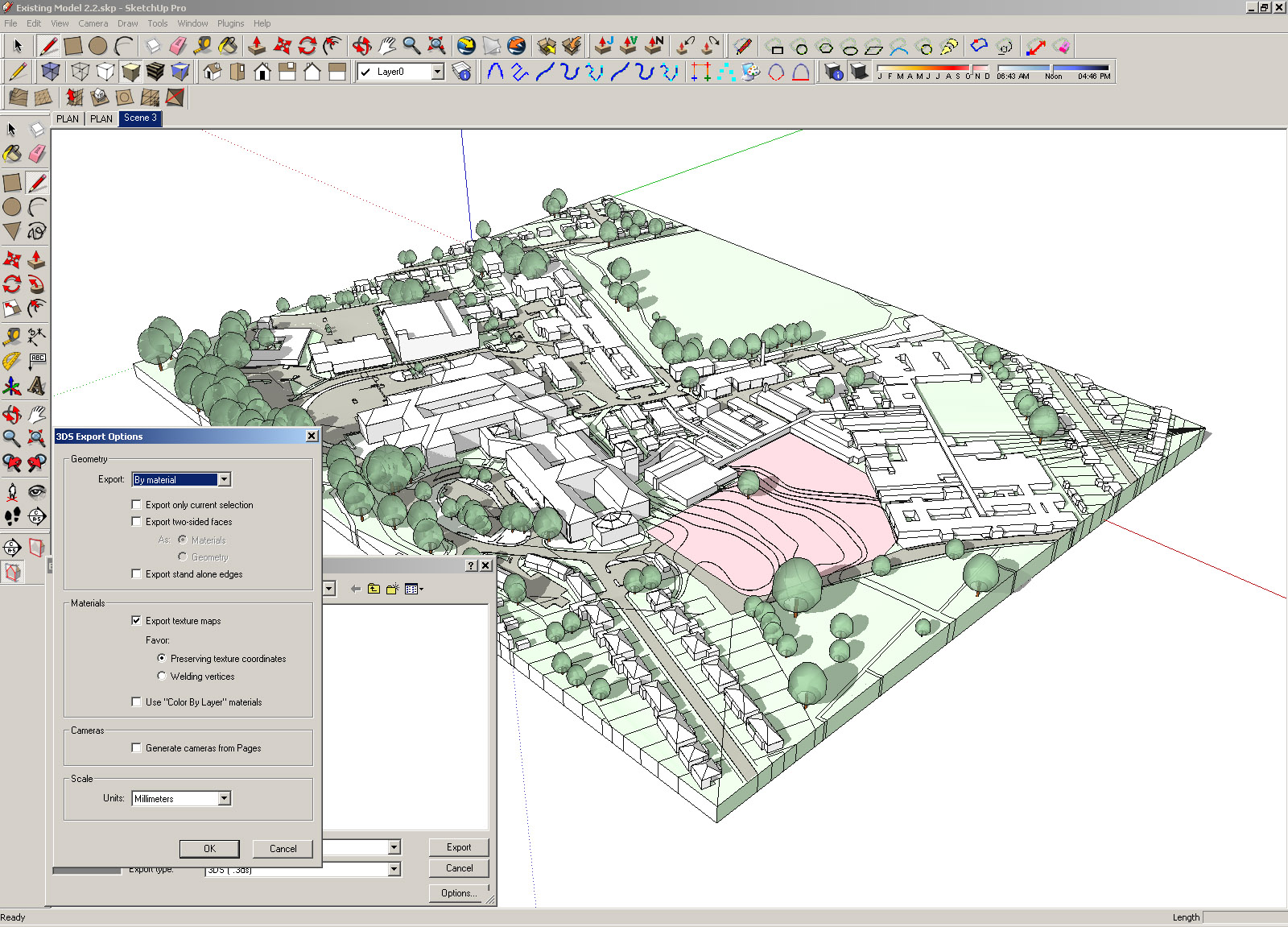
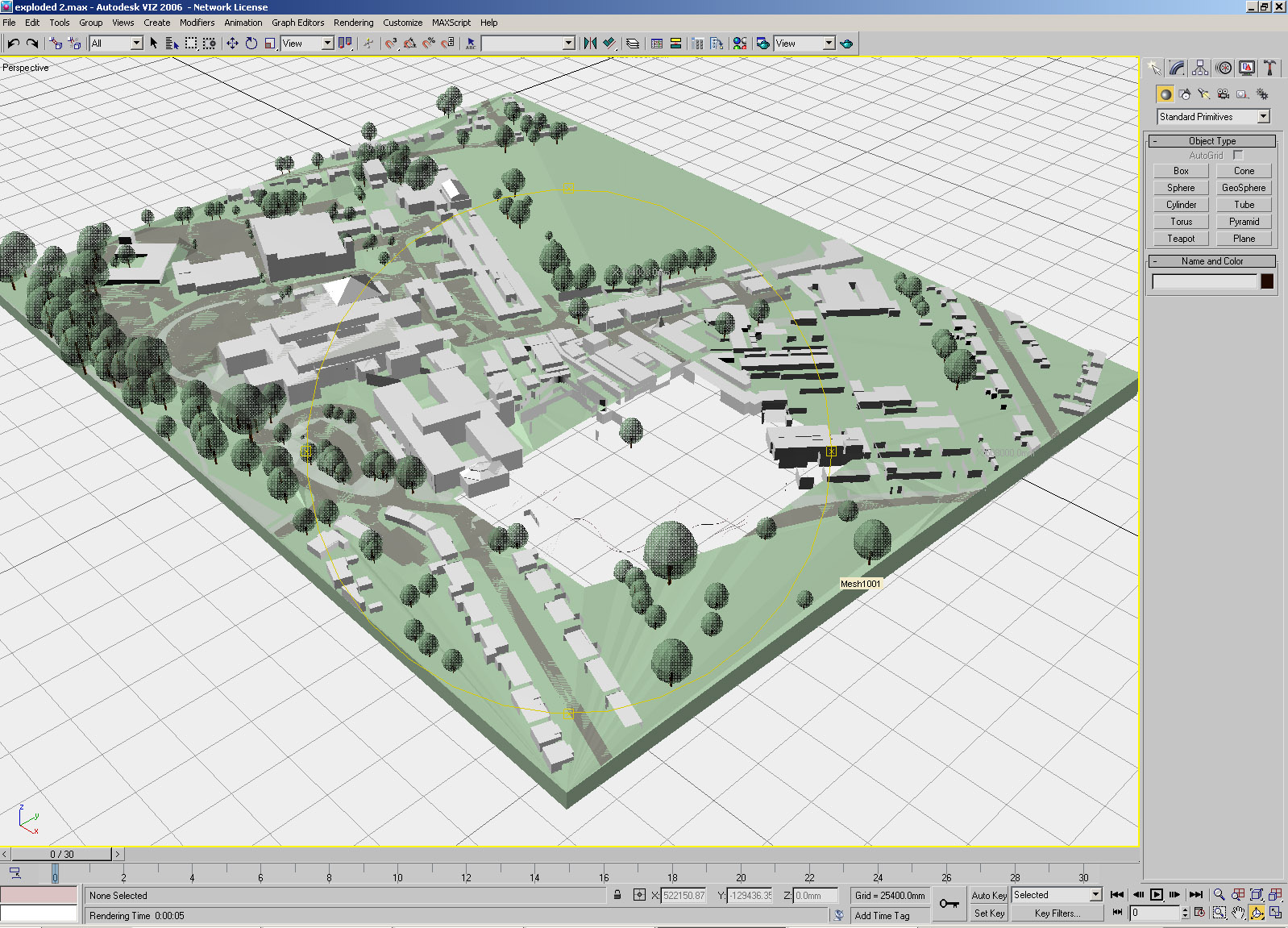
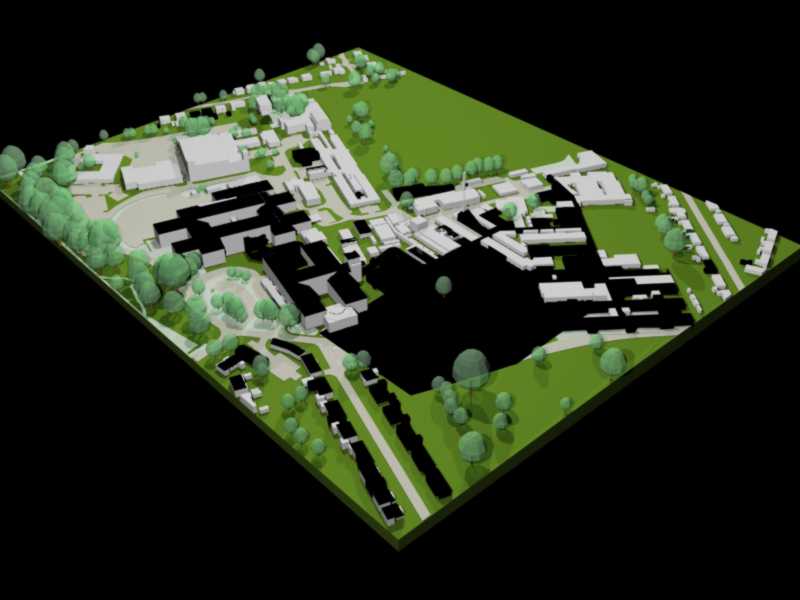
-
Don't know viz, but from what I can see of the SU model, and the black surfaces in the rendered model, perhaps the problem is that the black surfaces are the "back" side of a SU surface. Try to reverse one in SU, then export, and test render.
-
I had the same idea although I don't know Viz either.
To make a quick(er) test, have a look at the SU model in Monochrome display mode ("Face style") and if you see any blue colours (especially if the correspond with the missing/black faces), HonoluluDT got it.
-
Problem solved!
I played around with the Viz settings, there is an option in the Render options called 'Force 2 sided faces' . I ticked this and they appeared, which is strange as in the export options I had not ticked export 2 sided faces. After using Sketchup for so long, the Viz menus seem a bit overwhelming! I guess its a matter of getting to know the, . Ill keep you up dated on my Progress!
Thanks for the responses!
Zootsuit
-
So WAS THAT the problem then? (From the "description" of the command it sounds so).
-
Yes it look like that was the cause of the problem. I need to bury my nose in a Viz book to fully understand it but seems to have solved the problem. Now I need to learn how to light it!
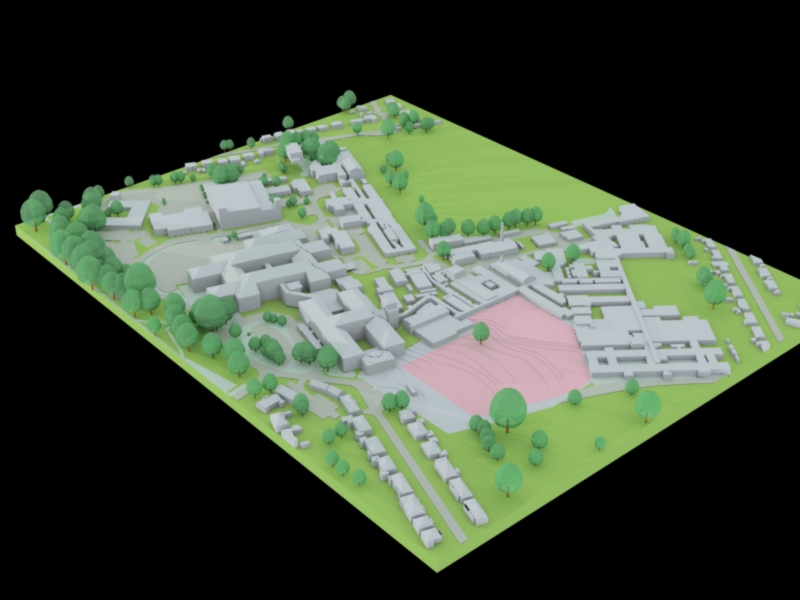
-
I don't think you need to examine a Viz book for that - this is quite common in many rendering apps. SU is a surface modeller which means that "solids" are represented by "hollows" surrounded by back faces while front faces are to represent the "real world surfaces" of real objects. Most of the rendering engines (as well as solid modellers) can't interpret back faces so we need to be very consistent with them.
Advertisement







