Textures on a bending pipe, how to do ??
-
Apparently you failed to sample the striped texture from the flat face after making it Projected, notwithstanding that you included that step in your written description.
~Voder
-
Pick the face containing the stripes, right click > explode, re-sample material and apply again to the bent pipe. It worked for me.
-
Hans,
Here's how I do it:
- Make sure Hidden Lines is turned off.
- Make the pipe, or whatever, a group.
- Make the flat surface a Projected texture.
- Sample the projected texture.
- With the Paint Bucket tool, right click on the pipe and click Edit Group.
- Click on the pipe with the Paint Bucket.
Done.
There is one issue that can sometimes be a problem. With any curved object, the object only gets painted from one direction. So, the sides of the curved object can look a little funny. You can work around this by dividing the curved object into several groups, move the flat surface around the object and paint each group seperately. By experimenting with this method, you can get your curved objects looking pretty realistic.
Tom
-
@twharvey said:
Hans,
Here's how I do it:
- Make sure Hidden Lines is turned off.
- Make the pipe, or whatever, a group.
- Make the flat surface a Projected texture.
- Sample the projected texture.
- With the Paint Bucket tool, right click on the pipe and click Edit Group.
- Click on the pipe with the Paint Bucket.
Done.
Hans
There is one issue that can sometimes be a problem. With any curved object, the object only gets painted from one direction. So, the sides of the curved object can look a little funny. You can work around this by dividing the curved object into several groups, move the flat surface around the object and paint each group seperately. By experimenting with this method, you can get your curved objects looking pretty realistic.
Tom
So far, Thank you,
I,ve got some better results
But it is not the realistic look I, am looking for.
Perhaps there are more solutions.
-
This issue has come up before and to my knowledge it is not doable in sketchup.
The problem seems to be that while sketchup can paint vertical and horizontal striped sections - it cannot negotiate the complexity of a 3D curved surface.
There was a post a while back where someone was trying to show the layers in curved plywood and the only solution was to treat 'every' layer/stripe as a separate element.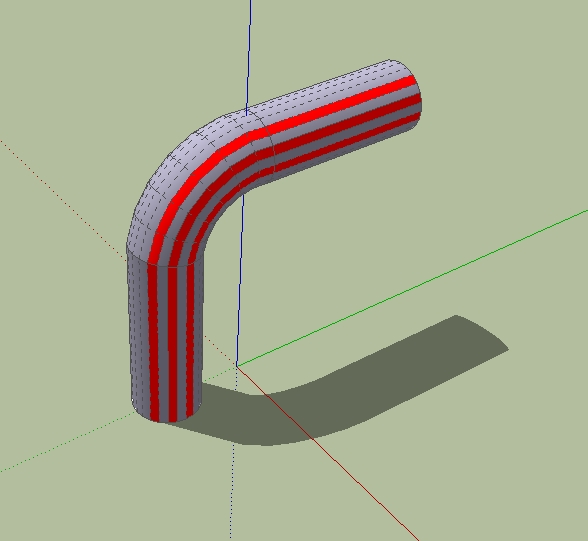
-
Hans,
This 2008 discussion (and model) appears to cover the same issue:
Texture: how to map it to a bending cylinderUseful tips & techniques are described in that thread.
Taff
-
@taffgoch said:
Hans,
This 2008 discussion (and model) appears to cover the same issue:
Texture: how to map it to a bending cylinderUseful tips & techniques are described in that thread.
Taff
Thanks everybody,
Hans
-
@taffgoch said:
Hans,
This 2008 discussion (and model) appears to cover the same issue:
Texture: how to map it to a bending cylinderUseful tips & techniques are described in that thread.
Taff
Hey,
While this works for 'horizontal' mapping, I am still hoping that someone has a solution or workaround for 'vertical' mapping where the object is a 3D contour. -
Would be cool. Just imagine simply texturing arches. Now it's a whole PITA manually positioning textures on segments. (Why am I not a modernist/cubist architect instead?)
-
I tried starting with a cylinder, texturing it and converting it to the shape you need via FFD, but the textures went crazy...
Advertisement







