[Plugin] GoldenGauge now available
-
GoldenGauge is now available (free!) at Smustard.com
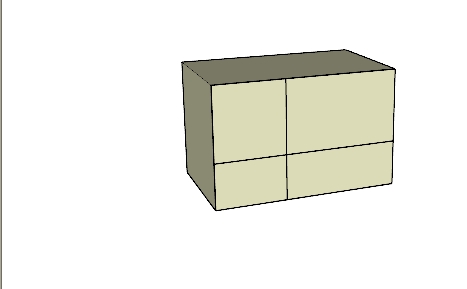
It creates a vertical 2x2 grid based on 3 point selections (start, width, height). The grid is independently scaled vertically and horizontally.
I will add enhancements to another version.
-
Thank you Rick.
Dave
-
Thank you very mach!RickW

-

Thanks Rick - that was quick! -
Fantastic!
I have 2 comments:
Why not include the 3 point pick triangle module which JIM helped me with, in Windowtools this idea provides an on screen reference showing the exact outline of the proposed 1st rectangle.
I'm puzzled why succeeding subdivisions within the same face using your script (aka Fabonacci), don't intersect with the model. I thought that was supposed to be one of the new features in SU7?
-
@tomot said:
Fantastic!
I have 2 comments:
Why not include the 3 point pick triangle module which JIM helped me with, in Windowtools this idea provides an on screen reference showing the exact outline of the proposed 1st rectangle.
I'm puzzled why succeeding subdivisions within the same face using your script (aka Fabonacci), don't intersect with the model. I thought that was supposed to be one of the new features in SU7?
Thanks.
I intend to add features, but wanted to get something available.
The script creates a group with the grid inside it. You need to explode the group for the edges to interact with the model. Or did I misunderstand your issue?
-
@tomot said:
I'm puzzled why succeeding subdivisions within the same face using your script (aka Fabonacci), don't intersect with the model. I thought that was supposed to be one of the new features in SU7?
I'm intrested in this too. Its a problem I've encountered, that some geometry made during a ruby plugin does not end up intersecting as expected.
Chris
-
let me rephrase:
If you didn't make the first rectangle a group, would then any succeeding rectangles created by running the script again, intersect with any previously drawn rectangle.
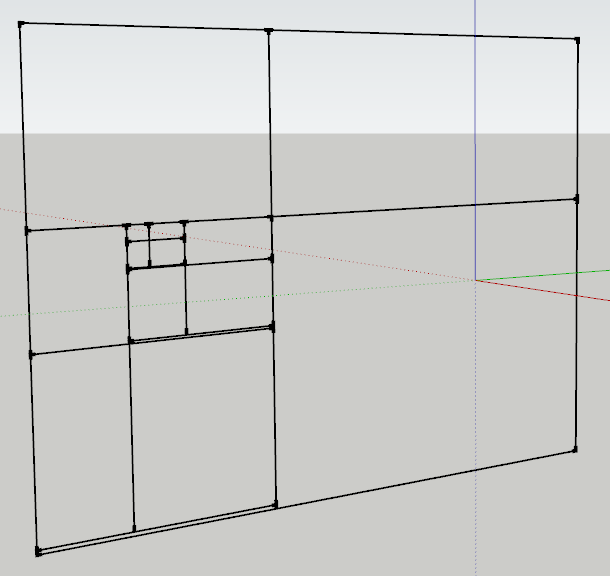
-
Thanks for working on this Rick. Ill have to work with it and see If I have any suggestions on it. Its a little different from what I was envisioning, and I am not sure if I will be able to use it how I was envisioning its use, but I am sure between me and DaveR we can apply it to our wood working designs...
-
@depictureboy said:
It's a little different from what I was envisioning, and I am not sure if I will be able to use it how I was envisioning its use, but I am sure between me and DaveR we can apply it to our wood working designs...
I re-read your OP. What I got from it was you wanted a [dimension] line with 3 perpendicular lines at the GM proportions. If I understand that correctly, then the primary difference is that I included the vertical proportions as well.
If that's not what you intended, could you provide a visual mockup of what you were asking? That would help me get you the tool you need.
-
@tomot said:
let me rephrase:
If you didn't make the first rectangle a group, would then any succeeding rectangles created by running the script again, intersect with any previously drawn rectangle.
Ah. Yes, if the geometry is not grouped, it should auto-break the edges at the intersections.
-
if you start watching the video from about 2mins in you will see how he starts using the guage to layout his proportions. What I was looking for was a line tool that would allow me to do the setup in google pretty much like he does on the paper. Its an element of measurement. What you did was really great, but it doesnt register to me in the same way. I want something that will help me layout lines that I transform into my objects. The way your design registers to me we are still looking at a base square. It may be the difference in that this isnt for architecture, but for furniture..if that makes sense...I am still new to alot of this...and being a programmer(M$) i realize how hard getting the client to really put forth his desired goals. if you need more info feel free to email me at gmail using my username
-
here is an image of what I had in mind. It is used as a layout tool...Similar to if you had the manual gauge shown in the video. of Course it scales as you increase or decrease the size.
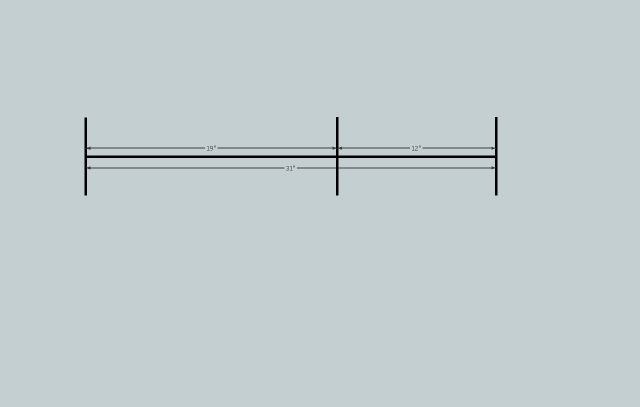
-
Well, I did add the vertical divisions as well, but if you ignore the vertical aspect, then that's what you have, unless I'm missing something.
I can modify it to do just the horizontal element, if you like. Can't add dimensions, though - not accessible to ruby.
-
It's a very nice tool, but I think this tool would be more useful if you can use it both for enlarging as decreasing an original size with golden gauge factor. If I'm correct, now you can only subdivide a square. Ain't it possible for example to make it like this: First you have to give the original length, and than it gives some snappoints both enlarging as decreasing the original line, perpendicular and in the same line. After drawing the line to the snappoint you want use, you don't need to delete the points or lines you don't need. It gives you in each direction 4 snappoints, 2 for decreasing and 2 for enlarging. I think this would be the ideal script, but I don't know if it's possible to make. Looking forward to use it like this!

-
@rickw said:
Well, I did add the vertical divisions as well, but if you ignore the vertical aspect, then that's what you have, unless I'm missing something.
I can modify it to do just the horizontal element, if you like. Can't add dimensions, though - not accessible to ruby.
Yea, sorry should have noted in my post that I was just using the dimensions to get the proportions right. Ill work a bit more with what you did, like i said its just really different from what I was envisioning but that doesnt mean it isnt better than my original idea. I was just looking for a simple layout tool to make it easier to proportion projects....
thanks again..
eta...I think thats what is confusing me, I only want to put in 2 clicks, the start and the end. I dont need a vertical measurement. If I want to go in a different plane, i would start a new line because that plane may have different start and stops than a simple square..Does that make sense?
-
I'm a little confused by this plugin. The confusion likely is a result of my knowing relatively little about the 'Golden Section'. Sketchup has built in a feature of the rectangle tool that helps users create either a square or a rectangle conforming to the proportions of the golden section. Its results correspond with my understanding of the correct proportions. When I use Rick's plugin the created grid does not seem to correspond to the golden section. The results don't seem to correspond to the proportions of golden section when checked by using the rectangle tool's golden section feature.
Am I missing something or is the plugin incorrect?
Regards, Ross
-
You're not really missing something. Golden Section is about the proportion of a face or box in 2 or 3 dimensions. This script works on 2 dimensions which doesn't have to be in a Golden Section proportion. It divides each dimension separately to the Golden Section. If you draw a rectangle in the Golden Section proportion and you use this script, one of the 4 parts is a perfect square with same dimensions. So using both tools, you'll get a good combination for designing with the Golden Section.
But thanks for noticing the GS-feature in SU, I didn't know about that one.

Advertisement







