[Plugin]SketchyPhysics3 alpha.
-
Sorry, I haven't been using it long enough to notice any specific triggers. I found out that the simulation not working was a result of gear joints not being on the top level group, but the crashes seem pretty random.
-
just search monkey lander on google and you'll find it...
-
RE: frozen
when i drop the big sphere (magnet) through the small spheres (frozen/magnetic),which are not on the surface btw, i would expect them to react to the force being applied. i can't attach the .skp cause its 94 meg. but i can post a better example if its not clear.
P.S "magnetic" should be labeled ferrous it help keep things a little clearer.
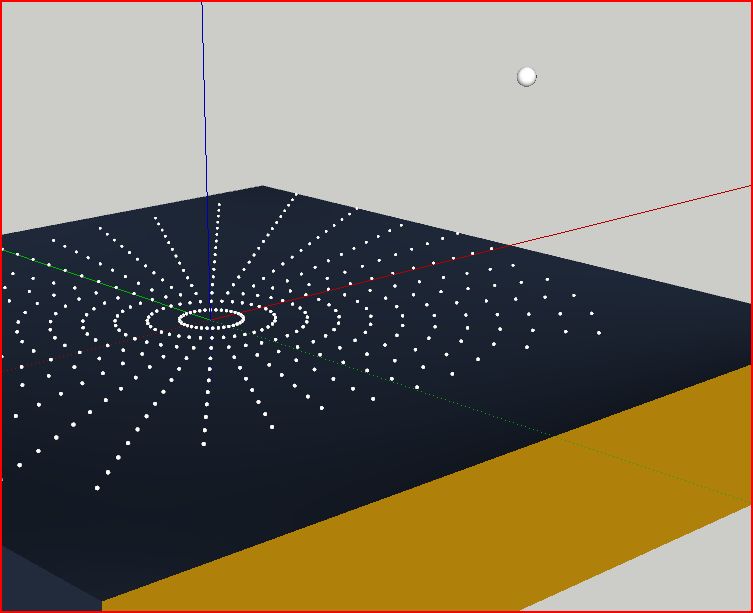
-
@xrok1 said:
RE: frozen
when i drop the big sphere (magnet) through the small spheres (frozen/magnetic),which are not on the surface btw, i would expect them to react to the force being applied. i can't attach the .skp cause its 94 meg. but i can post a better example if its not clear.
P.S "magnetic" should be labeled ferrous it help keep things a little clearer.Your saying you want them to unfreeze as soon as the magnet starts pulling them? Why not just leave them unfrozen it would amount to the same thing.
Frozen means an object won't move until its touched. Magnets are not "touching" an object. If it didnt behave as it did all frozen objects would instantly unfreeze as soon as any magnet in the model started pulling them.
If your model is 98megs it is probably because you have a bunch of animation stored in it. Try clearing it out with the Plugins->SketchyReplay->Erase option.
It was labeled ferrous for a while. But everybody kept asking me what it meant. Magnetic is at least obvious if not totally correct.
-
i was thinking for something like a car(magnet) rolling down a hill, where there are leaves(magnetic) so the leaves don't move(frozen) till the car comes into range. this could be sort of a fake wind simulation etc...
-
Very cool update! Worth the wait. Maybe as an update to SketchyReplay, you could look at adding a speed setting, like 1/2 speed etc

And also, it seems that sometimes (although it is happening more frequently) when using SketchyReplay, the objects don't go back to where they started :S Like so:

-
hello
i've awaited sp3 and now its there (kinda). yippie^^
i hope the bugs are quickly removed, for example the magnets arent working in my sp and it causes errors...@cphillips
but i have another idea to aprove something about the keyboard controllers. i dont know how difficult it is to realize this, but it would be very cool:
you could put a tag near to the joint controls (or something you can additionally write into the controller line), so that the joints wont just move when you press and move back when you unpress. its better to have such an option if you want to build a robot or something like that, so that the servo or piston for example wont just move to his maximum when you press the button, but move and stops when the button isnt pressed. and in the case of motors it would set the speed up or down (i think im repeating myself...sorry)motors with the zero point in the middle would also be cool. so if you move the slider left it moves forward and backward when you move it right. but i think you wrote something that this is planned for spIV, right?
ok, i hope that my wishes come true^^
-
@verrou said:
Very cool update! Worth the wait. Maybe as an update to SketchyReplay, you could look at adding a speed setting, like 1/2 speed etc

And also, it seems that sometimes (although it is happening more frequently) when using SketchyReplay, the objects don't go back to where they started :S Like so:

If you figure out a way to reproduce this let me know and I'll fix it. In the meantime you should be able to undo a few times and get back to normal.
-
@xrok1 said:
i was thinking for something like a car(magnet) rolling down a hill, where there are leaves(magnetic) so the leaves don't move(frozen) till the car comes into range. this could be sort of a fake wind simulation etc...
If you make the leaves out of boxes friction will hold them on the ground until the car is near.
-
@unknownuser said:
hello
i've awaited sp3 and now its there (kinda). yippie^^
i hope the bugs are quickly removed, for example the magnets arent working in my sp and it causes errors...I cant fix the bugs unless you report them. How do magnets fail? How can I reproduce the problem? Can you post a model?
-
that shouldnt be necessary...
when i make an object to a magnet and write some number into the strength field and then push on run nothing happens... it runs like normal, just the block is static and no force slider is there as it should be...and i cant get out of the run mode by reset, just by clicking on select or some other tool, but then the run button doesnt work anymore at all...and when i close su the pc shows me a message, that su doesnt work properlyafter reopening su everything is normal again
oh, yeah, im using su 6btw. i have found a solution for my robot joints:
i have made two motors in opposite direction, one set with slider and one with the key code (rightx for example), both with the same settings, so the one motor pushes exactly against the other until the one your controlling is stronger or weakerheres an example (model downloaded from warehouse)
edit:
there are functions on both the arrow keys and wasdand ive found another error: while running sp and puching some of the wasd buttons he sometimes leeves the run mode and selects the tools (A)rc or (S)cale
-
@unknownuser said:
that shouldnt be necessary...
when i make an object to a magnet and write some number into the strength field and then push on run nothing happens... it runs like normal, just the block is static and no force slider is there as it should be...and i cant get out of the run mode by reset, just by clicking on select or some other tool, but then the run button doesnt work anymore at all...and when i close su the pc shows me a message, that su doesnt work properlyafter reopening su everything is normal again
Ok, I know what causes that. Its when you enter a bad formula. Ill fix it in next release.
You can do motors like you describe by setting the controller to:
0.5-slider('motor')@unknownuser said:
and ive found another error: while running sp and puching some of the wasd buttons he sometimes leeves the run mode and selects the tools (A)rc or (S)cale
Make sure the Control Panel window has focus when using the keyboard.
-
ah, ok, thanks^^
@unknownuser said:
You can do motors like you describe by setting the controller to:
0.5-slider('motor')cool

are there other commands you can write there? -
@unknownuser said:
ah, ok, thanks^^
@unknownuser said:
You can do motors like you describe by setting the controller to:
0.5-slider('motor')cool

are there other commands you can write there?Yes. Lots.
Try this with a servo to make it oscillate.
Math.sin(frame/10.0)/3.0Or this to make it move once per second:
Time.now.sec*(1/60.0) -
what are these commands and where can i find out more about them excited
or are you writing something about them soon? -
It doesnt work to me please help!! this shows me at the start
Thanks a lot
Sketchyman
-
When are you planning to release the official version??
-
I installed skp6 and it works !!! great!!
-
Can you please post some instructions because the magnet somehow doesnt work to me!!! it just freezes and i have to turn it off. PLease help
-
@unknownuser said:
what are these commands and where can i find out more about them excited
or are you writing something about them soon?I am changing it a little bit but when I am done I will write something up.
Basically Controller can be a little fragment of Ruby. So you can type in any legal ruby syntax that results in a number:
2+2
3*(15/2.0)
3.14*Math.sin(1.0)You can even put stuff like
if frame<30 then 0.0 else 1.0 end
That will cause a joint to move to 1.0 after 30 frames.
Advertisement







