Perform a follow me on a line or curve along a line or curve
-
This horse has probably been dead so long, it has no aroma. Could someone please educate me on why 'follow me' can only be used on a polygon or closed figure? I have no idea how the underlying program works. We do have the plugins 'extrude lines' and 'curve stitcher' but these seem to work only along straight vectors or other constraint. I guess if sketchup could do what I wish it could do, it would be called rhino, or giraffe or something. But I love sketchup.
Thanks,
mitcorb -
Dear mitcorb, you need to be more precise. Could you please give us an example of what you need to model, so we can find a way to do it?
-
Ecuadorian, i think he's making more of a general request.
o the OP, personally i dont usually have a lot of trouble just closing the curve, although i imagine it might be an issue in some cases.
-
OP, I was asking what you need to build because I don't really know what you mean...
I don't need to create closed shapes or polygons to use FollowMe:
http://www.youtube.com/watch?v=3huRJehPHW4 -
I think he was referring to something like this:
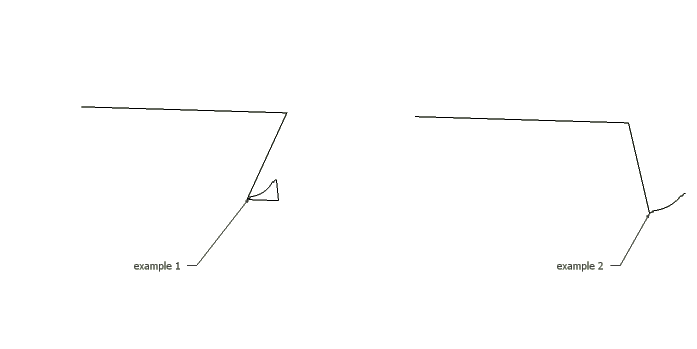
As you can see example 1 works fine, but you cant use the follow me tool with exmple 2.
Correct me if i'm misinterpreting what your talking about mitcorb.
-
Thank you Ecuadorian and Remus for your responses.
Let me see if I can illustrate without "illustrating". One day I was experimenting to see what I could do with follow me or some other tool. I created a sinewy path along the ground plane with the arc tool, sort of an s curve with multiple arcs end to end. Then, I stood another arc vertically on end at the start of the path. I wondered how useful it would be to make that curve proceed along that path to create a skin, or a shell. And, if this could happen, how it might be more economical in terms of resources and effort. Yes, there are ways to do this where you create a more complex "solid" and then carve away what you don't want. But there may be a condition where you ain't got a lot of time for the knitting, especially on a really complex model. And yes, there is the soapskinbubble tool, which is excellent and elegant, but not immediate. I hope this helps explain what I was talking about.
Thanks again for your consideration.
Sincerely,
Mitcorb -
Now I understand.
In those cases, you can almost always find a workaround that won't cost you more than three additional clicks. But if you want a more automatic way, right now Google is having a poll on what should be improved in SketchUp, and provides an empty box for comments at the end of it.
-
I always wanted the push/pull to behave like the 'extrude lines' ruby when applied to a selection of lines (so it works as normal when nothing is selected. and once you have a selection first, it will extrude it, no matter if faces, edges or both).
the same would make sense for the follow me tool (although you then can't select the path first and then select the face that is supposed to follow...)

-
Thanks, Ecuadorian:
I will check out the Google poll. But to get results that way all 54 of the viewers(based on the page statistic) that have looked at this topic would have to agree and go to the poll and request it. And then, maybe someone will look into it. As I have said, I really do not understand the underlying program, other than it must be difficult to apply changes to a program to achieve a certain result such as what I was proposing.I come from an art and architecture background, and I found Sketchup's interface to be most like drawing. Other programs such as Blender and Rhino, don't feel that way, though I respect their capabilities. And Autocad- the modeling, anyway-- well that's like tackling a glacier with a blowtorch.
Regards,
mitcorb -
Thanks, Plot-Paris
You get the picture.
mitcorb
Advertisement







