Knots on Lines - pure sketchup crap!!!
-
Trying out version 7 and can tell you we will NOT be moving a number of users to that version unless there is a way to get rid of those darn knots (insertion points?) or WHATEVER they are called they make the most unsightly addition to drawings. When printing there is now WAY to turn these darn things off. They make things look like a cross between crappy extensions and depth cues and profile lines that work only at the corners.
Whose brilliant idea was this? Showed it to the firm, and can say right off the bat that I know of 20+ seats that will NOT be changing because the "powers that be" said - what is that crap???
Any suggestions, or are we missing something here?
Gee we now have the cutisie little emot-i-cons or whatever they are. How sad and how terribly third grade. (hey mom i can put a smile on my drawing but damned if i can upload a sample!!!)
-
go to "Window" then "Styles"
chose edit tab and uncheck the "Endpoints"
Done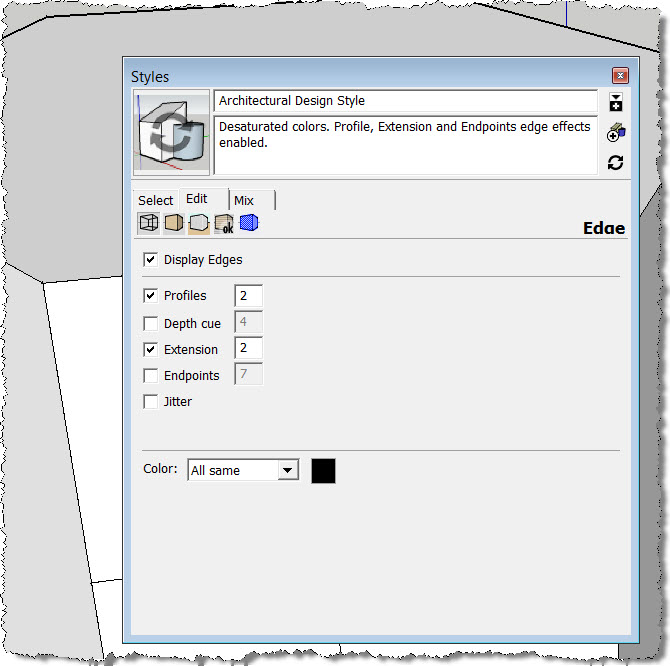
-
I'd also get rid of extensions and profiles... You may wish to save the "tweaked" file as a template under the File menu then set it as your custom template under Window (Sketchup on Mac) > Preferences > Templates.
-
@kalli said:
...but damned if i can upload a sample!!!)
If you would like to upload a sample see here:
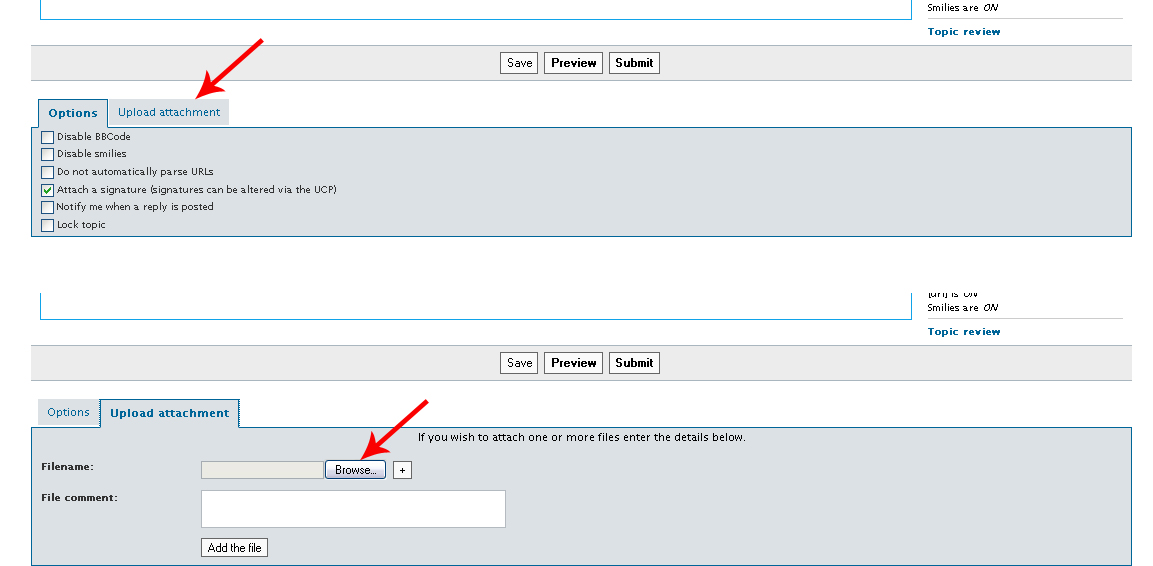
Advertisement







