Looking for a Texture tutorial
-
I've been looking around here, there, everywhere for new materials and all and I keep finding theses material or textures that come in groups of three. The same texture (see attached), three different tones of that texture. I'm sure there's a reason for this but I can't find a tutorial or anything that explains how to use these.
Can someone point me in the direction of a 'how to' or tutorial about this stuff?
Thanks

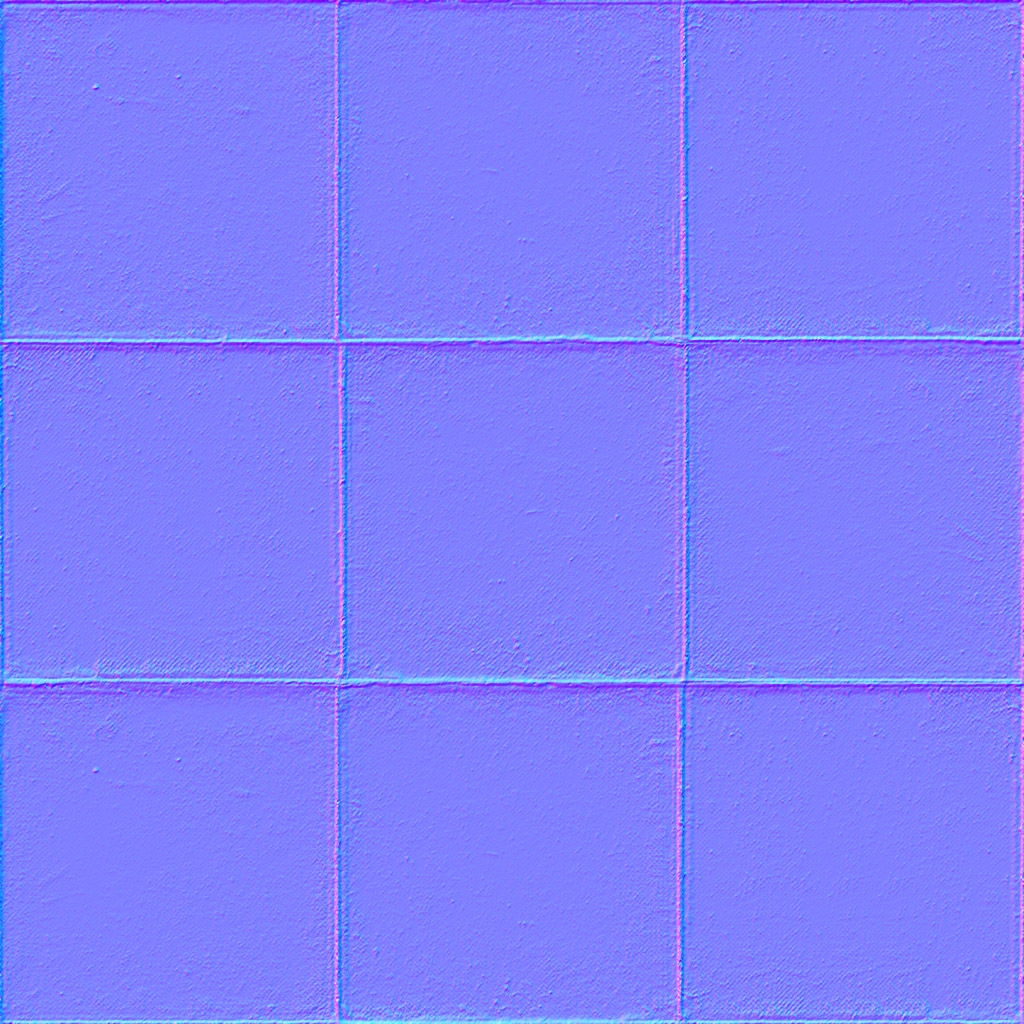
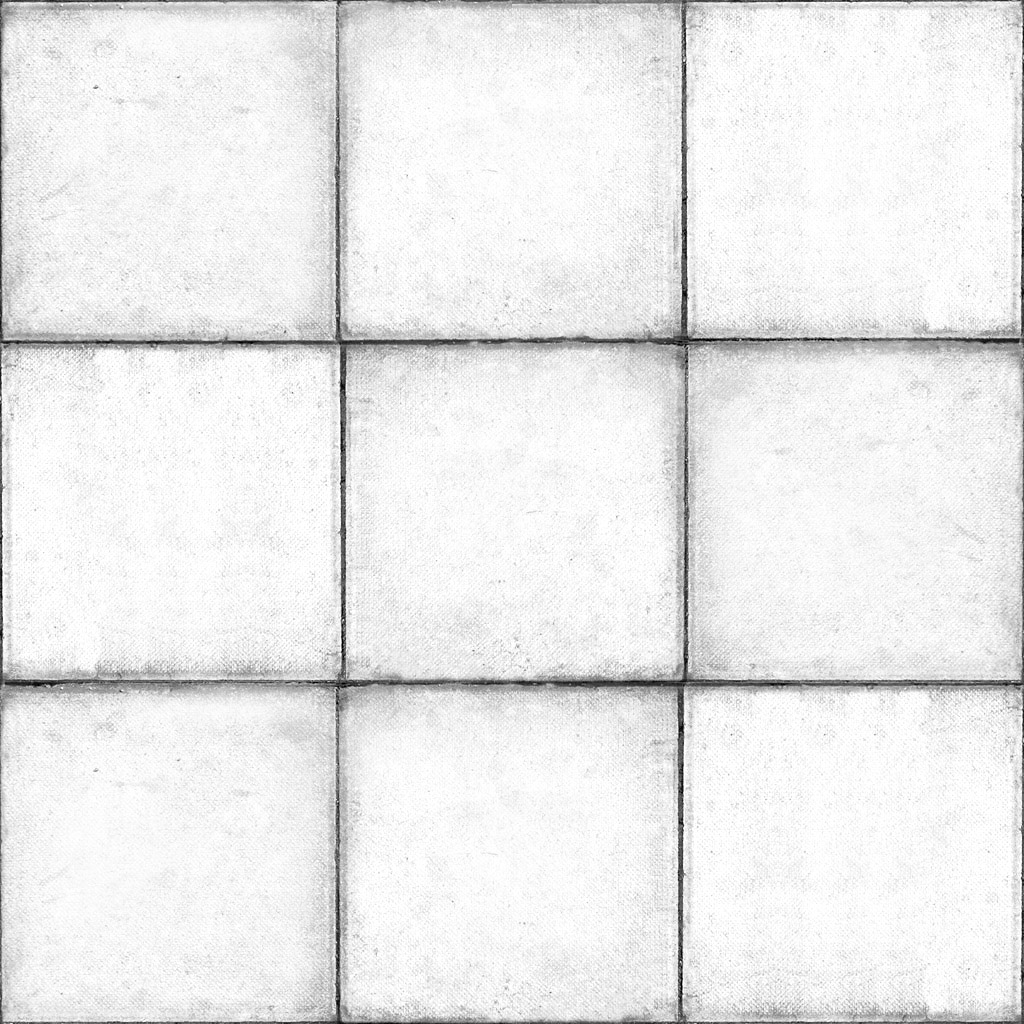
-
Chris these are for rendering apps, do you plan to render and if Yes what render app will you be using?
-
@solo said:
Chris these are for rendering apps, do you plan to render and if Yes what render app will you be using?
I've been playing with Kerkythea but I might be playing with others just to see what else is out there.
-
Hi Chris,
As Solo already pointed out, these different image textures are used for render applications...

Pavement04.jpg - this is the "Diffuse Mapping" channel
Pavement04normal.jpg - this is for the "Normal Mapping" channel
Pavement04bump.jpg - this is for the "Bump Mapping" channel@unknownuser said:
I've been playing with Kerkythea but I might be playing with others just to see what else is out there.
For Kerkythea you can download the Getting Started tutorial and take a look at page 12...

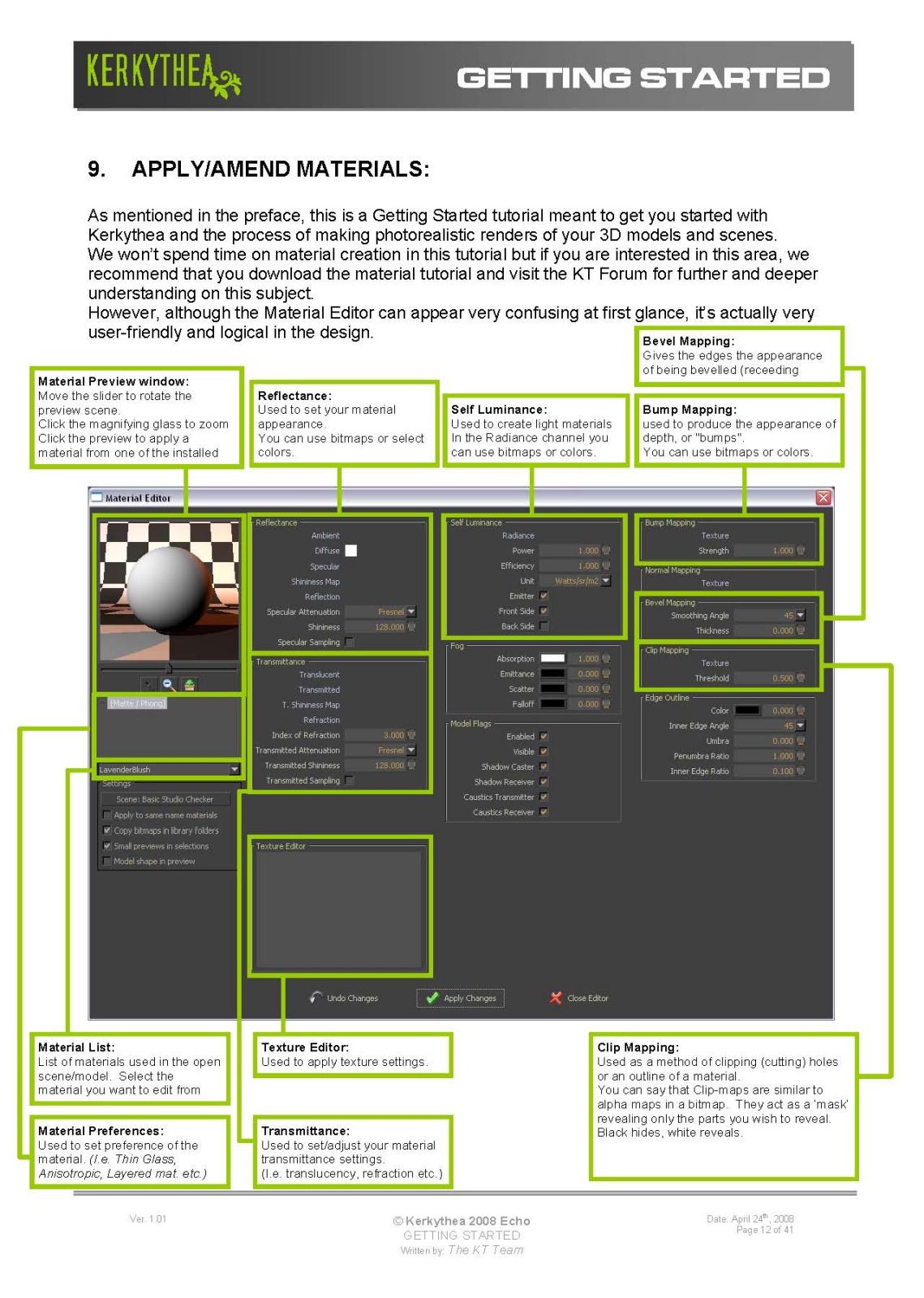
The "Normal Mapping" channel is located between the "Bump- and Bevel- Mapping" channels...

To generate these images you can use a program like CrazyBump...
You can also check out Jon's How to make a material from scratch thread at the KT Forum...
-
That's a great tutorial. Thanks for that.
A question that I have: Once you have created the material adding the texture and the bump, and use it in SketchUp, does all the corresponding maps etc export directly to other rendering software, i.e Kerkythea, Podium, idx renditioner, etc? -
Podium can use the Normal/diffuse, bump, and specular/reflection maps
Idx has a roughness slider that converts the diffuse/normal to a bump and I believe it can also use a seperate bump, It also has a slider for reflection that if applied to a bumped texture gives pseudo specular reflection.
-
@dale said:
That's a great tutorial. Thanks for that.
You're welcome... Glad you like it...

@dale said:
A question that I have: Once you have created the material adding the texture and the bump, and use it in SketchUp, does all the corresponding maps etc export directly to other rendering software, i.e Kerkythea, Podium, idx renditioner, etc?
Unfortunately my knowledge about Podium and idx renditioner is limited (read non existing)...

Having said that... To my knowledge you can only add one image texture in SU... This mean that you can't add a bump-map texture to any channels in SU and thereby you can't export from SU with both a diffuse-map and a bump-map texture...
You will need to add these to your material in the material editor of the render application subsequently...
-
Frederik and solo, thank you both.
I have vowed to get over my innate fear of Quantum Physics and get on with learning the programs I see you guys use with such virtuosity.
I have been having quite a bit of fun with all of the above programs, and although I do quite a bit of bumbling along I'm making headway.
I appreciate the advice. -
@solo said:
Idx has a roughness slider that converts the diffuse/normal to a bump and I believe it can also use a seperate bump, It also has a slider for reflection that if applied to a bumped texture gives pseudo specular reflection.
At this time with Renditioner we don't support external maps. So we auto-generate a bump and allow you to determine the amplitude, or reverse it. Our material finishes (polished metal, glass, etc) also add a small bump+specular that is particular to the finish.
- William
-
This is how it would work (showing "real time sample") in the IDX Renditioner material editor:

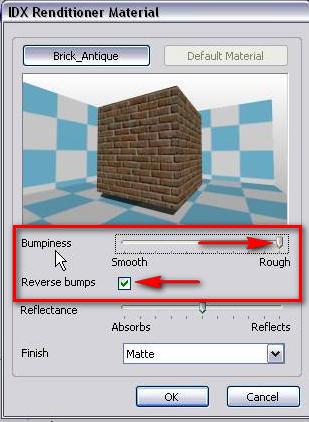
Despite the "quality loss" during the screenshot, you can still see the difference betwen the two material previews; the idea of a bump map (or a normal map if a renderer can use it) is to make the material look to have "physical depth" and the surface irregularities cast shadows on the surface.Light areas appear to "stick out of" while dark areas look to "sink into" the average surface (this is why here it needs to be reversed since the mortar is lighter than the bricks themselves).
Every rendering software works along these ideas no matter how the user interfac is arranged. Some can have several, different maps (even layered materials) like Kerkythea while others have a simpler interface with less (but more newbie friendly) settings. The best is to try all and adopt your workflow and the choice of a renderer to the particular job you are working on.
-

From this file I used Crazybump and made these files
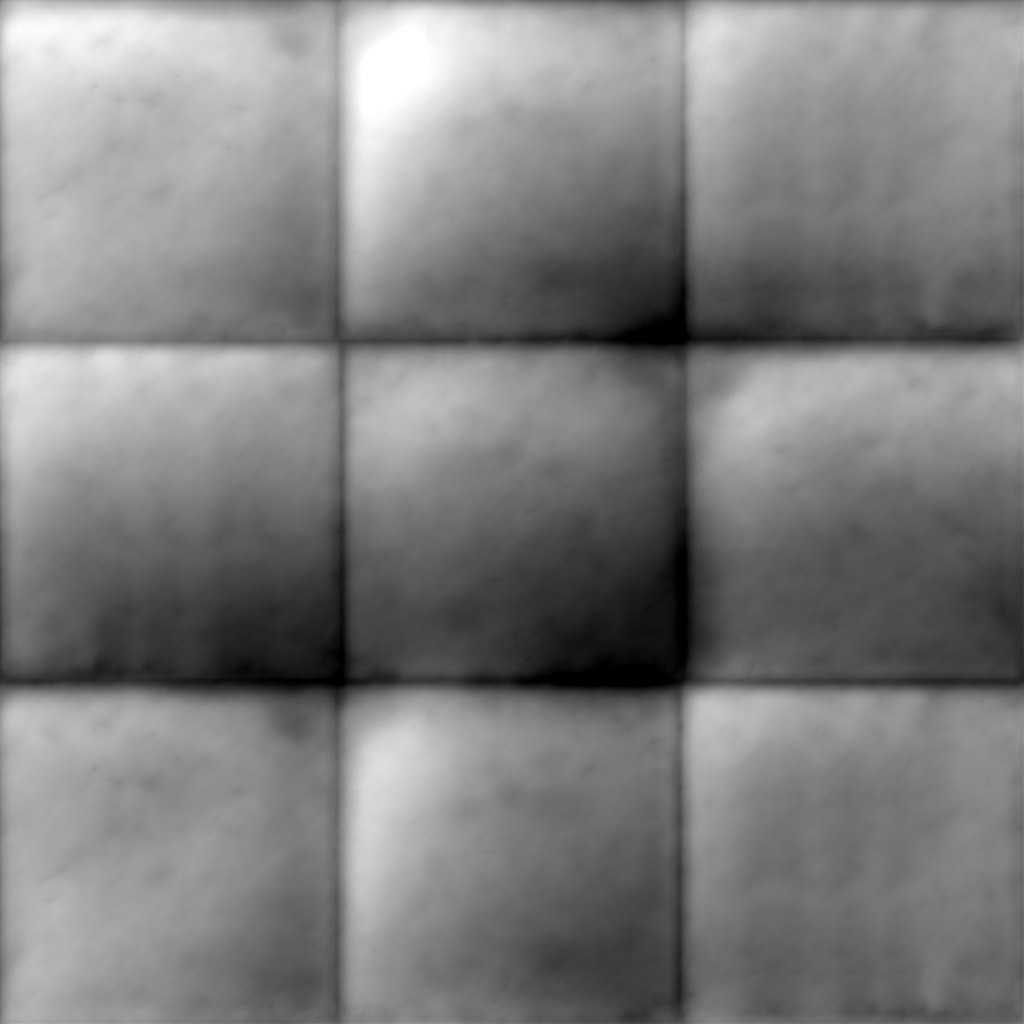
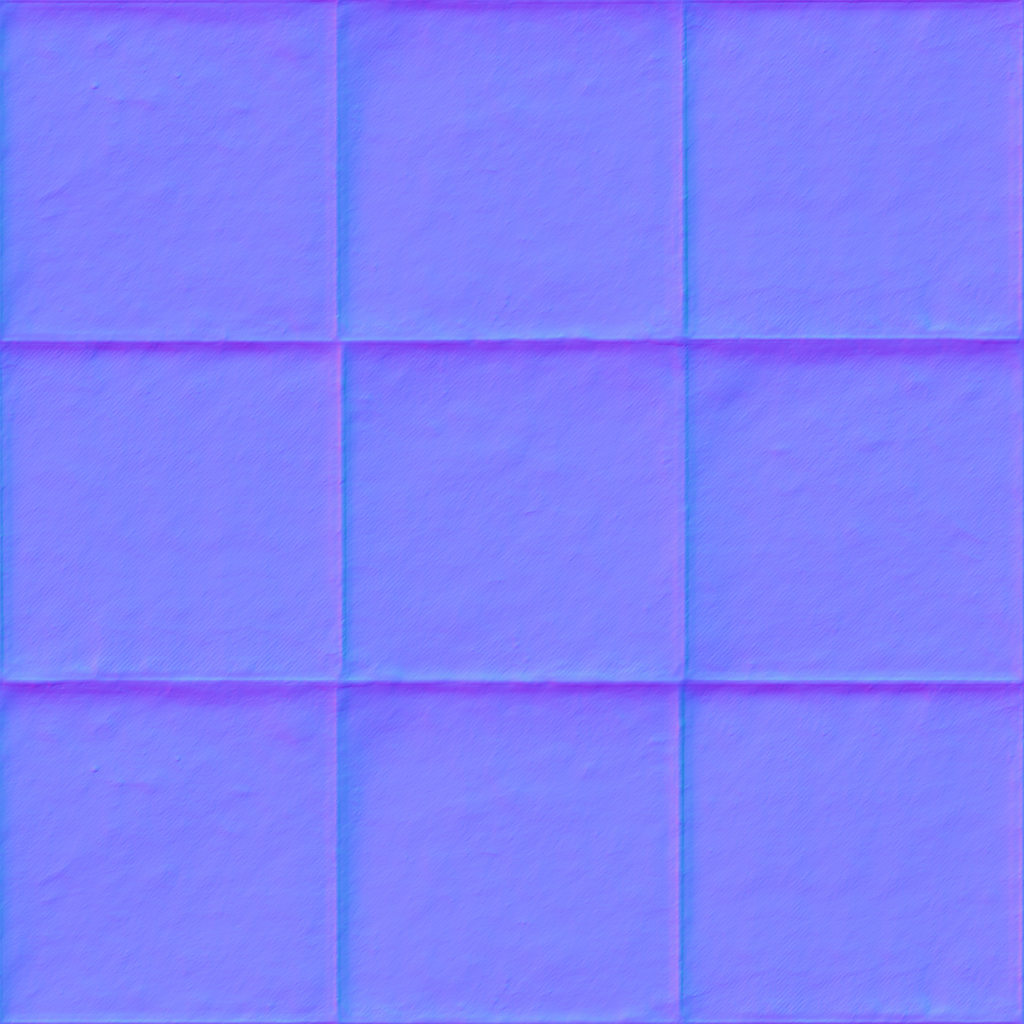
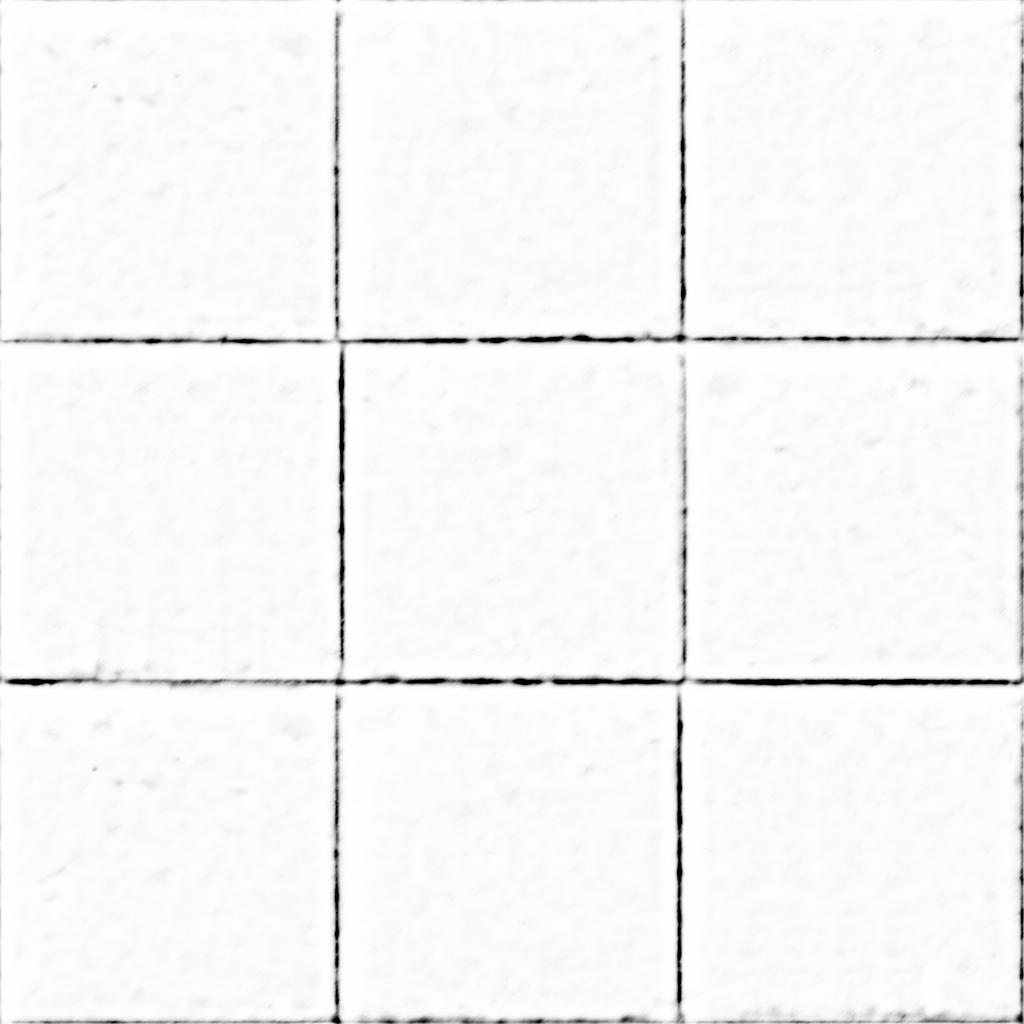
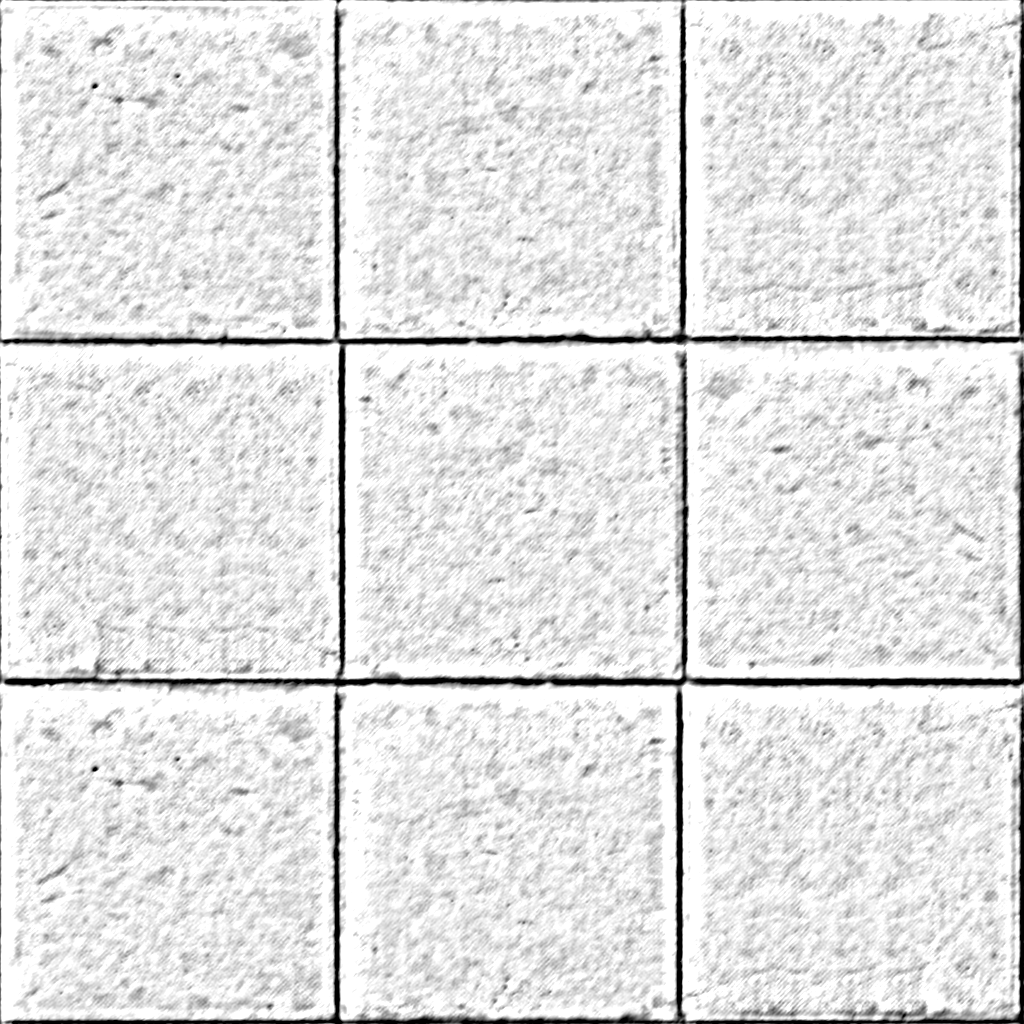
Now which one of these files corresponds to what in VRay? I know the 1st one is displacement... but the rest...
THX!
-
Oh and I found this one.
http://www.renderingsystems.com/products.phpmuch cheaper than Crazybump.
-
Sorry to keep posting. One question does normal maps get used by VRay at all?
Advertisement







