Indigo for dummies
-
guys,
stop playing with brazil. we have a whole government team dedicated to it. let them spoil it by themselves. do not get involved.
-
Good stuff solo, and welcome to the indigo club

With regards to increasing the speed, you can also set the number of threads you want indigo to run on (aka how many cores you have), you can find it in the same place as the 'low cpu priority' checkbox.
Indigo can also do network renders, although i havent tried it before.
-
Really nice render, Pete...!!

And great idea to make it a public effort...

@unknownuser said:
I switched for kerkythea because until now it never let me down and can render biased and unbiased (so i can easyly adapt to every deadline i have) and has a lot of other options. But i miss doing everything inside sketchup...
Let's see how things will develop in the future...

-
@solo said:
Here is the model for us all to play (I believe someone actually posted this one once, but to the life of me I cannot remember)
IT WAS ME! IT WAS ME! IT WAS ME! IT WAS ME! IT WAS ME!
THE YOUNG PIBUZ AT WORK!!!!!!!!


It was filled with metallic storages that time...
Ok guys, let's give it a go once again then!!!!
Now I'm a little busy planning my next sharing work, when i have some clearer idea i'll surely give this a go! looks really promising, and industrial themes always...poke me!
-
I am currently looking into Rhino as well.
It is a complete modeling suite , plugin based as well(Bongo for animation, Grasshopper for parametrics etc...) and it has all the major render engines.
When things would go bad for Sketchup in the future, Rhino is a good backup.
It has a built-in 'Layout' and its suited for printing 2D drawings.
Not a bad option... -
@Solo
@unknownuser said:I'm also learning Rhino
Take also a look to Moment of Inspiration (same one fathers of Rhino)
More and more people use it as "pre modeler" to Rhino
Same easy ergonomic than SU
Fully compatible (you can drag and drop between them)
And for artists primary created for use it with a pen graphic!!!
(you can use mouse also of course)
And with the next version you will have a "revolutionary" system of object!
PS SKP file export is direct!
PPS Cool render as usual

-
@frederik said:
@unknownuser said:
I switched for kerkythea because until now it never let me down and can render biased and unbiased (so i can easyly adapt to every deadline i have) and has a lot of other options. But i miss doing everything inside sketchup...
Let's see how things will develop in the future...

hmmmm, a very subtle hint to the effect that something is in the air for the future of KT. i am excited about that!
-
@kwistenbiebel said:
I am currently looking into Rhino as well.
It is a complete modeling suite , plugin based as well(Bongo for animation, Grasshopper for parametrics etc...) and it has all the major render engines.
When things would go bad for Sketchup in the future, Rhino is a good backup.
It has a built-in 'Layout' and its suited for printing 2D drawings.
Not a bad option...and if you are use too with vray sketchup.. vray rhino is almost the same.
-
-
Please solo: TEXTURE IT!
It would be a masterpiece, i'm sure.. -
@unknownuser said:
You can model poop and blindly adjust your settings to Hellen keller values and end up with a great render, as long as you are willing to wait 9 months for it to render.


 thanks for the laugh, Solo! priceless!
thanks for the laugh, Solo! priceless! -
Hi Solo,
I'm fairly new to Indigo and have only been using it for about 3 months and already am enjoying it's creative potential a lot! I'm glad that you are also using it and am looking forward to what someone of your caliber can make in it. It is a pity about the rendering speeds, but with the use of multiple computers it is possible to speed it up. Or in my case i set it rendering and it is done when i get back home after school.Another cool feature that I noticed being promoted on this website was using component spray plugin and Indigo Instancing. But I've managed to make it work even better (and i'm sure the promoters did this too, but they just didn't mention it) was to make dummy components in their place like in the tutorial. This allowed me to populate sketchup with vast numbers of plants and trees.
I do use kerkythea occasionally but I think i will use it more in the future, because apparently whaat is going to add the capability to export from skindigo to kerkythea, which will be an awsome time saver! I've also noticed that luxrender is making a plugin for sketchup, this should bring the best of both worlds i reckon! It will be interesting to find out which one performs better: Indigo or luxrender.
In the meantime, in my opinion, indigo and sometimes kerkythea (only when i'm pressed for time or an animation) are the best free renderers around!

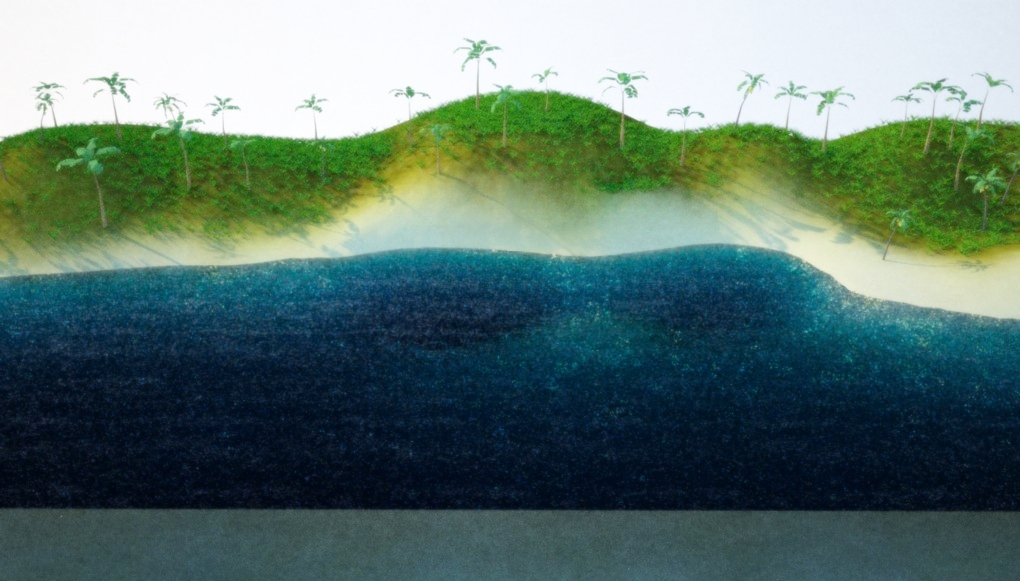
-
@kwistenbiebel said:
I am currently looking into Rhino as well.
It is a complete modeling suite , plugin based as well(Bongo for animation, Grasshopper for parametrics etc...) and it has all the major render engines.
When things would go bad for Sketchup in the future, Rhino is a good backup.
It has a built-in 'Layout' and its suited for printing 2D drawings.
Not a bad option...Rhino is an amazing program. It has a very very small learning curve to be able to do the basics quite well. McNeel really does a bang up job making the program user friendly for how advanced and accurate it is. RhinoScript also does parametrics with a bit more intricacy/accuracy than Grasshopper, given it is much more difficult to use. McNeel is also working on a new renderer called Toucan to replace Flamingo (which is getting quite dated), and it looks extremely promising. SketchUp to Podium will always be my go to just because its so dang fast and easy, but Rhino is a pretty incredible tool, imho.

Advertisement








