Axis align by object
-
Does anyone know af a script that add a 'Align axis by object' in the content menu ?
It could be usefull sometimes to be able to quick aling the axis the same way as the selected object - is it possible ?
Thanks
Jorgensenps. thanks for a very usefull group - so many exciting tools are been made by ruby programmers

-
no ruby needed.
-
either right-click somewhere into an empty space of the stage and use 'Change Axes' to manually change the axes (or use the change-axes-button)
-
or right-click a face and use the function 'Align Axes' to align them to this particular face (although you have to bear in mind, that if you choose a face that is not horizontal, the blue axis won't be vertical anymore...)
-
-
Ah, thanks - I was'nt aware of that option. But how about to align to a single line ?
Thanks
-
I don't understand what you mean.

with a 3-dimensional Cartesian coordinate system you always have three coordinate axes, that are perpendicular to each other. so when you say you want the axes to align to one single line, you can only align one axis to this line and have to choose the direction of the others by yourself. and yo can do that already with manually changing the coordinate axes.
-
Hi
I'm sorry. I did not describe the need I have good enough

I often need to draw a line parallel to an other line, or move an object in a parallel or perpendicular direction.
So, actual I only need one axis to do this. Yes, I can align the axis manually, but it would be nice with faster way of doing this.
I hope this explaines what I meant

-
Take the Protractor Draw over your line
Move it as you want (and even draw many for construct lines)
You will obtain a support line for all you want obtain!
Parallel, perpendicular, any precise angle etc
Kill it after et voila
-
Why would you change the axis to move something parallel or perpendicular direction or to draw a line that way. You can use inferencing to draw parallel and perpendicular lines. You can use inferencing for some move operations, too. If you want to move and object parallel to an existing edge in the model, select the object to be moved, get the Move tool and then click on and drag along the edge you want to move parallel to. If you preselect the object you don't need to grab it with the Move tool to move it.
-
So it's not possible to write such a script ?
it's not only for moving objects, but I also need it when I wan't draw some lines or a object, that needs to be in the same direction as other lines.....
yes I know that I can turn the axis manual, but I would like a faster way of doing it.
I have used AutoCad for many years where it's possible.... I guess thats why I need it

-
Why not just set guidelines parallel to whatever it is you need to use as a reference?
-
There is no API method to access the Axes in SketchUp. In other words, we can't change the Axes from Ruby.
-
I still don't understand what you need a script for. you can do everything you want already. for drawing lines parallel to another line, take the line tool, click once to set the starting point. then hover over the line you want to be parallel to until it shows a little tool tip 'On Edge'. then move your cursor roughly to the position where you want the line to be drawn. once you are parallel to the existing one, the line you are about to draw turns all pink and a little tool tip at your cursor tells you 'Parallel to Edge'.
if you want all the axes being aligned for some time do the following:
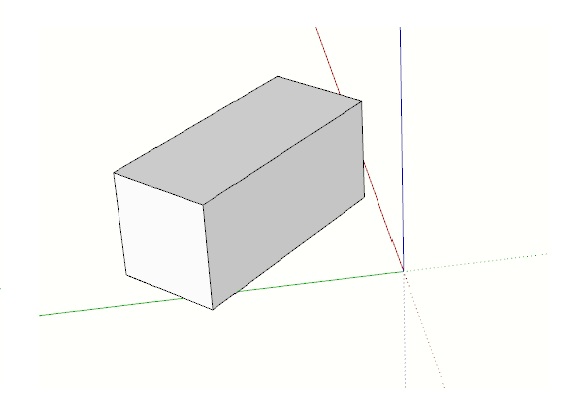
right-click a face that is connected to this edge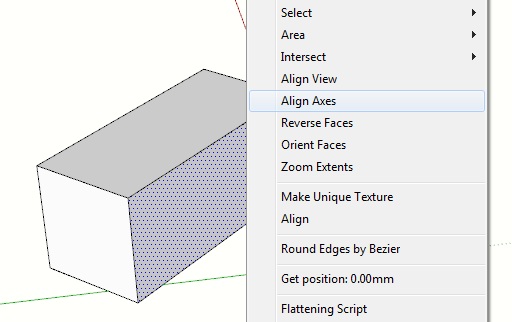
now use the 'Align Axes' function to get the correct orientation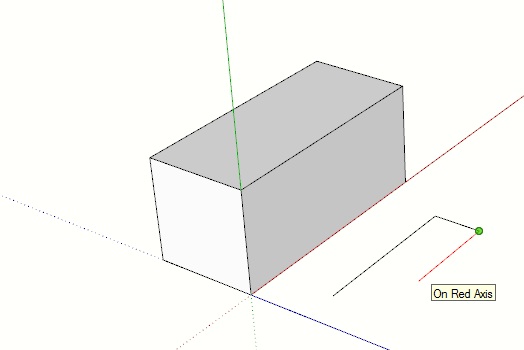
the axes are aligned and you can draw parallel without a problem.
to change back to normal again, right-click one of the axes and choose the 'Reset' command to reset the axes to their original orientation -
@jim said:
There is no API method to access the Axes in SketchUp. In other words, we can't change the Axes from Ruby.
What about moving and rotating the entities inside a group/component and at the same time moving and rotating the group/component to counter, effectivly changing the axis?
Advertisement







