How to recreate the silhouettes of a model?
-
nice sculpture, Fred. and thanks for the image-documentation. it is great to see SketchUp being used for different purposes. and what you do is definitely an exciting area.
now that you have found an ideal way to get your models from bits and bytes to stone and foam, your next challenge will probably be to rise the level of complexity of the models. I would suggest you have a look at Whaats Subdivide & Smooth script. it is definitely worth the money.
(of course I am telling you this with the hope, that you will keep us posted with images of your projects )
) -
Looking good and I am glad it worked for you..
-
Hi Plot-Paris,
I've heard a lot about it and indeed i think it will be inevitable

And i sure will keep you posted if i have created a real sculpture from stone with the help of SU. I always make pictures of my "WIP" and SU sure is an extra dimension!
Unfortunately it is in Dutch but here is an example: http://home.tiscali.nl/beeldhouwer/htm_bld83.htm
(C&C are welcome of course, also possible on the homepage itself ('Naar alle beelden', 'Home', 'bericht achterlaat') or directly in http://www.koekjes.net/cgi-bin/gastenboek/schrijven.pl?rodin) (nice to see visitors from outside the Netherlands
For this statue i did a lot of calculating, something that would have been sooo much easier in SU...
Afterwards i drawed this one as an exercise:
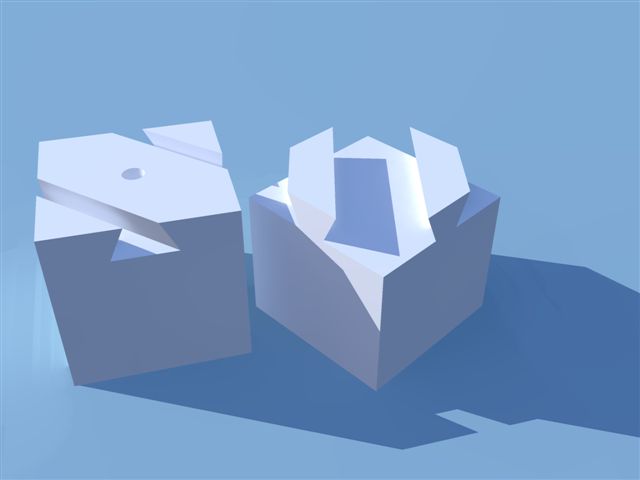
-
Today i am starting (to give it a try that is) with a real statue.
I received a model from Solo of a dog and i think this will be my subject. I want to try to create a real statue and along the way i will take a look at the problems i am facing with a real one instead of a simple imaginary one that i made up before.
Well, i have just found the first challenge.Is it possible to automatically create faces if you have the outlines, but not the faces?
I mean, suppose you would have made a square and divided it with a line (like an '8') then SU would automatically create 2 faces. Suppose you would have selected both faces and deleted them, than you only have the '8' left without the face.
Well, this i like the situation i am having right now. A lot of connected lines but all without the faces.
Is is possible to let SU create all of them? Or do i need to use some plugin?Thanks again!
PS all the lines are 'coplanar?' (i am already trying to find an answer in this giant forum, a lot of post regarding faces

-
Hi Fred,
If you draw a giant face (say a rectangle) coplanar with and on the (already) coplanar faces, select all > right click > Intersect > ...selected or model, you should end up with all the linework merged into the face thus creating the individual, split faces.
Delete the excess of the rectangle and you are there.
Also,the drape tool and the plugin I linked above are just for this.
-
why didn't i think of that? And then to think that all the lines were even already on this big rectangle (i did use the "project faces on a face" you mentioned earlier). Thanks, that does the trick, although now i am having a 'flat' projected dog with a lot of faces, of which a lot seems to be normal and a lot are reversed so still not really able to pushpull...
Clicking 3 times (selecting the entire projection and 'reverse faces' does not exactly what i want and in this case it is 'impossible' to select every single face that i have to reverse.
I will try to find a solution myself, but if you feel like helping...
-
Right click on just ONE face (that is oriented correctly) > "orient faces". If there are no inside faces in a "solid", it should orient all the faces in the same direction. (Sometimes unpredictable however
 )
) -
indeed it seems to be acting unpredictable, but i have played around with it a lot, so i guess i will start all over. Thanks for the tips so far!
-
There is the Create Face utility which I think comes bundled with SU. (I think you have to enable it in Window > Preferences > Extensions > Utilities Tools)
If you have the outline of a shape, (no internal lines crossing the outline) AND all lines are coplanar AND form a closed loop, Tools > Utilities > Create Face should fill it for you.
I use it so often it has been assigned the shortcut "F". But it is fussy...any hint of non-planarity, or the slightest gap in the outline and...no go
(It sounds like you need to delete all the internal edges before using it)
PS, nice thread, interesting stuff and now I know about the unfold script...very useful! And, very nice sculpture work!
-
Hi Caddict,
thanks for your (c)advise. However, i had about a thousands of lines so obviously i was doing something that could have been done in a better way

This evening again i am trying to do it in a different way but man, what i think of at night never seems to work in the evening


-
Feel like having gold in my hands, not knowing what to do with it.
Like i said before Solo handed me a model of a labrador and this is the kind of thing i want to use to make a tut about making all the drawings needed for making this out of stone (or plaster (y-tong) first).
But how do i do this?
I need a print of the silhouet of the dog, this is easy (i know now) (camera, standard views, front etc)
This i could use first to remove all the stone from one side, but then i need the print of the green one in the beginning of this thread.The way i thought of doing this:
-
copy the dog, move it to the left and to the back.
-
create a 'projection on face with faces' to the wall on the right of dog-1,
-
create a 'projection on face with faces' to the wall in front of dog-2,
(see attachment-1) -
select dog-2 and move it 'over' dog-1 (see attachment-2)
Now i was planning to use select and intersect with model, remove everything i don't need and then unfold the drawing i would see in front and in the back of the dog, but by intersecting SU is not moving anymore.
There is probably an easier way of doing this (trying to get the 2 'green' parts like mentioned earlier) but how?
Ofcourse i will keep thinking about this one, but tips are welcome
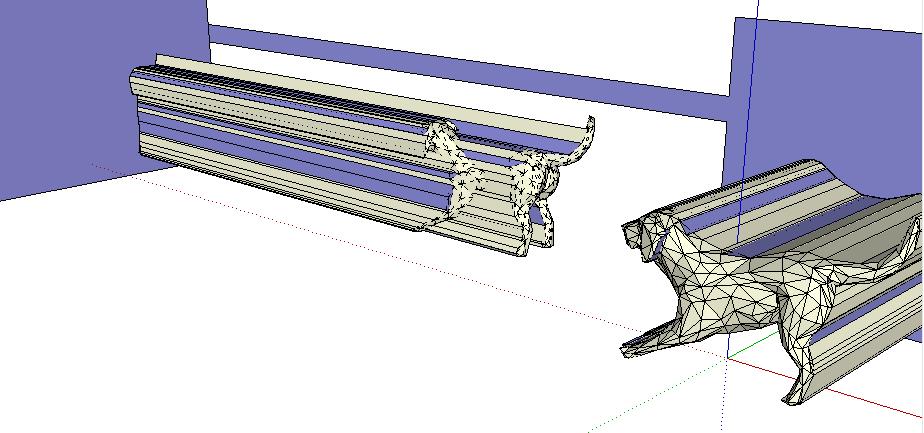
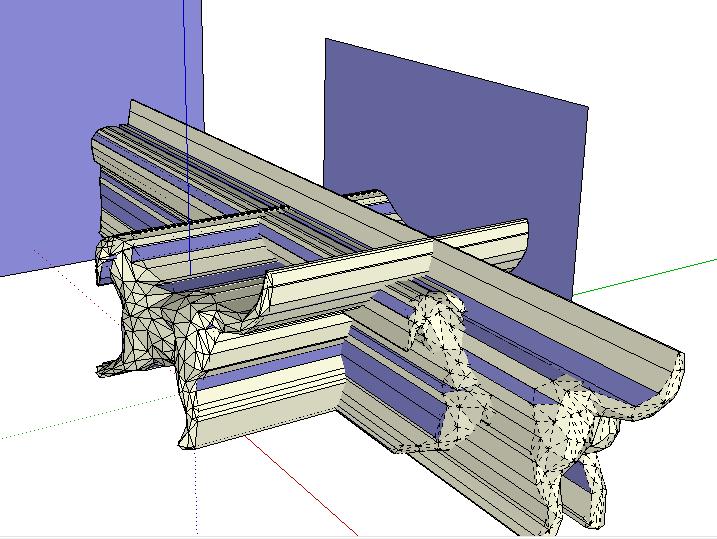
-
Advertisement







