White dotted lines---Shooo!
-
I've put together a board and batt wall,textured all faces with an "old wood" jpeg.
When rotated, with shadow on and edges off,
a vertical/dotted white lines appear on the rear edge of the batts. They change as I rotate and disappear in the shadow area and when viewed straight on. They show after export to Photoshop in jpeg, png and tiff. Anti-alias on or off makes no diff.What are they and how do I get rid of them?
I tried texture on both sides of the face but all that does is change the line color.
Attached jpeg should show what I mean.
Thanks for any help,
Barry
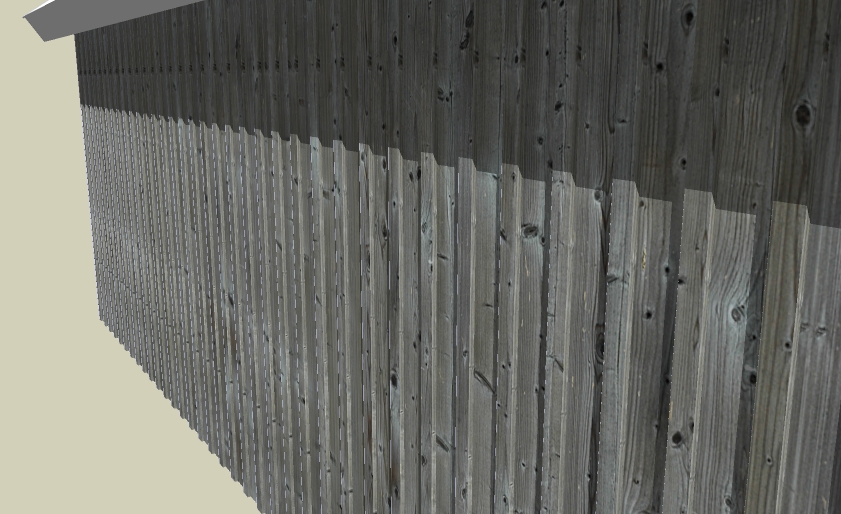
-
Might i ask how youve modelled the wall?
sometimes when you have 3 or more faces sharing an edge the edge seems to bleed through.
-
Yeah, try painting the backside with a darker color...or even the material itself?
-
Hi remus,
The wall is 6" thick textured with jpeg. The batts are 1x4s, textured with the same peg, saved as a component and glued to the face of the wall. The lines appear on the rear corner of the front face of the batt. Only two faces joining there. They are also more apparent the further away they are.
Hope that helps.
Thanks
-
tomsdesk,
Tried all that (colors and the peg), all it does is change the color of the lines. They are still quite obvious.
Oh well, Thanks anyway
-
That should be fixable. Maybe upload the model?
Chris
-
Barry, change your default back face color dark and see if that helps.
Nice texture by the way.
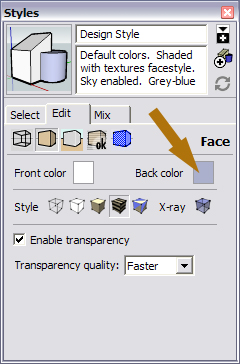
Edit: I found a topic that discussed this a couple years ago as well.
Hope this helps.
http://www.sketchucation.com/forums/scf/viewtopic.php?p=5447#p5447 -
Thanks everyone,
I settled for coloring the reverse face. After a lot of experiment I got something that's at least very subtle. Still wish I knew what caused it. -
Antialiasing (or actually the lack of it) causes it. With these vector lines - that are supposed to be perfectly straight even shown diagonally - the problem is that the pixels on your monitor run in a vertical/horizontal network. Now when these diagonal lines displayed (and there's not enough antialiasing on), the line becomes jagged (like steps) and the back face bleeds through in between these steps.
To make the "painting of back faces" simpler, after texturing your front faces (individully, as you need), group the whole thing and apply the same texture on the group as a whole. It will texture everything (including back faces) whose faces are not textured in the previous step (those will be kept intact).
If your video card supports OpenGL (and Antialiasing) nicely, you can set it in Window (Sketchup on Mac) > Preferences > OpenGL > Harware acceleration; if you have it checked and select that option, in a list you will see antialiasing options like x2, x4 etc. The higher you set it, the smoother your lines will be (and the less the back faces will bleed through) although the higher it is set, the slower the performance of your SU can be.
If it doesn't really bother you during modeling, you can keep it low. During export, you can set antialiasing separately if you wish and it won't be so striking in an exported image.
Advertisement







