Camera match / photo match
-
ciao!!
Can we make a "camera-match" with a picture on which
I can not identify planes parallel and perpendicular.
Let me explain better, before moving on (almost permanently) to
SketchUp used Autodesk architectural desktop with Vizrender, the
camera_match is making in creating a model "known point" (at least
five) that were later identified in the photograph correspond to
do ... sketcup in the process is very different and it works very well
but if I can not identify correlations between the green ans the red plan I can not proceed ....Not always able to identify the plans x and y (red and green) for
example when I enter the ground on a new building (I could draw an
alignment on the spot but ...) if the terrain is steep and full of
trees ....
and if I have to work on a curtain of buildings (front), which
identify only the red floor!auito please!
it is possible that there are no solutions ... maybe a ruby (free or not!!!)
... thanks everyone and sorry my English (I hope you understand)
-
CIAO A TUTTI!!!
add more explanation.As you see on the ground were reported (with instrument - theodolite)
- fixed points, are used to place the project
- paline reference, photographed and recorded the same time ...
then make my model creating, in addition to the geometry of the project, including prominent places in photography Palin and other references.
Then through a software included in autodesk vizrender related (linked) as this photo (I went to put as the background) with the model created in ... at least 5 links ...I am not saying that the procedure worked always wonder .... often (as in this case) to obtain the certainty point shooting ... but then I had to manipulate the FOV ... always better than nothing ....
Unfortunately I can not send the finished project (for reasons of confidentiality with clients .... the project is still under investigation!)
THEREFORE sending the wireframe view to let you see the precision that you can get ....sketchup community (I appeal to anyone who has brilliant ideas ... or has already solved the problem ... or can you give us with a ruby in and do something!) we have to squeeze our meninges to add this capability to sketchup (in my FUNDAMENTAL believe)!
I hope (as always) that my language is "drinking"





-
I suppose you want something which 3DS lets you do: http://www.evermotion.org/tutorials/compositing/arch/
I also wish SU had this kind of Photomatch.
-
Quite interested by such a feature too!
Nice work Davide.skp
MALAISE -
Hi thomthom,
@thomthom said:I also wish SU had this kind of Photomatch.
I took a very close look at that tutorial and, if I'm not mistaken, the 3DS Max Camera-Match tool is more limited than SU's Photo Match. It looks to me like it requires that you find all four corners of a full rectangle and a fifth point that is perpendicular to one of those corners. It looks like it also assumes two-point perspective to be able to place the horizon or those five points could not, mathematically, be complete enough.
In SU, you can use ANY lines that are parallel to the rectangle's edges and it handles 3-point perspective and tilted cameras just fine.
If someone knows that the 3DS Max Camera Match tool is more flexible and powerful than indicated in that tutorial, I would appreciate being educated.
I hope this helps,
August -
I am not sure if this is good enough for your needs you may not have all the parts to make it 100% accurate.
(I mess around doing photo matches with historic photos that have no metadata in them and I get stuck fuding all the time.)
Here is a thought:
Create a plane and put the photo on it. (Make it projected)Set your view to be perfectly perpendicular and square to the plane and if there is any item in the photo that you can scale it to it (a bucket, go measure a tree trunk, etc.) Scale it as best you can. . Make it partially transparent.
You'll need to put "pins" coming out of the photo perpendicular to the face from the data points(corners are best) Make the pins to absorb your model make phot and pins a group so you can later scale it.
Slowly and meticulously push you model (in wireframe mode) into the pins (do this in front (away from)of the photo) until you get one pin to match the corresponding vertex in the model you (a point the ground will be good)
You will then need to spin the model in the model X, Y, access (keep up up and don't change that.) Try and get the points of the model to line up on the pins(You won't get them all perfect) Simmilar to aligining perspective in photomatch.
If it doesn't fit right you may find that you need to nudge the scale of the photo (not your model). The more you tweak it the better it will be, once your close you can move around and see how well you did and adjust.
You should have it lined up and oriented to the phot. It will look right from straight on. just like photomatch If you want to now cut the back photo into pieces and adjustthem forward or back to your model you can do that.
Its crude, tedious but you may get a match.
What do you guys think? Will it work?
-
Eyeballed overlay on match photo without topographic data, or post processing.
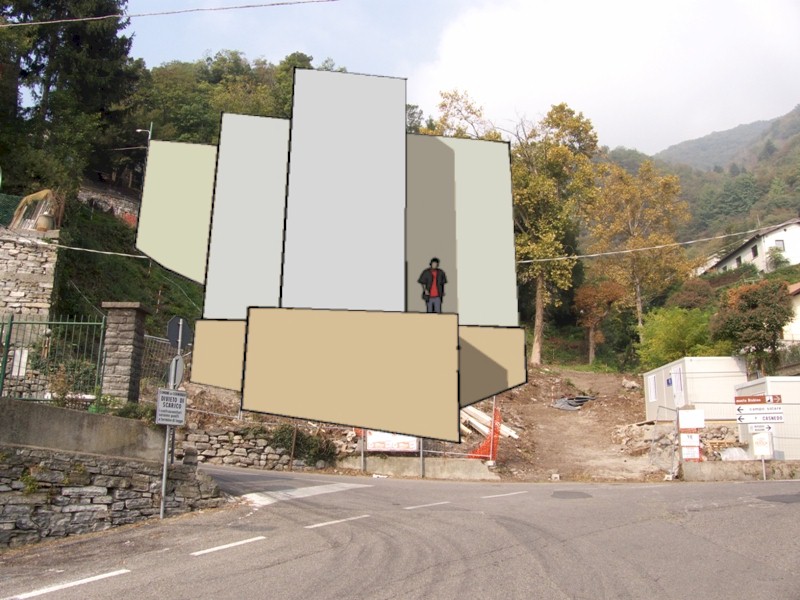
-
@unknownuser said:
I am not sure if this is good enough for your needs you may not have all the parts to make it 100% accurate.
(I mess around doing photo matches with historic photos that have no metadata in them and I get stuck fuding all the time.)
Here is a thought:
Create a plane and put the photo on it. (Make it projected)Set your view to be perfectly perpendicular and square to the plane and if there is any item in the photo that you can scale it to it (a bucket, go measure a tree trunk, etc.) Scale it as best you can. . Make it partially transparent.
You'll need to put "pins" coming out of the photo perpendicular to the face from the data points(corners are best) Make the pins to absorb your model make phot and pins a group so you can later scale it.
Slowly and meticulously push you model (in wireframe mode) into the pins (do this in front (away from)of the photo) until you get one pin to match the corresponding vertex in the model you (a point the ground will be good)
You will then need to spin the model in the model X, Y, access (keep up up and don't change that.) Try and get the points of the model to line up on the pins(You won't get them all perfect) Simmilar to aligining perspective in photomatch.
If it doesn't fit right you may find that you need to nudge the scale of the photo (not your model). The more you tweak it the better it will be, once your close you can move around and see how well you did and adjust.
You should have it lined up and oriented to the phot. It will look right from straight on. just like photomatch If you want to now cut the back photo into pieces and adjustthem forward or back to your model you can do that.
Its crude, tedious but you may get a match.
What do you guys think? Will it work?
Here's another camera match tut: http://www.secondpicture.com/tutorials/3d/photo_montage_with_camera_match_in_3ds_max.html
Seems to me it only require points. -
honoluludesktop.....
it's no valid (I have the impression that you used my render to anchor the photo ....)uys this thing is making me break out my head!
must find a solution (!!!)- made a picture, in fact the position of the camera is (surely?) perpendicular to the center of the photo itself .... [confirm you]
- I have a digital camera; panasonic DMC-FZ18 ...
(a normal camera would say ...) how I can "intercept" the FOV?
-
it seems that this picture has been cropped too, that will ruin your chances right there.
if you have access to the building site and a transit you could just take measurements from a reference point like the stop sign, then plot out distances and elevations, make a surface and project your photo onto it.this may help: http://www.sketchucation.com/forums/scf/viewtopic.php?f=180&t=16923&st=0&sk=t&sd=a&hilit=line
-
Davide, Did not use your image to construct the model. We have different vanishing points. Attached is a reconstruction of the photo match I used to create the model. I realize that it is not an accurate render, but you didn't provide any site dimensions, and I just did my best to guess at them.
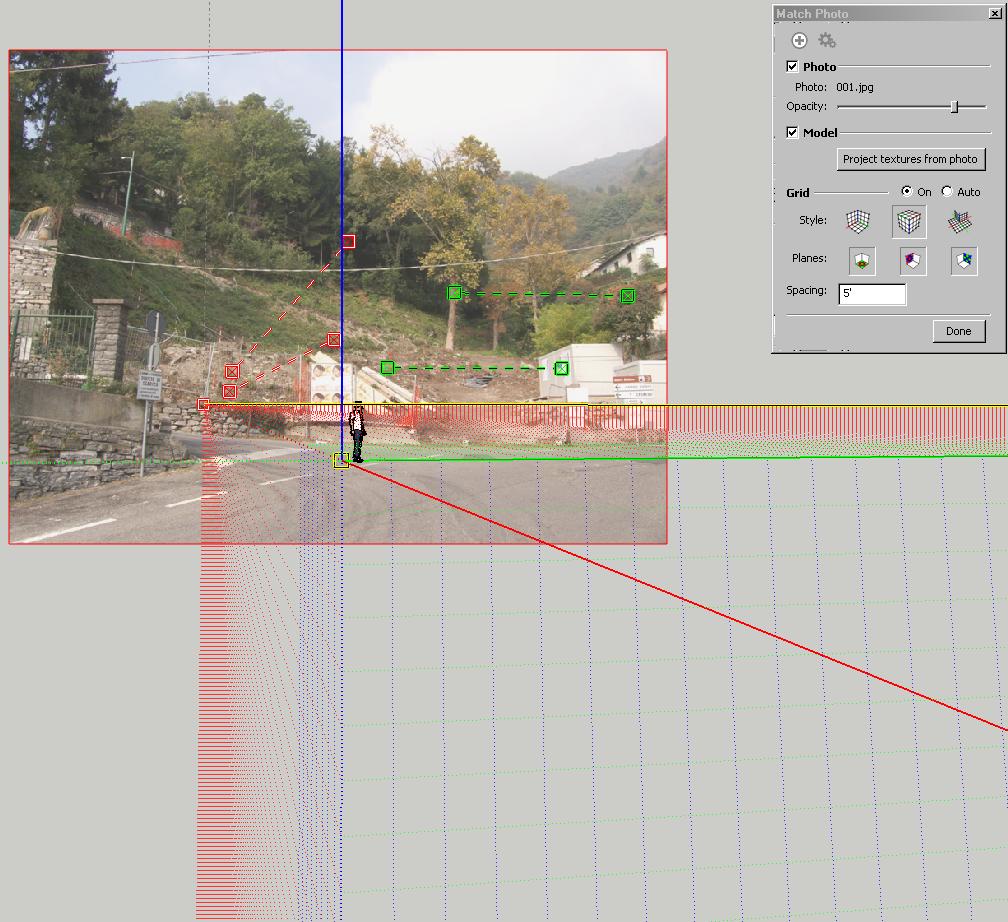
-
Is a long time but .... for me the problem persist!
I state that my English is what it is ... not good ....
So perhaps I might be confusing ... if you do not understand let me know!
hello!
honoluludesktop, xrok1, and anyone familiar with effective methods to make the room match
could you explain how you would do well to make a "camera match" "with pictures of this kind, I therefore have no obvious images perpendicular planes??honoluludesktop, maybe I'm lacking in basic knowledge of the reconstruction but your perspective is based on what facts? can give me detailed directions please?
xrok1, are you saying that pointing out a plan in the "reality" then I could stick the photo ....
Could you explain better??
Advertisement







