Construction & Working Drawings - Discussion
-
I use 1/48 or 1/4"= 1'0" on 24"x36" paper... Normally my issue is elevations and plans will not fit together. much less all the other things you've fit.
-
I am inserting a scene from SU into Layout. This happens to be a Plan Section but my question would apply to all Section Cuts. The scene consists of two groups (as shown in Outliner), the model group itself and the linework group that has been created with "Create group from slice" and 'faced' ala Nick Sonder's videos. To clarify: the Linework Group is outside of the Model Group. Now I am led to believe according to this discussion that once Inserted into Layout, the Model itself should be Raster rendered and the Linework should be Vector rendered? According to Nick's procedure he uses a separate SU model referenced to his Master Base Model, which contains only Linework. My understanding is that he then Inserts the "Model Group" and then as a second Insertion he inserts the "Linework Group" into Layout? My setup is different: I am not using a referenced "Parent - Child" x-ref arrangement. I have one scene (consisting of 2 groups) and one Insertion. How do I raster render one and vector render the other when they are both coming into Layout simultaneous? Once I have Inserted the Scene, am I able to edit it (in Layout) by selecting a specific group as one does in SU itself? I hope I am not missing something but this is the first time I am using Layout fror CD's.
-
@smarque said:
I have one scene (consisting of 2 groups) and one Insertion. How do I raster render one and vector render the other when they are both coming into Layout simultaneous? Once I have Inserted the Scene, am I able to edit it (in Layout) by selecting a specific group as one does in SU itself? I hope I am not missing something but this is the first time I am using Layout fror CD's.
You can only set rendering per 'viewport'. If you want 2 items rendered with different settings, you'll need to have 2 'viewports'. This is why / how sonder stacks the 2 over each other. So in 1 viewport you would have the model turned on with the section cut active. The other viewport would have the model turned off and the section slice group as the only thing active. The two windows would be stacked on top of each other.
Also, check out the 'SectionCutFace' plugin. Huge timesaver.
-
I have inserted a SU file (the file itself is a 'child' file imported from a 'parent' file) into layout. This inserted SU file came into layout with the viewport 'filled in" with a light background color, which is opaque. This means that this solid face prevents one from looking through the viewport. Even after clicking out of the viewport with the viewport boundary not visible, you can see the rectangle of background color. Not only that but the output quality is very poor. This all came about while putting together reflected ceiling plans. I imported the file, mirrored the model about the z axis. Everything looks fine in SU. Anyone have an idea of what could be causing this. Thanks Mike for the advice with "stacking viewports', it got me up and running just fine.
-
You can turn the background off in the viewports.(assuming you don't have a ground plane drawn in) Look for a check box in the model tab. I believe it is on the secondary tab.
Also, image quality for 'working' is generally lower than for printing. You can change this as well. I think it is under general settings, or in document settings.
-
The only Background I could find is the check box to the right of the fog button. It is linked to the Fog button and did not help my problem.
When I commented on quality, I am comparing it with other view ports on the same page. It is not good. It looks like I have inserted a poor quality Raster image not a SU model. -
this one?
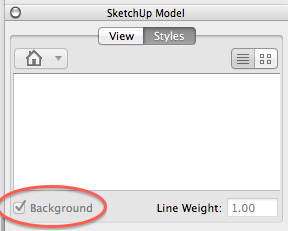
-
I stumbled upon the 6 Sonder videos, then this forum, which inspired me to share my experiences. It's great to see what you folks are doing, but overall I'm not ready to jump to Layout for anything. See below for why it's not yet worth it to me.
Background: I'm a sole proprietor (like Nick Sonder) doing houses, additions and renovations. No employees. I do all my own drawings including structural and electrical.
(see millikenarchitecture.com for examples of 3D and 2D DESIGN drawings.) I never use a pencil. (except on site to record existing conditions for a reno.)Mid 90's I adopted Shapeware's Visio (in beta and long before Microsoft bought it) for 2D. I found it much better than AutoCad especially for plan design and also for CDs.
Then I jumped on @last.com's Sketchup in Beta in 2000 and adopted it for 3D. At the time Sketchup was called ("Visio on steroids"). Long before Layout existed I evolved a workflow for construction documents very similar to Sonder's but using Visio instead of Layout for 2D.
(exporting jpegs from Sketchup and importing to Visio for elevations and sections, and section cuts for section drawings to Visio, then adding dimensions, masks, grade lines, notations etc.) The Layout approach involves less redundancy because the 3D model is referenced dynamically but unfortunately the section cuts cannot be.I looked at Layout at each release to replace Visio but believe it has a long way to catch up for both preliminary design AND construction drawings. The main problem with Layout is that scrapbook objects are dumb. I'm no fan of parametrics for most physical objects, but for notational objects, Layout is limited to standard dimensions. Visio has dozens of indispensable smart notational objects and an easy way of making your own. For instance:
Preliminary Site Design: Zoning limits are always crucial for my work. I start with the survey which I can input using smart boundary dimensions (bearing, arc length and angle, and closing bearing); then add zoning setbacks (smart offset dimension lines straight and curved, dimension drop from point perpendicular to property line); and smart area labels for overall site area and footprints of existing and proposed structures and decks. I can insert a live referenced and properly formatted excel object to show allowable coverage calculations.
Preliminary Floor plans: Visio is excellent for 2D design iteration and layout of SPACES. At this stage I want to manipulate 2D spaces (rooms) not walls. Visio has smart room labels showing overall room dimensions like real estate plans like to show and clients can read. When I'm ready, Visio has dynamic self joining wall objects and an overall grid environment that makes 2D design and iteration very quick. I can poche walls to correspond to various types (new, existing, demolished). It also has multiple object alignment tools, equal spacing tools and polygon Boolean tools still missing from Layout. (Nothing ever has to be "exploded" to proceed further so smarts are never lost.)
3D Design: Once I develop a few preliminary plan schemes in 2D: then I export to Sketchup to begin the process you all use.
Construction Drawings: When my client chooses a design scheme, then I start CDs as I described at the top. Again Visio's smart shapes beat Layout hands down.
Of course Visio has a somewhat different interaction environment than Sketchup, but then again so does Layout.
Eventually I hope Trimble integrates the entire Sketchup/Layout system into one program with two modes: 2D and 3D. Then if they enable smart scrapbook objects, I'm ready to switch.
If you want examples of my CDs in PDF I can upload.
-
Welcome Barry! Layout definitely has its quirks currently. However, over time I have completely adapted. It is so much faster for me to create a full set of CD's than I could with ACAD. The use of the single 3d model also relieves so much stress about coordination. As for the section and plan linework I use, yes you do need to update that information in the model. That is generally a task that only takes minutes.
I recently got my structural engineer addicted to the process. So far it is really impressive. I'll post some images of our first project that is getting submitted to the building department this April. It is a good sized home - 5,100 sf and every drawing in the set will be a product of SU and LO.
-
I agree Nick: If I didn't have Visio I'd be doing exactly what you are doing. The advantages of Visio in preliminary (2D) site and plan design, where Sketchup is weak, (and Acad is terrible) are too great to ignore. This discussion is about CDs I know, but I'm usually producing design floor plans and 3D models for 3 schemes on any project before starting CDs.
Once I'm doing CD's the single 3D model for the selected scheme is the basis for coordination: The only disadvantage I face when I change the model: I have to export and import jpegs for each view affected whereas you just do an update from within Layout. It's a tradeoff I think is better in my situation. -
Barry,
Looking for Visio on the web, I found no reference for it's ability to anything like CAD. Interesting. Is it somehow part of Office? I don't have it in mine.
For me a hangup in Layout is the slowness, because there are so many steps to end product. SU to setup scenes, to Layout to print pdf (huge files) then view in viewer.
Add to that that I must draw in 2d to start (sorry, have not progressed to drawing only in SU) I'd have several softwares involved. Tough for deadlines. And you must save constantly (slow) because SU and LO will crash on you.
Nevertheless I am doing some of my elevations in SU-LO! It's just painful when some little thing is off and I must go back to SU model to fix, save (slow), update the LO file (slow), print (slow) again, for a large pdf (slow) file... when in CAD it is add a couple lines and print pdf (nice clean file), done.
Petr
-
I don't do any work in 2D anymore except for producing 2d documents. I design everything in 3d from the start. I really enjoy this method more than creating a 2d concept. My first step on any project is to model the site in 3d with all info projected on the 3d mesh - setbacks, easments, property lines, trees physically located etc. I then start modeling the home and immediately reference the home to the site. This way I always have a very clear understanding of the home design's relationship to site topography, features and boundary limitations.
It also helps me keep in check, height limitations. With the existing site modeled I also project a copy of the ground plane within the setback to the required height for the development - typically 28-35 feet. I save that geometry on a layer that I can toggle on and off while the massing of the home develops.
I've simply found this flow method works wonderful for me. It took me a while to break from looking at a home in 2 dimensions, but once I did, it was remarkable how quickly I could develop a design.
-
Pbacot: see http://en.wikipedia.org/wiki/Microsoft_Visio
The "professional" version includes dozens of architectural smartshapes.
Before Microsoft bought Viaio from Shapeware, they were making a concerted effort to compete with AutoCad, even buying intellicad as a transitional strategy: see
http://en.wikipedia.org/wiki/IntelliCADBut when they sold to Microsoft that effort was deemphasized.
Nick Sonder: Re designing from the start in 3D: sometimes I do that if the site terrain is a major factor (as with your ski houses) but most of my work in on flat sites and except for a few exterior steps, terrain does not play a factor in designing the floor plan. I'm a big believer that the focus of CAD should be Design, not Drafting. And the failure of most CAD software is that it's mainly aimed at drafting not design. And I believe that in early preliminary design for most projects (not if you are designing Bilbao Museum) 2D manipulation of accurately dimensioned spaces (as opposed to physical building objects) is important. As I said before: I never ever have to draw anything by hand. And therfore everything I do in Visio flows directly into Sketchup.
-
I am busy with the Site Plan in a set of working drawings. The scene includes a few items from the model itself as well as a series of colored lines for things like set-back lines, roof line outlines, decks, sewage line, paved areas, boundary lines, 2D trees, retaining walls, the actual locality block plan, the house walls, stairs, gazebo outline, contour lines and so on. Each of these lines are a different color and I have set up a separate style with Profile 2 and the edges to color “by material”. A lot of these items have already been modeled but I have had to resort to drawing lines to make the Site Plan readable. I also like the idea of being able to render as a Vector in Layout. I take all of these groups nested in one group and one scene to Layout. I am happy with the result except that I cannot arrange their order. I have sorted the order in SU but I would prefer to do that in Layout where I will be able to see immediate results. What is the best way to go about this. I don’t like the idea of making say 20 scenes with each one holding a single line and then having 20 stacked view ports in Layout. I feel sure that I am missing something somewhere and I would appreciate some feedback.
-
Smarque: For items that will never change such as property lines, setbacks easements and existing contours, simply group each item such as all property lines and set them on a layer you can isolate, Then copy them from SU onto a layer in LO labeled "property line". Just make sure you are on the top view in parallel projection before you copy. Then you simply vector render the line work to scale in LO. For items that will change as a project progresses, always create scenes in SU. Always set Line work that you want to differentiate on different layers in LO. So for a site plan, I have separate layers for contours, setbacks, easements, property lines.
-
Note follow up to the above: I had to get a new computer and what a difference! SU still can crash and it still needs to be able handle nominally larger files but my SU-LO experience is SO much improved. I think the SSD drive is big part of that... and rendering forget it! I don't even feel tempted to network my old computer for rendering--I probably wouldn't notice those two cores.
-
Sonder. Wow! You picked up exactly what I was getting at. I couldn't have wished for a better clear and concise answer. It's opened it up for me. Thank you.
pbacot. I'm sure a new computer would be uplifting. It's on my wish list. I do find LO to be resource hungry. -
@pbacot said:
Note follow up to the above: I had to get a new computer and what a difference! SU still can crash and it still needs to be able handle nominally larger files but my SU-LO experience is SO much improved. I think the SSD drive is big part of that... and rendering forget it! I don't even feel tempted to network my old computer for rendering--I probably wouldn't notice those two cores.
Agreed, but I'll bet it is your video card that made the difference. Mine is amazingly fast now.
-
Question for Sonder,
Further back in this thread, you mentioned that you supply coloured drawings to the owner, builder and for the permit set. The other plan sets would presumably be greyscale. I am wondering how your details sheets read when printed in greyscale. The coloured details are very clear but the distinction in the materials may not be so clear without the colour. Perhaps you could post an example.
Regards,
KrisM -
SketchUp 2013 vindicates the argument of those who have championed the idea of creating Construction Documents in SU/ LO.
Please forgive the blatant advertising- For anyone who is interested in finding out how to set up SU/ LO for Con Docs please take a look at my book-
By the way, Nick Sonder's approach is both harmonious with, and adds nicely to the workflow detailed in this workbook. In the forthcoming 2013 edition I will be referring to the technical innovations that Nick has popularised (If that's OK with you Nick? Obviously I would giving all due credit.)
I had the absolute pleasure of meeting and working with Nick in Boulder last October:)
Advertisement







