Construction & Working Drawings - Discussion
-
mike,
your construction drawings have a quality uncommon to this kind of document: they look great as graphic pieces. congratulations.
-
@edson said:
mike,
your construction drawings have a quality uncommon to this kind of document: they look great as graphic pieces. congratulations.
thank you edson. much appreciated, and i'm humbled that some of you have taken the time to comment on my work.
-mike
-
I have just joined the forum and am working on a new project for a 6 storey building.
I have done the whole thing in Sketchup and produced drawings in Layout, the results are being used for the planning application.
I cannot share the information yet, but when the planning is through I will be able to. I have been using 2D autocad and found it
difficult doing elevations and sections, moving to Sketchup and having a dynamic layout updated by the model is wonderful.
I have not had trouble with accuracy or details. I have been using images of floor plans with extra detail and using them as an imported image.
I find this makes it possible to put some of the time I had invested in autocad available in the sketchup model without doing an import of the autocad model with all of the problems that entails with faces etc.. I would like to be able to import a higher resolution pdf or jpg as an image but Sketchup seems to reduce the quality. Does anyone else have this problem.
John -
@johntwiname said:
I have been using images of floor plans with extra detail and using them as an imported image.
I find this makes it possible to put some of the time I had invested in autocad available in the sketchup model without doing an import of the autocad model with all of the problems that entails with faces etc.. I would like to be able to import a higher resolution pdf or jpg as an image but Sketchup seems to reduce the quality. Does anyone else have this problem.
JohnJohn,
Two things: have you tried placing the CAD image in Layout instead? Have you selected "Use maximum texture size" in SU (SU / Preferences / OpenGL) ? The first seems to lose no quality while the second is still limited in resolution for large images. How well Layout will handle such imports in peformance, I do not know. I find it seems OK with my pdf 24 x36 sheets, but my file (KB) sizes are small, even with images in them. I notice that sometime ACAD users create huge pdf files, others can make small ones.
Peter
-
@pbacot said:
I notice that sometime ACAD users create huge pdf files, others can make small ones.
PDF files exported from ACAD with the internal exporter seem to be somewhat different than those created with Adobe Acrobat. However, the usual culprit is imported image files in the ACAD drawing. AutoCAD resamples them, not too effectively. When you combine scanned images with vector graphics drawn over them, the complexity of the exported PDF file increases even further. Some of those even become unprintable. The trick I use in these cases is to export the file as a high resolution raster image from Adobe Acrobat, and then create a new PDF file from that. I once reduced a 400 MB PDF publication to about 1/20th of its previous size by replacing some of the pages that were ACAD exports by this method.
Anssi
-
I'm new to the forums here, its been a treat to see all the good work. I thought it might be worth weighing in on this conversation. I also wish Sketchup and layout developers would consider adding true 2D documentation abilities. I've been using Sketchup for many years, well before Googles introduction. My desktop changed dramatically the day the CD showed up, Sketchup 1.3. I had ordered it through Architectural Record (I think) It was a quirky little program that seemed like a good fit for the planning work we were doing. Never did I relise the true implications of adding this to the firms list of programs. Sketchup literally has changed the process of how we work, the presentations, and the products we create. Nothing in 26 years has had anything close to the impact of on our work; and more specifically, me. I'm fortunate to now make a living creating stuff, presenting stuff, and building stuff. One of the real un-intended problems with Sketchup is how it now dominates my daily work-flow. Autocad, Datacad are all history for me. As a architectural illustrator I have no issue with Sketchup, as an architect I need more. I feel that Google almost owes to us to develope a professional 2D program that in theory, works like Layout3 with yet more capability. I do use layout regularly, especially when post processsing of isnt an issue. When used in a modest way, specifically formatting conceptual or schematic designs and their multiple iterations Layout is magic. Sometimes I feel that Googles purchase of @Last software was both a blessing and a curse. I like the fact that Sketchup is popular, I also like Googles mantra, 3D for everyone. I just wish they would consider that we users are acually professionals trying to make a buck and we need to evolve. I had expectations of a faster Sketchup, a faster layout. I envisioned a render component and a better 2D document tool. What exactly is Google going to do with Sketchup? Are we forever going to be regarded as those "fringe" 3D folks. You know, "thats not a real 3D program", yadda, yadda. Where does Sketchup go from here? Is this it? As a professional I feel its becoming a one trick pony, or maybe its me having become, a one trick pony. Sometimes I feel like Sketchup is a game complete with addons, mods etc. A plug-in for that, and app for this. I'm to old and grumpy to spend all my time investigating and downloading different plugins etc. I wish Google/@last was able to bring us what we need and less of what we want. Will openGL be used as a platform forever? Where was Sketchup going before the Google entered the picture. I don't have any issues with Google, a great company for sure. I just wish they would consider more and that they meet our expectations going forward.
-
Stevo,
Welcome to the forum and thanks for bumping this thread.
I think the fact that LO was developed at all is some indication of understanding of needs like yours. Those who mostly do the PR rendering don't really need that. Meanwhile some people are using the program for construction drawings as best they can. I haven't made the switch. I separate my 2d and 3d work for the most part, transferring geometry and images when useful.
One trick pony? If you look at what people use SU for from building analysis to models for PR rendering, it seems like a lot of tricks. Recently I've been using SU's Google Earth aerial image import to do quick overlays of various site scenarios. People use a lot of different programs in conjunction with SU and probably always will. I guess you are hoping that SU becomes another Revit? Join the club.

I know some people want more rendering inside SU. What would that have to cost to be worth it to Google and how good could it be? What would we have to pay Google for that? On the other hand you can pick from a number of rendering programs that cater to the SU interface. Pay them instead. Those developers are outdoing each other all the time. Seems like a better outcome for the user.
Peter
-
Well, I agree with the rendering part at least. There are a number of 3D modelling software which have their built in raytracing renderers yet what we see is that many users of these software go and render in 3rd party renderers. Okay, some basic thing would do quite much for those who are now lost but I doubt that Google could (or at least would be interested to invest enough to) develop something that satisfies everybody and beats the market.
-
Thank you Pbacot and Gaieus,
After having read my post this morning I see your points. I have to say that I do like the fact that Sketchup is infact a pretty open SDK and that people and companies do have the opportunity to invest in addons etc. I wouldnt want that to change. I think Sketchup could focus a bit on the GPU alternatives such as DX and the limits of Sketchup; the texture size, the poly count, and shaders within SK8 etc. I would think there would be room to expand SK8 professional capabilities. I'm not a software engineer but something tells me that a quality render solution would be enhanced if it was integral to the software. I agree and disagree about the 3rd party developers, yes they do bring healthy competition to the scene. Outdoing each other is a problem only in that I inevitably buy many solutions, always a user, never a master. The integration of Google Earth is a good example of a really productive and a useful tool. I agree wholly, Sketchup is infact the most diverse modeling tool. A tool which many different industries use. I'm just curious as to where Sketchup may have gone without Google. The answer to that could be good, maybe bad. Would Sketchup still be used and have such a loyal base or not? As Pbacot indicated LO was develpoed specifically to use as I do. I've learned to use Layout in a manner that fits the work-flow. Expanding its use would infact be more useful to me than a render component. I'm not sure about the Revit thing though. I would hope it be something more robust and simpler. Autocad has a nasty habit or making stuff thats not very intuitive, over engineeered, way to expensive, and lacks any character; not to mention its relatively worthless for existing conditions. Its like they have to make it complicated to get the money for the product. Personally I'd pay the same for less, a simpler solution. I was wrong in suggesting I'm a one trick pony, its likely I've been used in a manner that fits the work we do; and after all, at least I have one trick up my sleeve. I hope Sketchup recognises that we users need to maintain that edge or we will begin to evolve outside the box. After all, how hard would it be for another company to do just that? start with a render program and develop a push pull inference modeler. For instance, Combine Bonsai and Maxwell, or Artlantis, maybe Podium and you would see some competition. It seems to me that Google is sometimes more interested in our modeling the world for them than they are in a product that continues to evolve.
-
here are a couple of examples how I use layout. These are part of a package I sent to a solar company when we were trying to integrate shadow masks and a PV installation...
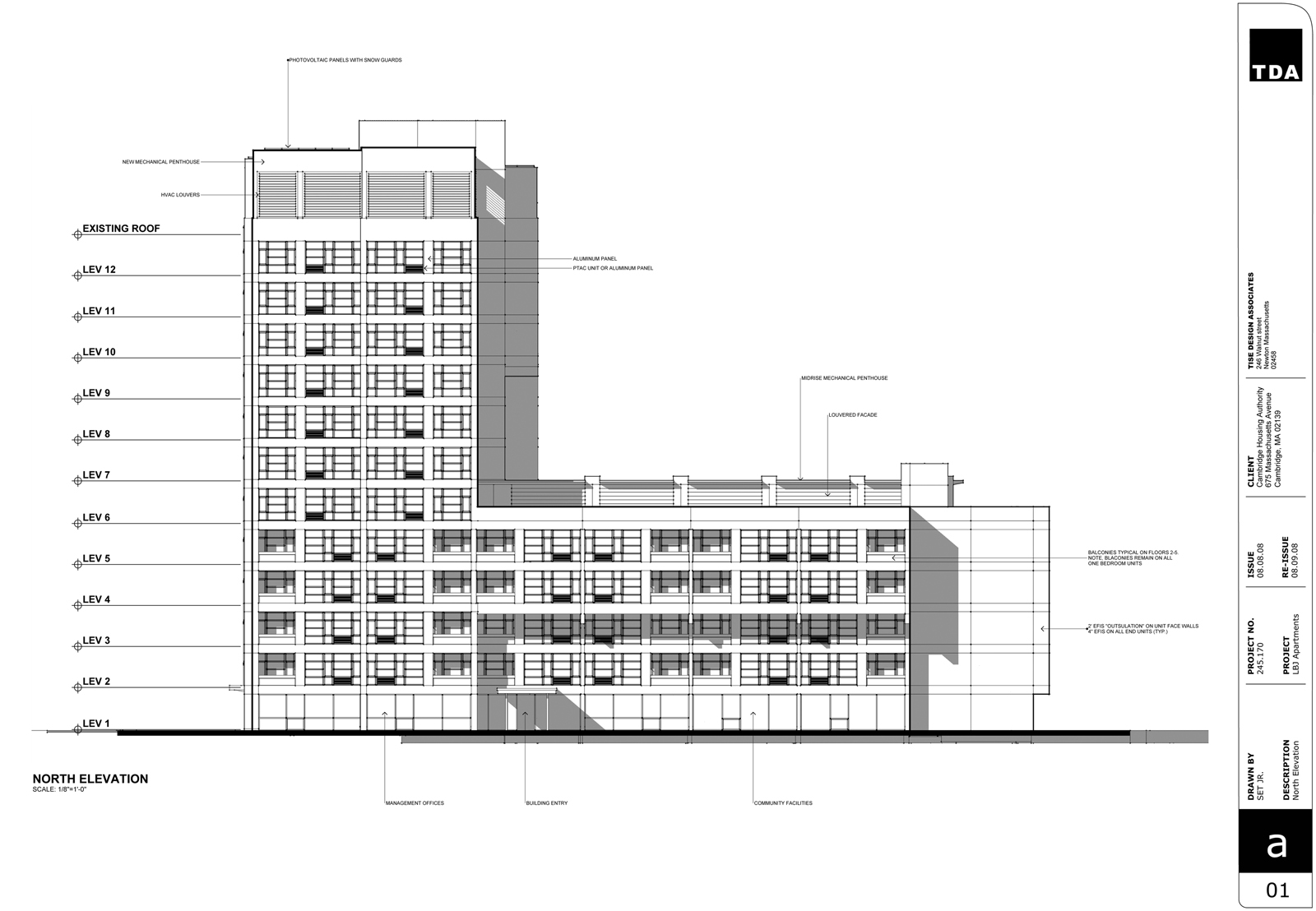
-
hmm... multiples didnt work.
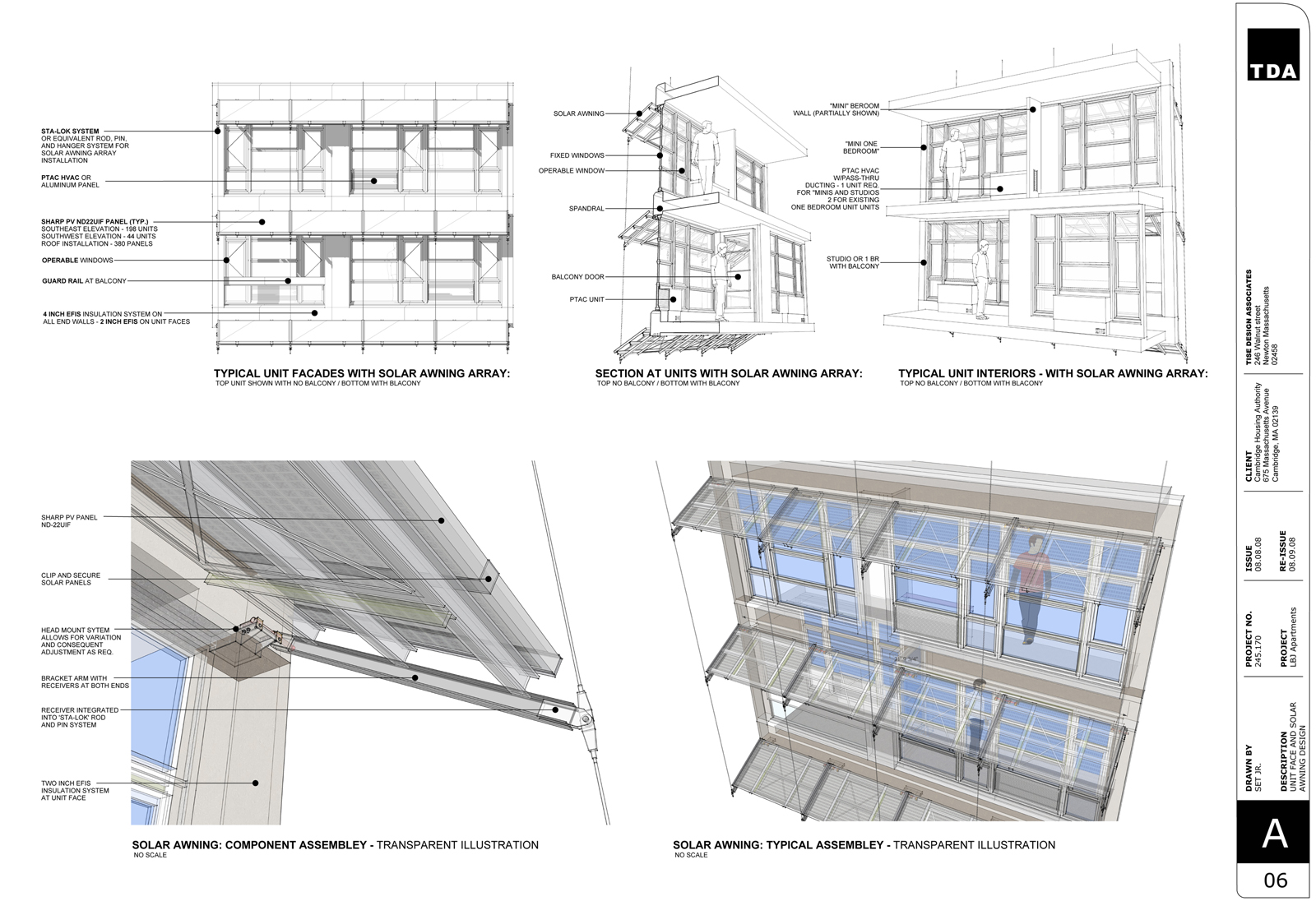
-
We are currently renovating two structures that are getting completely reskinned with EFIS and a new window wall system. The buildings are going from being major energy hogs to about as green as green gets.
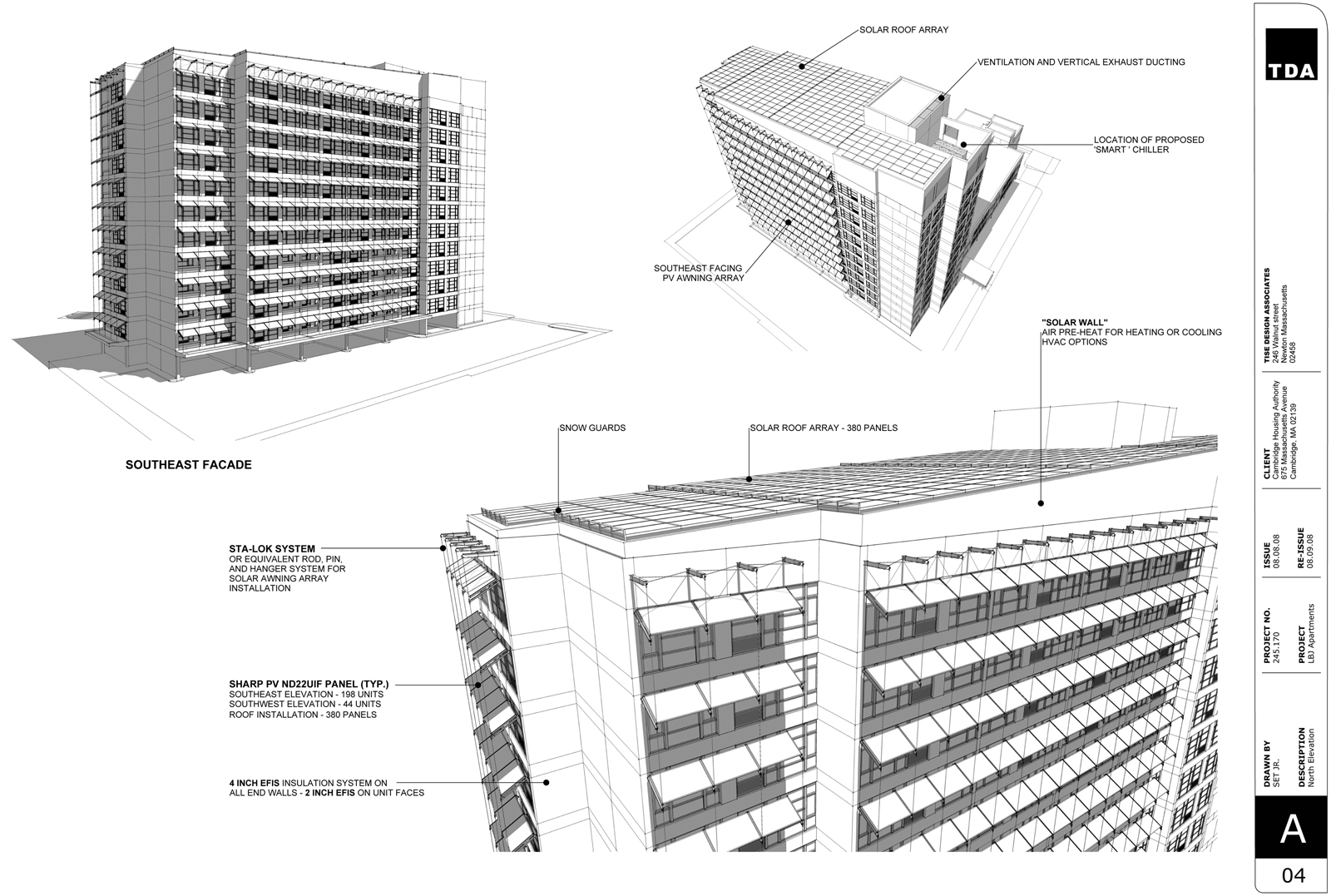
-
I submitted some stuff to Google a few years ago. They used some as examples of what you can do with Layout. Ironically these images were not made in Layout; however many others were. I can't seem to find the others right now.
I found them. There located in the same picassa portfolio they use.
Images:
1,5,6,7,29,30, and 45 -
Nice work Stevo.
I'm new to this forum, but was part of the old google forum a couple years back. I've been using sketchup since it was owned by ATLAST - i think since 2003. I have used it in conjunction with ACAD for several years. ACAD finally got me so frustrated (I've been using it since version 2.3!). I don't understand why Autodesk insists on maintaining their cumbersome path. At any rate, I completely dropped ACAD last summer and I have dedicated myself to making Layout work for complete construction documents for all my work. I primarily do custom homes in the Tahoe area. I am 3 projects deep in the process and so far, I have no regrets at all. I have structured all my scrap books and standard layout sheets to the point that I am now far faster than ACAD format and the graphic output is far superior. Every contractor that looks at my documents has been very complimentary. I also provide fairly in depth drawings - usually 30 sheets plus. It is great to see so many going down this path as I would love to see some improvements and development of Layout for my use.
Cheers!
-
Sonder,
Welcome! Any tips you have on the CD process with LO would be great to hear.
Peter
-
To Sonder: I second Pbacot's request for some examples of detail and Tell me, do you experience any glacially slow periods at the Laying-out stage with Layout? I have found that with very large files I need to break them into parts to keep from bogging down in Layout ...
Thanks -
Thanks for the welcom.
I would post an image, but I have never done so online like this. How do I keep the quaility like those posted above - are those hosted somewhere? Sorry for the ignorance on this, but when I convert a pdf to an image, the quality is awful.
As for the LO speed, I have found more ram helps, but the key is management of the model. Always set the file so the references do not update or render automatically. Always work in Raster format. Purge all SU models prior to updating (components first, then materials). Utilize groups, components and layers to only show specifically what you want in a particular scene. I have found that this helps the workflow move nicely. The biggest time hog is updating the reference and rendering in Vector. I only do that at the end of the day or at night when home. It is the number one aspect of LO that needs improvement. Updating of the references, especially large ones takes time. My home designs are typically around 30Mb for the home alone and 40mb for the home on the site. Separating the two is a huge help in working with building specific drawings opposed to site specific.
Now all that said, I have only been really exploring Layout since this past summer. I am now finding that until LO deals with the reference update time crunch, I may temporarily switch to one page per file. This would certainly speed things up opposed to how I am working now. I have 6 page documents for floor plans. When you update that reference, Layout takes 6 times longer than if it were 1 page. It appears that each viewport updates and renders separately timewise.
-
Interresting topic.
I noticed something perculiar last week.
I got the impression LO is slow when number of objects increase, regardless of meshdensity.Had this model of a rock-climbingwall. When I added climbinggrips(many instances of them), update was dramaticaly slower in LO.
Off course if you add stuff, you will pay the price. But the grips where instances and not "very" dense. At least I don't think they where. No noted lag in SU. -
Some recent permit drawings:

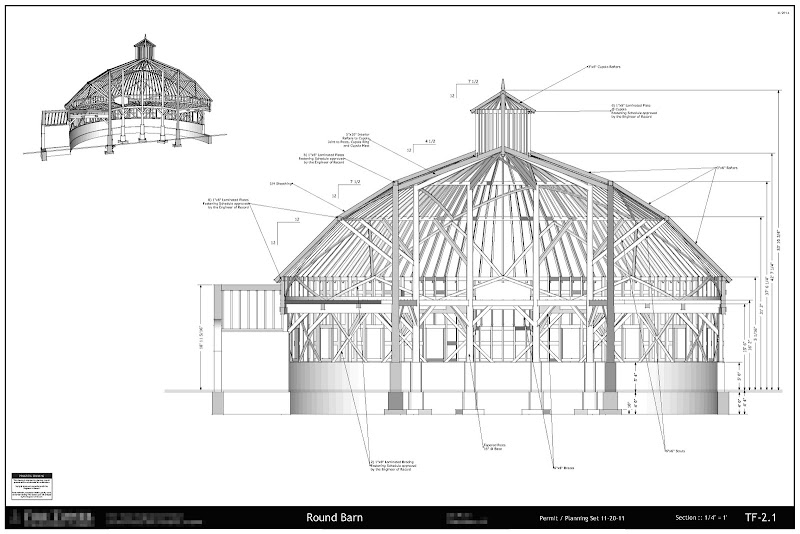
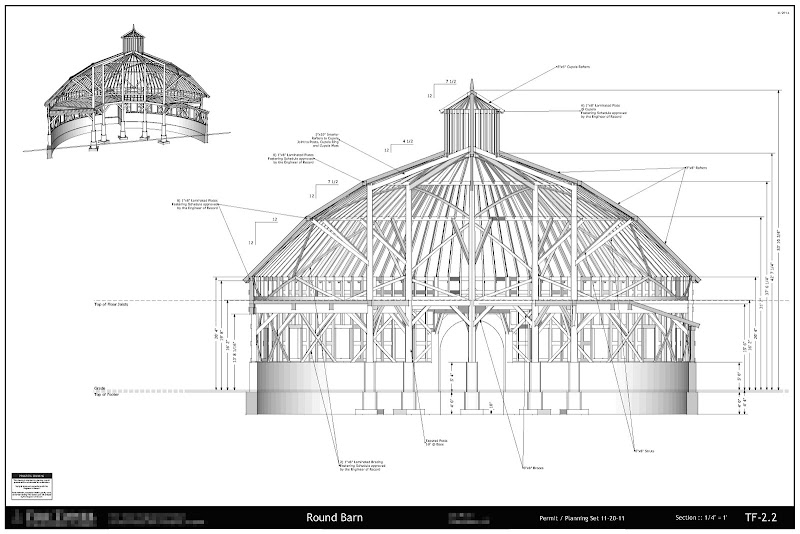


-
Ok, nuff said..
I reckon there are a fair amount of components in your model Bmike
Beauty BTW
Advertisement







