How do you draw a shape with a hole in it?
-
I'm creating a special text block in Layout. It is white text outlined in black. I don't have a font for it, so the text consist of a bunch of simple shapes and lines.
I'm having particular difficulties with an "O". I'd like to make with as little as two shapes - an inner and an outer "O" where the inner "O" cuts out the center. But the best I can do is to create 3 shapes. An inner and outer "O" with a sliced filled shape that overlaps with itself.
Is there a better way?
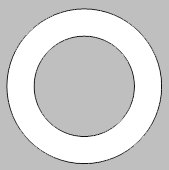
 -
Matt,
Perhaps better to create all of the text in Sketchup using styles etc for the body & outlines of the text, and then insert to Layout.
Then arrange the order in Layout front to back etc as required.see attched
C
-
Thanks! I'll try that.
Advertisement







