How to draw fuselage of aircraft
-
using blueprints to build a plane (737) using front, side and top views, create outline of each, make groups of each, extrude top view and side view, explode each and then intersect with model,i then erase the unwanted lines etc. i then do the same for the front view, extrude through model, explode group and again intersect with model, then erase to leave me the shapeof the fuselage. however i am not getting what i require instead of being smooth edges i am getting sharp edges and it does not look like the image i am trying to create. any help please. is this the best way to build this model? any help
regards
-
Hi FT,
Could you link/attach an image of where you are at with the modeling?
-
FifthTexas,
Generally, the method you describe produces about what you'd expect -- a rough outline of the basic shape.
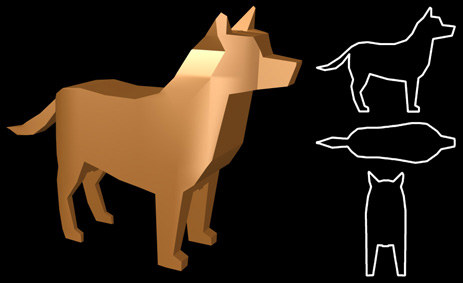
That may be a great starting point for a wood-carver, but it's not much use in modeling rounded shapes in SketchUp. You're definitely NOT going to automatically generate something like this:
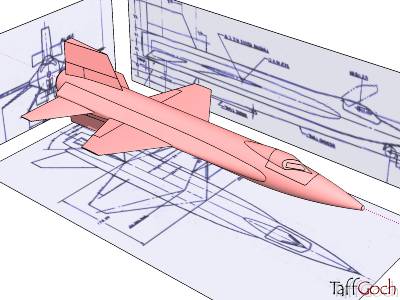
The 3-view method is useful, but only as a reference. You can use it to isolate and measure 3D-coordinates of important geometry, such as wingtips, etc.To generate a rounded fuselage, or hull, you're going to have to use combinations of modeling techniques. Rounded shapes can be generated with the 'follow me' tool. Transitions, or irregular surface curves are likely best modeled by hand-stitching. Here are some SketchUp models from the 3D Warehouse that demonstrate these techniques:
http://sketchup.google.com/3dwarehouse/details?mid=bfe2089b01555507802d4395fd3064f8
http://sketchup.google.com/3dwarehouse/details?mid=73d4121a922fcd2afc3f4fe6b3c2c221
http://sketchup.google.com/3dwarehouse/details?mid=6d50fae225b9a37d3783bb821a0d6b6c
If you don't need precision, but want to only 'represent' the shape, you can start with what you originally produced, then apply a couple of SketchUp plugins:
SketchyFFD
http://www.sketchucation.com/forums/scf/viewtopic.php?f=180&t=6029Subdivide & Smooth
http://www.sketchucation.com/forums/scf/viewtopic.php?f=180&t=5687
http://www.sketchucation.com/forums/scf/viewtopic.php?f=80&t=9224Here's some fun examples of what can be done with such tools:
http://www.sketchucation.com/forums/scf/viewtopic.php?f=81&t=9675Regards,
Taff -
Excellent advice, TaffGoch. Blueprints are in fact "only a reference". You still need to:
-
Learn to "read" those drawings and visualize the final product in your mind
-
Analyze the geometry and identify the best tool for each part
-
Learn from your mistakes until you find your best work flow
-
Use common sense: A set of 4 parallel projections (Up, side, front and rear) can't contain all the information necessary to reproduce most 3D models. You would need several sections and detail drawings to be really accurate. So, go search for photos of the object. And do not take those blueprints as Gospel; they were done by humans and so sometimes they don't exactly coincide.
Same thing applies when trying to model a building from blueprints.
-
-
thanks taff for the help, thought i was doing something wrong now realise i was using the wrong method.
many thanks for the help. excellent stuff -
Hi FifthTexas, hi folks.
Sorry to come in late on this thread, I was away for a week long work related trip.
See this SU file for ideas. This is the first part of a seven files serie that start from three small views of a plane and end up in a complete model that I did a while back with SU 4.
Let me know if you want the whole serie and I will try posting these in this thread or a separate one.
Just ideas.
-
@jean lemire said:
Hi FifthTexas, hi folks.
Sorry to come in late on this thread, I was away for a week long work related trip.
See this SU file for ideas. This is the first part of a seven files serie that start from three small views of a plane and end up in a complete model that I did a while back with SU 4.
Let me know if you want the whole serie and I will try posting these in this thread or a separate one.
Just ideas.
If you will post the complete serie
I 'll be very thankfull to you.regards Hans
-
Advertisement








