Broken line or arc.
-
Using the free Version 7. See attached file. I understand that one of the new features of Ver 7 is that intersecting lines will be broken. What if I don't want it broken? In my example I want the arc to be one segment - not broken where the line intersects. I tried the Weld script but it didn't change anything. Thanks.
-
You can group the arc to stop to being broken: select the 2 sections of the arc->right click->make group.
You might need to use the weld ruby to turn it in to a poly line, afterwards.
-
Well, I tried that and no go (hope I did it right). The attached file shows what I am trying to do. Thanks.
-
I assume you meant to do a follow me operation rather than a push pull, either way you can fix it by just moving the offending line work out of the way:
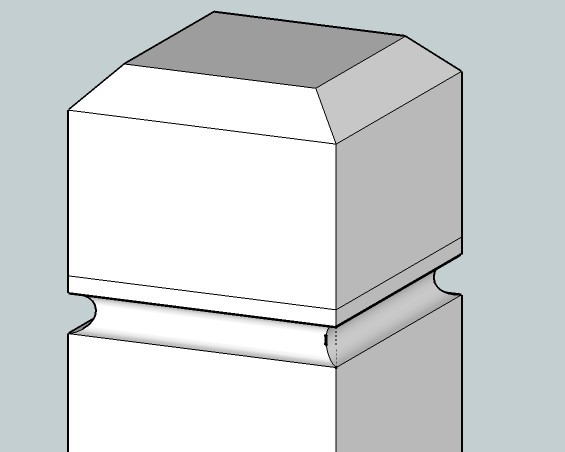
Youll then need to weld your arc back together, perform your operation and move the linework back, if needed.
-
Hi Rick,
This example is definitely a case when you'd hate this autobreak function but first of all, why do you need that line around there at all?
-
Thanks folks. I didn't realize the path for the follow me didn't have to be attached to the shape that's been extruded. What a find!
As far as why the line was there - I thought Sketchup required a path for the follow me tool. I know I could of push/pulled the arc but that would have only given the reveal on one face (unless I am missing something here).
Thanks
-
It does require a path but it can actually be (well, almost) anywhere that is parallel to that line. The perimeter of the top face is exactly perfect and enough for that. Actually,if you just single click on the top face,it is also enough.
Even further; in SU 7 now there is a bug due to which it is even better if the path doesn't touch the face.
-
Its probably overkill now, but I made a quick video that shows 2 different ways that you could use the follow me tool to solve the problem. I generally use the first method I show, but sometimes I'll use the follow me tool as shown in the 2nd method. Hope it helps,
Chris
[flash=812,612:3vkr90zr]http://chrisfullmer.com/chrisfullmer/forums/followme.swf[/flash:3vkr90zr]
-
Thanks again to all. Very informative.
Rick
Advertisement







