Import and Export of cad drawings in 3DS format
-
Well as promised I'm posting things as I keep working out the bugs. At the moment I am working on a Vectorworks file, and the same thing happened when I tried to import to SketchUp using the .dwg, .dfx import function, it imports as a 2d image.
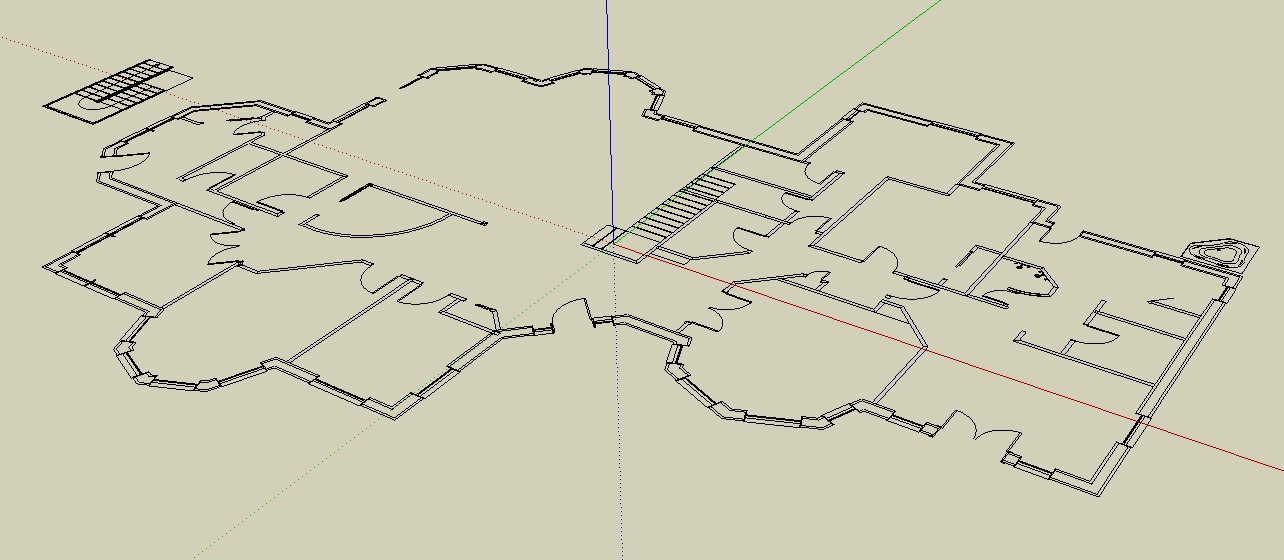
So following the same prescription out lined above for the ACAD drawing I put the Vectorworks drawing into an isometric view before exporting it, and the imported to SketchUp again using the dfx/dwg import function. and this is what I got after about a half hour of the computer crunching numbers....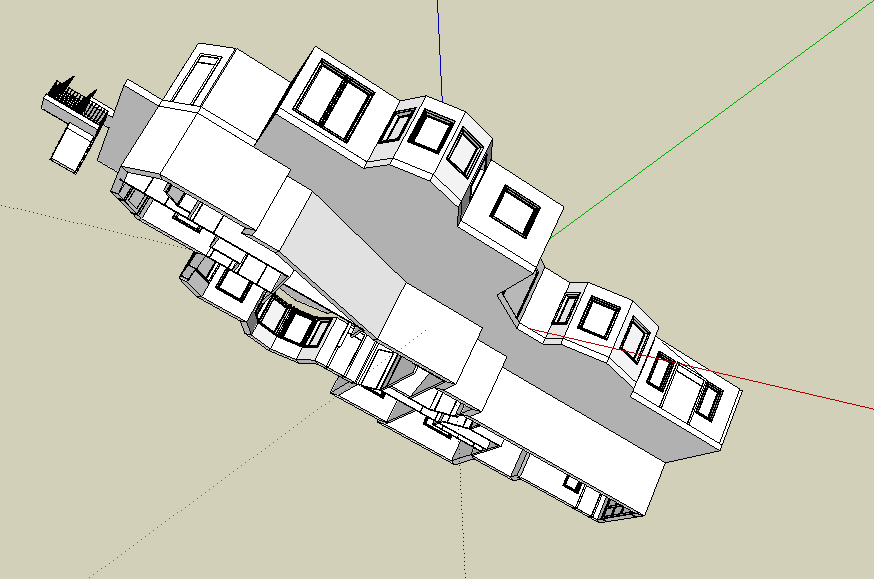
Had a good chuckle, and although I haven't confirmed the actual skewed angle, Im making the assumption it is based on the 60 degree angles of the isometric view. Not wanting to deal with the axis shift, and inherent problems, I reverted back to 3DS format, and imported. The import was quick, and although a few door components were altered all in all it was a workable 3d model.
After working with the file for a bit, here are some observations:
Although you have a reasonable 3d model altering it can be cumbersome. Individual wall sections, as in whenever a wall changes direction, are imported as components within groups ,so its a fair number of mouse clicks to alter anything. I haven't tried ungrouping the lot of them and regrouping as one, because I really am also trying to get a massing study to the client.
The way that the Cad programs treat the construction of certain entities brings in some strange geometry. this I have found, particularly in roofs in both Vectorworks and Acad Architect. So when you do go to alter there is some major work usually.I don't know if this is of any benefit to anyone, but I would appreciate any experience that folks have had in this. I will keep posting as I go along. (unless I get booed off the stage)
Oh so in conclusion. The AutoCad Architect file comes in fine as a .dwg file, but in Vectorworks, I think the 3DS format is the answer.
Cheers
-
If you don't already know it, the joint edges of the surfaces that make a curved wall can be removed to give the appearance of a smooth curve with the "smooth" tool. When experimenting with porting, I some times test procedure with simple models. It speeds up experimentation. Too bad you are unable to make a dxf. I know the feeling that something simple is being overlooked

-
I have grown to prefer 3ds as a transport format between my cad software and SU.
Having said that, the way SU receives a dxf file depends on which dxf version was used to write it. My cad application exports v12. When the model arrives in SU (which is usually painless) it has no layer, group, material(colour) data. But the structure (edges, faces) in all intact. Your dxf/dwg seems to carry layer information, which means that once inside SU, you could probably set up a layer structure on the basis of colour.
When a 3ds from my cad app arrives in SU as you have found, every object appears as a unique component. My routine is to set up a series of layers (walls, floor, whatever) select all the walls and move to the wall layer, same for roof, floors, etc. The with only the wall layer open select all the individual wall pieces, explode and while still selected, make group. Repeat for all separate bits of roof, etc. It doesn't take me too long now on a reasonably sized project.
On first importing the 3ds, the model appears free-floating, waiting for you to "earth" it somewhere. If you snap to the origin, then when you import edited or new parts into the model, the origin will be consistent.
Good luck!
-
What software are you using to generate your dxf with?
-
-
From Vectorworks, export as .dwg for import into SU. Unlike AutoCAD, you do not change the viewpoint to a 3d view.
Top/Plan or Top should both be fine. I have always selected 'export 2D fills', and 'Triangulate to preserve fills' in the 3d section below.Every time I have tried this, it works as expected, but I have found it is better to explicitly set the units for each program.
I haven't tried this with VW2008-9, but with earlier versions, all 3d faces were triangulated, most likely because I selected the option to do this in the export dialog. I haven't tried without the 'Triangulate to preserve fills' option though.BTW, importing the 3d SU model back into VW works well too, and you can create sections from it, but again the critical thing is the import settings.
-
@caddict said:
Having said that, the way SU receives a dxf file depends on which dxf version was used to write it. My cad application exports v12. When the model arrives in SU (which is usually painless) it has no layer, group, material(colour) data.
On first importing the 3ds, the model appears free-floating, waiting for you to "earth" it somewhere. If you snap to the origin, then when you import edited or new parts into the model, the origin will be consistent.Thanks for the tips. A question: Does your above mentioned dxf file arrive as a 3d entity when you use the version 12 export, when exported in plan view? Do you have to export using an isometric view?
You are right, the 2007 export arrives with layers intact, and mostly set up in SketcUp, although I have had some weird glitches, like a layer physically being on two layers at once.
I like the idea of taking the 3ds components to groups, although I first thought that having each wall for instance as an individual component a pain, I don't mind the ability to edit them separately, particularly because of the excess geometry some things, like windows for instance carry as excess baggage. -
@bigstick said:
From Vectorworks, export as .dwg for import into SU. Unlike AutoCAD, you do not change the viewpoint to a 3d view.
Top/Plan or Top should both be fine. I have always selected 'export 2D fills', and 'Triangulate to preserve fills' in the 3d section below.Every time I have tried this, it works as expected, but I have found it is better to explicitly set the units for each program.
I haven't tried this with VW2008-9, but with earlier versions, all 3d faces were triangulated, most likely because I selected the option to do this in the export dialog. I haven't tried without the 'Triangulate to preserve fills' option though.BTW, importing the 3d SU model back into VW works well too, and you can create sections from it, but again the critical thing is the import settings.
I'll certainly follow your recipe. I'm using VW12 currently, and so far any dxf or dwg import to sketchUp arrives as a 2d drawing. 3Ds has been my only success.
I am still not so sure that it may not be better to go the 2d, then trace the walls route, as there is a lot of work associated with any alterations on the 3d models once in SketchUp. That would be sad though, given that the model is already at least partially developed by default in the cad programs.
I'm not giving up yet though.
Thanks for the tips. -
I thought you have to be in 3d mode when exporting from VW...not sure though.
-
@unknownuser said:
Does your above mentioned dxf file arrive as a 3d entity when you use the version 12 export, when exported in plan view? Do you have to export using an isometric view?
Yes, always as a 3d entity, independent of view.
@unknownuser said:
although I first thought that having each wall for instance as an individual component a pain,
Once I have the walls on their own layer, I usaully explode them all and reform them all into one new group, leaving the windows in their own individual groups/components. Same with the entities that form the roof...explode em and reform into a single group
Advertisement







