Creating Faces on a terrain mesh
-
Hi Everyone
I have a 3d terrain mesh that has been created in AutoCAD (not by me). It imports into Sketchup fine but I'm having trouble creating faces between all the edges.
I have the Make Faces 1.4 feature - Ive tried highlighting the whole surface and using this but it ends up giving me a bug splat. I've also tried breaking the surface down into smaller areas and spererating the areas into groups. If I then make faces with each group it usually works, but still leaves some gaps. Also where the groups meet, there are many gaps as the edges belong to seperate groups, so im having to do them one by one.
Does anyone have an easier way to do this? I was also wonderingif you can creat efaces in Autocad before importing? I have attached a portion of the terrain for you to view
-
Can you post the autocad file, I will give it a go and see if I too get a splat and if so I may find another solution.
No need, I see you posted the .skp.
Nb* have you tried using 'from contours' in the sandbox tools yet?
-
I tried the Sandox contours on a small section but it seems to miss out some of the edges and create a surface from just the outer edges. I also wondered if the Skin plugin could be used . I have a version of it from sometime ago but nothing seemd to happen when I tried it
thanks again
Zootsuit
-
Can you export it as something other than dwg? perhaps .3ds would retain the faces for you?
-
I imported the dwg., merged the layers and used sandbox (from contours tool). Took about 5 mins. (half a cigarette). There are some flaws -- probably the result of poor cad file. Resulting file is too large (5 Mb plus) to attach, so I will send you a PM.
Correction, file is too large to attach to PM. So send me a PM with your email address and I will forward.
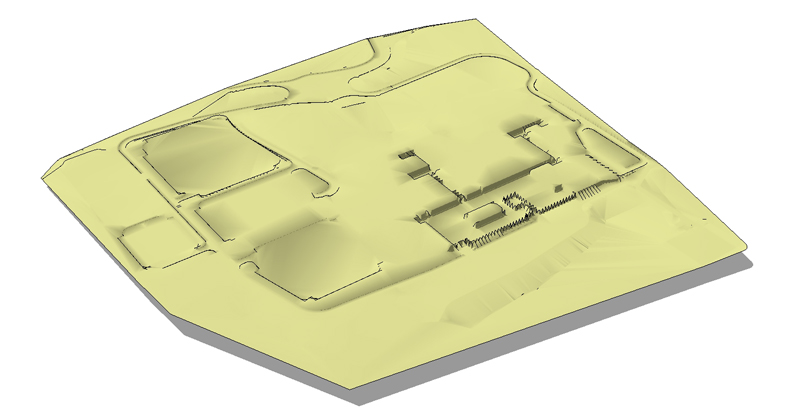
-
Hey Thanks Pmiller!
I tried Make Faces agian and left it running yesterday evening. It worked , similar to yours with some flaws, but took 4 hours! Ive got a few more sections to do so will try the contours method. Ill post you my email now
Thanks!
Advertisement







