[Plugin] V-Ray Tools
-
hi thom, i cant get the tt vray tool to work on my sketchup 8 installed on windows 7 64bit.. i tried to install it in sketch up 8 on my 32bit windows 7 computer(all thesame setup like on my 64bit computer) and it all goes fine..i cant figure it out what seems to be the problem. i need your help please.here are some attachment of the tt vray tool windows on sketchup
-
THANK YOU SO MUCH! You don't even know how much your work helped me. Wish you all good for the New Year

-
Hi ThomThom:
I make the renders in vray for sketchup already I need the lines export from sketchup to blend in photoshop.I save all the viewports for the renders but I don't want to render again, how the plugin works and what I have to do? I appreciate any help.
Gonzalo.

-
Hi all,
I have a question - how can I see correct view in SU when I change "Physical Camera setting / Override focal lenght /set to 17? Is there some way how to see in viewport the same aspect which will match with the render?
Thank you very much for an advice!
M.

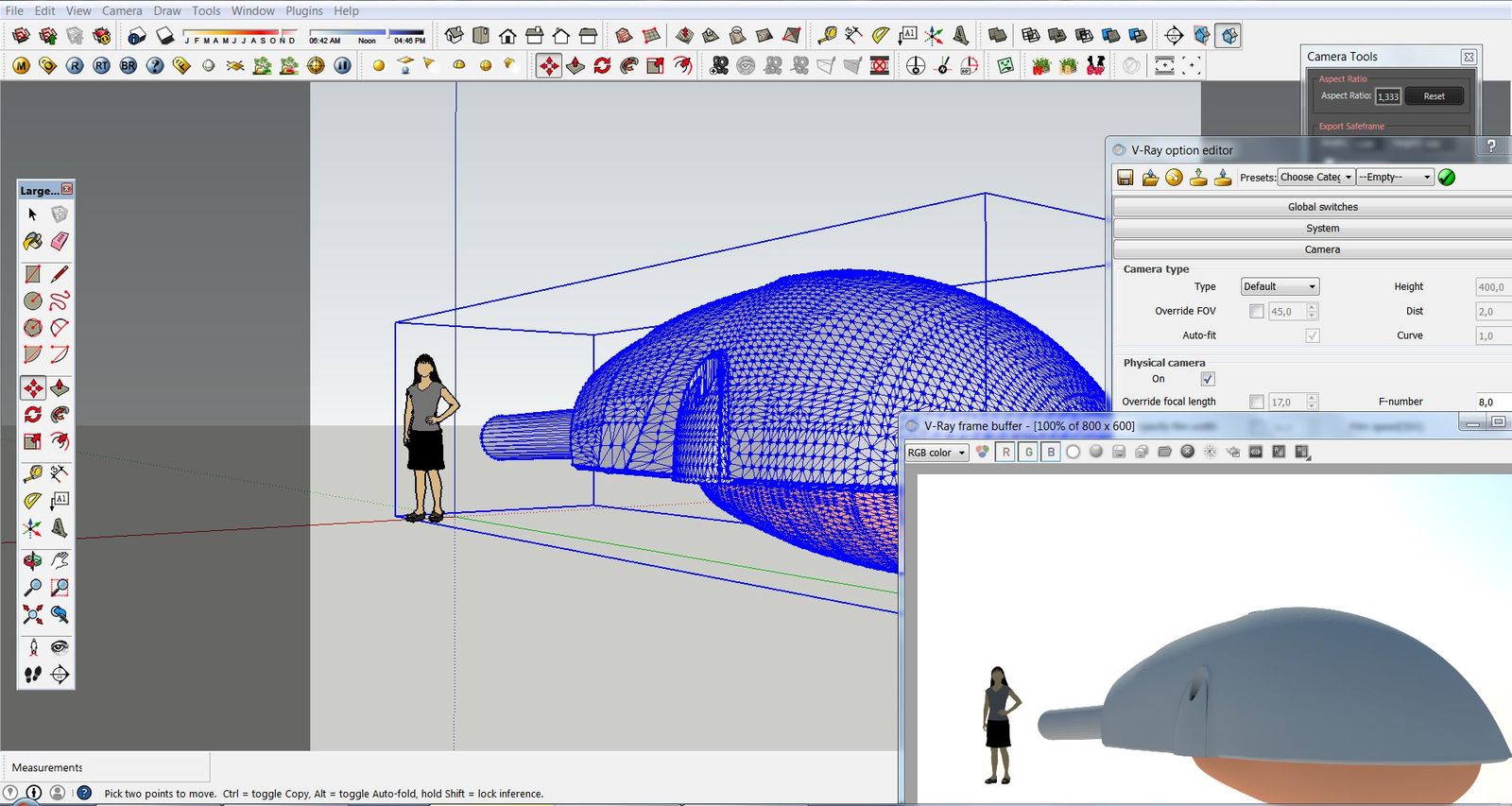
-
If you override the SU camera in VfSU then SU won't reflect that. If you want them to match you need to set the focal length in SU.
-
@thomthom said:
If you override the SU camera in VfSU then SU won't reflect that. If you want them to match you need to set the focal length in SU.
Thank you!
-
Dear thomthom, could you tell me please where I can find a tutorial how to use your plugin? I've got vray 2.00.25244 and can't make my viewport match the render. I would appreciate it a lot (it is just killing me...)
M.
-
Hi,
Odd but hopefully related question:
I have a large SKP file with loads of both v-ray and non-vray materials in it.
I note, when I do a distributed render, that it grabs relevant bitmaps from the Network share that the material was loaded from.
Now, I want to use this file on another network. I (at least I think I) need to:- Find those materials within the project that are v-ray materials.
- Copy these materials to a location in my new Network environment.
- Replace the impacted materials with those copied in #2.
Obviously #2 is easy...but how do I do #1 and #3? I can write basic ruby if that helps...your plugin obviously could be the engine, but doesn't offer #1 or #3 as far as I can tell!
Thanks.
-
Hey guys, hey thomthom.
Your plugin seems to work very well and i use it since a few years. i have a question though regarding the change of the aspect ratio and connected change of focal lenght.
in the 3 attached images you can see the original scene without aspect ratio scaled but defined by my window dimensions.
see the focal length number down below it says 24mm. if i change the aspect ratio now to 16:9 and display the focal length again you can see it changing to 10mm. It kinda squeezes the original side into the new smaller side and also changes the focal length to an unnatural value.
third image shows what happens if i enter 24mm again.
Is there any formula i can go by to get the "real" focal length? I want to keep using real camera values.
Cheers,
Mo
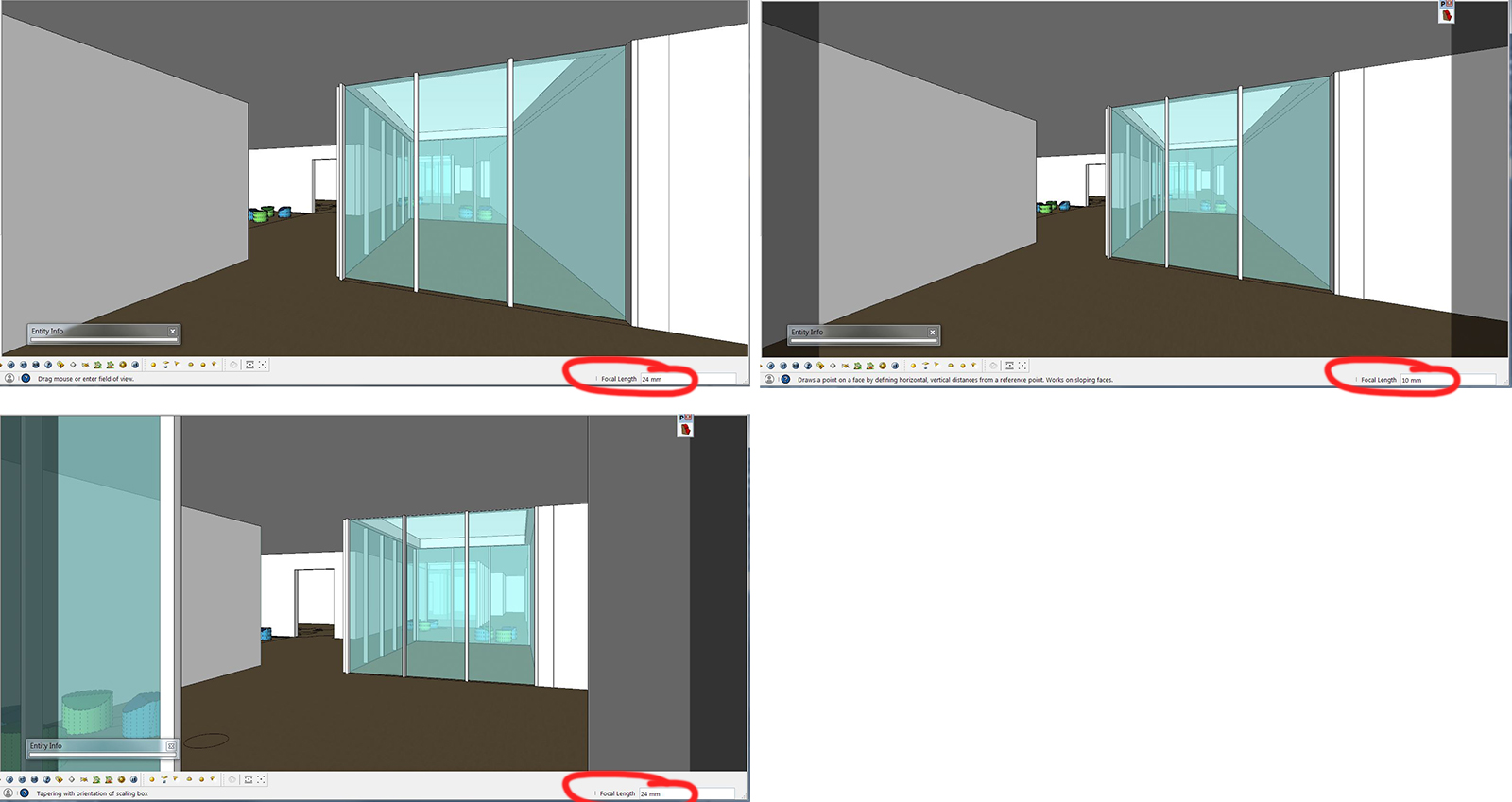
-
did i misunderstand something? still looking for a solution here. thanks.
-
I am having difficulty using the function "Use selected as material override"
Do you have any guides available that I can refer to for this function? Thanks
-
@g.moggel said:
did i misunderstand something? still looking for a solution here. thanks.
I have the same issue...
The minute you go into an aspect ratio it screws around with the focal length, and also changes what you see. Though at some times, the "first time" you enter the aspect ratio it doesn't necessarily change the view... Only if you punch in a new number right afterwards... If you punch a new number again it skews the aspect ratio even further... -
V-Ray Tools haven't been updated for a long time. VfSU was in version 1.5 I think ... this might not even work in version 2 or 3 of VfSU.
-
error on sketchup 2017 plugin.
please ! fix it
thank you -
@ktsbanam said:
error on sketchup 2017 plugin.
please ! fix it
thank youYou need to be a bit more descriptive than that. Without knowing the error message and steps to reproduce I cannot do much.
-
In Sketchup 2017 when I enable the aspect ratio bars (or load a model with aspect ratio bars), they come out totally black. Whereas in Sketchup 2016, 2015... the bars are semi-transparent.
- Anyone else have them totally black?
- Is there anywhere where one can set the transparency of the bars?
-
@halroach said:
In Sketchup 2017 when I enable the aspect ratio bars (or load a model with aspect ratio bars), they come out totally black. Whereas in Sketchup 2016, 2015... the bars are semi-transparent.
- Anyone else have them totally black?
- Is there anywhere where one can set the transparency of the bars?
- The problem of totally black ratio bars seems to have gone away... Either after messing around with my display drivers or after installing the latest release of Sketchup 2017.
-
The load vray for sketchup button of this plugin does not work with vray 3.4 for sketchup. Any fix for this?
Advertisement







