[Plugin] V-Ray Tools
-
@thomthom said:
John, that error is V-Ray Tools trying to load V-Ray. But the version of V-Ray you have installed doesn't work with SU2014.
Thanks a lot. Now I've fixed every damn error that was coming. Now I have an error free startup. feeling relieved just like you do after you cleanup your room after weeks.
-
I know that feeling!
-
-
Very Good, Sir.
-
@miamiarnold said:
Installed your plugin and it somehow messed up the material link when you pick a material from sketchup model it doesn't reflect on the vray material editor, the selection in the vray material editor is always stuck on 1 material, tried uninstalling the ruby by deleting the files and folder in the sketchup root folder then uninstalled sketchup and re installed but i seem to get the same problem am using vray 2.0 and sketchup 2013, seems the problem might have started when i purged materials using vray tools, i have also tried copying the model to a fresh sketchup file but still nothing fruitful,
 the project is due and am stuck i get this error when i open the file
the project is due and am stuck i get this error when i open the fileError Loading File C:\ProgramData/ASGVIS/VfS/Ruby/R2P.rb
undefined methodentityID' for nil:NilClass Error Loading File vfs.rb undefined methodentityID' for nil:NilClassany help will be appreciated, and thanks in advance. i just need my vray back to the way it was thank you
I have the same problem.Problem solved? Does any suggestion?
purged model => error message occurred after open the saved file again.Error Loading File C:\ProgramData/ASGVIS/VfS/Ruby/R2P.rb
undefined methodentityID' for nil:NilClass Error Loading File vfs.rb undefined methodentityID' for nil:NilClassAppreciated.
-
What version of VfSU are we talking about here?
Got a sample model? -
What what was the steps that caused it?
-
Hi TT.
I search this error on GG and this is the topic have same problem with me.I close Sketchup after render done and when come back,this error happened.
Dont know how to fix this.It's only my artwork but I'm afraid this error will happen later.My PC is i7 2600,ram 8GB,VGA 550Ti.
Su 2013 and VFSu 2.0Thanks for your help.
undefined method
entityID' for nil:NilClass Error Loading File C:/PROGRA~2/SketchUp/SKETCH~2/Plugins/vfs.rb undefined methodentityID' for nil:NilClass
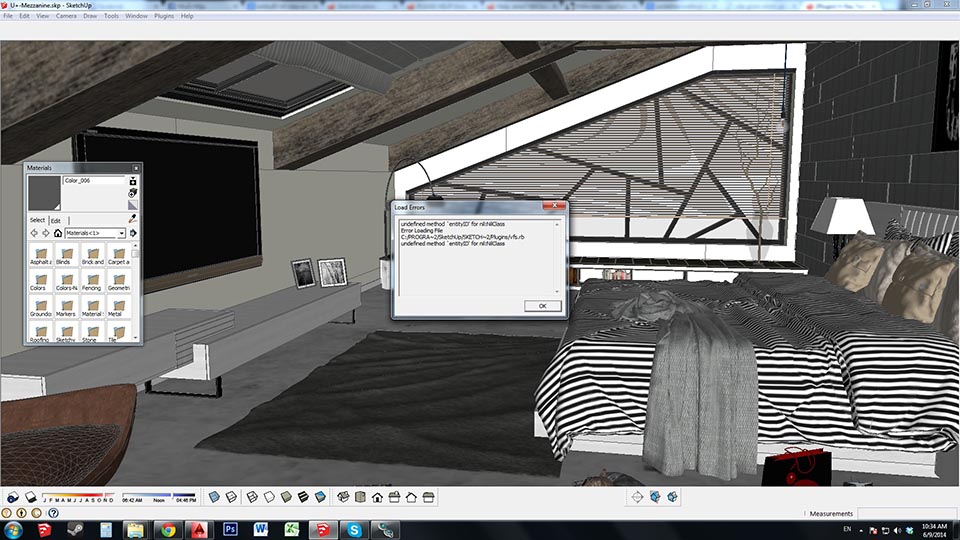
-
@jjoklong said:
Hi TT.
I search this error on GG and this is the topic have same problem with me.I close Sketchup after render done and when come back,this error happened.
Dont know how to fix this.It's only my artwork but I'm afraid this error will happen later.Did you use V-Ray Tools in any way?
-
Greetings,
I am unable to get 'Load V-ray' option activated neither via toolbar nor the plugin menu.
Both of them are grayed out.I was wondering whether the current release of Vray Tools (2.2.1 - ?) is compatible with Vray 2,0 on Su 2014.
I will I appreciate any elucidation on the above.
Thank you in advance. -
It should be. However, if the button is disabled it probably means that V-Ray is loaded.
Make sure that V-Ray for SketchUp is disabled under Preferences > Extensions. -
@thomthom said:
It should be. However, if the button is disabled it probably means that V-Ray is loaded.
Make sure that V-Ray for SketchUp is disabled under Preferences > Extensions.I thank you very much.
It did work once.
Once deactivating Vray via Preferences - Extensions the two Vray toolbars were loaded.A Load Button within Vray Tools became grayed and it remained thus after I closed (clicking on red close button)them. The Load Button (Vray Tools) remained desactivated-grayed.
In order to recall Vray toolbars I had to do it manually (View - Toolbars, etc).I find that there is no possibility to switch an appearance of the Vray toolbar using Load Button of Vray Tools. Once they become activated the mentioned button keeps remaining gray - disabled.
Is this a 'normal' case or is there something here, between a chair and a screen?
-
Once V-Ray is loaded you cannot unload it during that session.
Once you have disabled VfSU in Preferences it should not load when you start SketchUp.
Then you can use V-Ray Tools to load SketchUp on demand and it will remain loaded for the duration of that session.Are you seeing that VfSU is disabled along with the Load V-Ray button in V-Ray Tools?
-
Thank you for your response.
In that case all function as programed. I thought that pressing a Load Button could load and UNLOAD the VfSU.
Indeed, the Load Button is active after starting SU, before loading VfSU and become gray/inactive once the Vray toolbars are loaded.
I have simply expected the Load Button to unload VfSU.My best regards.
-
Hi Thomas,
I'm trying to use your V-Ray Tools plugin to match Sketchup's viewport resolution and aspect ratio to v-ray's so that I can export a linework image and composite it with my v-ray render. I take the resolution and aspect ratio numbers from the v-ray output screen and put them into their appropriate spots on the v-ray tools plugin safe export menus.
The image exports, but it doesn't match the V-ray render.
Any help you could provide would be much appreciated.
Thank you in advance,
- Richard
-
Hello Thomas,
When I try to use the camera tool to set up the aspect ratio, I loose my 2 point perspective that I have set up for my scene. Am I missing something?
-
hm... I'm not sure is aspect ratio is compatible with 2pt perspective... I'd have to check.
-
Been Loving this plugin!
-
hi thomtom, can you fix my problem
i cant see vray in windows/preferences/extensions or view/toolbars
please check my error , thanks you thomthom -
please check my problem

Advertisement








